Are you searching for how to uninstall Greenify app on Android? This guide teaches you how to remove Greenify app from your smartphone.

Greenify is an android application that is used to hibernate apps installed on your phone. When you greenified any android app, it acts like the app has not been installed on your phone anymore which provides Free RAM and more Standby Time.
This application can force stop the applications without going to the Settings. You can force stop a selected application that is installed on your phone with the help of Greenify widget. You have to activate several settings such as Greenify accessibility so that this application can work normally. If you don’t activate those settings, you won’t be able to hibernate the application with the Greenify app.
May users could not able to Uninstall the Greenify app after activating these settings. If you are experiencing the same issue then I show you how you can do it.
I also shared a guide that helps to uninstall Nova Launcher on an android phone.
How to Uninstall Greenify App
Follow the few quick steps below to easily remove Greenify app from your smartphone.
1. Open Settings on your mobile phone.
2. Go to the Security and Location.
3. Scroll down and click on the Apps with usage access.
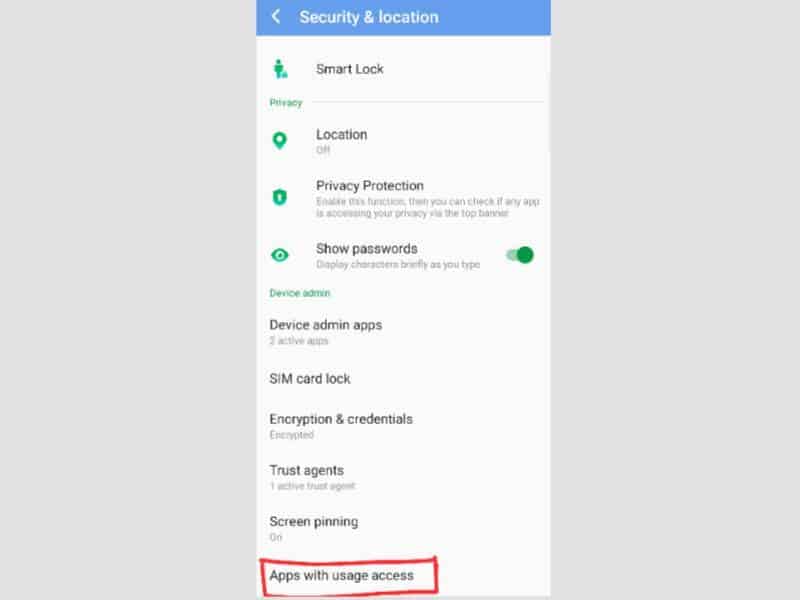
4. Select Greenify App and disable Permit usage access.
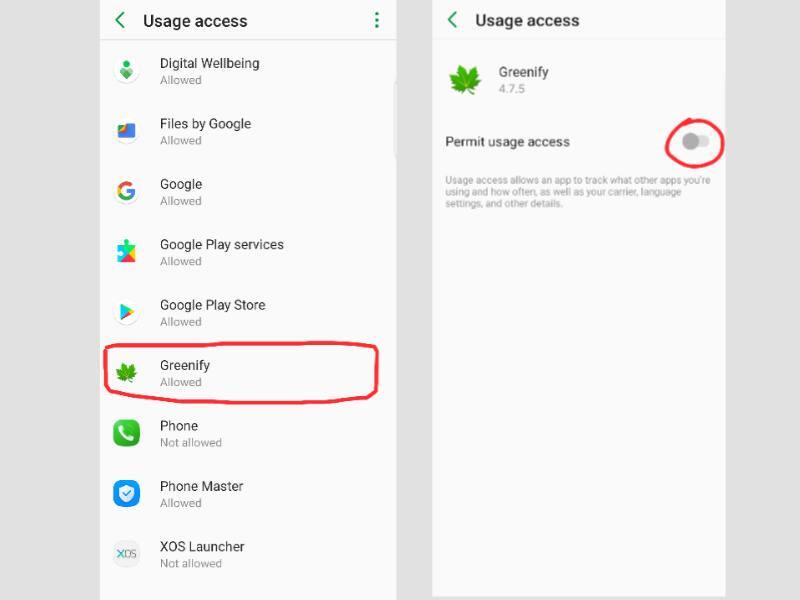
After disabling Greenify from usage access, remove the Greenify app from your Android phone. If you still experience the issue, let me know in the comments section.
Conclusion
I hope this article assisted you in uninstalling Greenify App from your phone. If you think this guide can help someone then share it with them.
You can also subscribe to my YouTube Channel for useful video tutorials. Moreover, you may find me on Twitter and Facebook.
Super owww
I am glad it assisted you.
No sir it’s not working
What’s the issue you are facing?
Hi
Hello