Has your Easypaisa account been suspended for some reason? Yes, then I show you how to unblock Easypaisa account Online on your mobile phone.
I will also tell you about the Easypaisa account suspended reasons and its solutions. All you have to follow the method and you will get a good result.

Easypaisa
Easypaisa is a mobile wallet that allows you to transfer money from one Easypaisa account to another. Furthermore, you can also send money from your Easypaisa mobile wallet to any Bank account and CNIC. It also offers to pay Electricity, Gas, and Telephone Bills online from Easypaisa Wallet. It saves users time because you can send money from your phone very easily.
I also shared the article on Delete Transaction History in Easypaisa App, you can also check that out.
Unblock Easypaisa Account
There may be a few reasons why Easypaisa suspended your account. If they find any suspicious activity on your phone then you will face the account suspension issue. If you are using more than one Easypaisa account on a single mobile phone then prepare yourself to face the Easypaisa account suspension issue. These are the main Easypaisa account suspension reasons that users face.
How to Unblock Easypaisa Account
Following are the few methods by which you can unblock the Easypaisa account.
Method #1
If you are getting an account suspension error on the Easypaisa app then simply call at 3737 or 042-111-003-737. They will ask for your CNIC number, CNIC issuance date, DOB, etc and within a few days, your account will be unblocked.
Method #2
If you have contacted Easypaisa customer support but they suggested you visit nearby Telenor Bank. Then all you have to do is prepare an apology letter and visit nearby Telenor Bank with your CNIC and your Easypaisa account will be easily unblocked.
Write an apology letter on paper as shown in the image below.
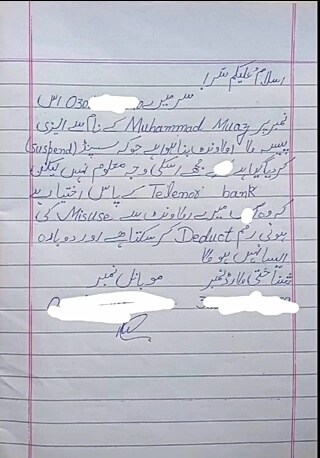
Method #3
If you don’t want to visit Telenor Bank then this is the method by which almost every user can Unblock Easypaisa account. Just follow the steps below.
1. Download the Parallel Space Lite app from the Play Store
2. After installing the app, open it then Tap the ‘Add App’ option. Now Select Easypaisa App then Click ‘Add to Parallel Space’
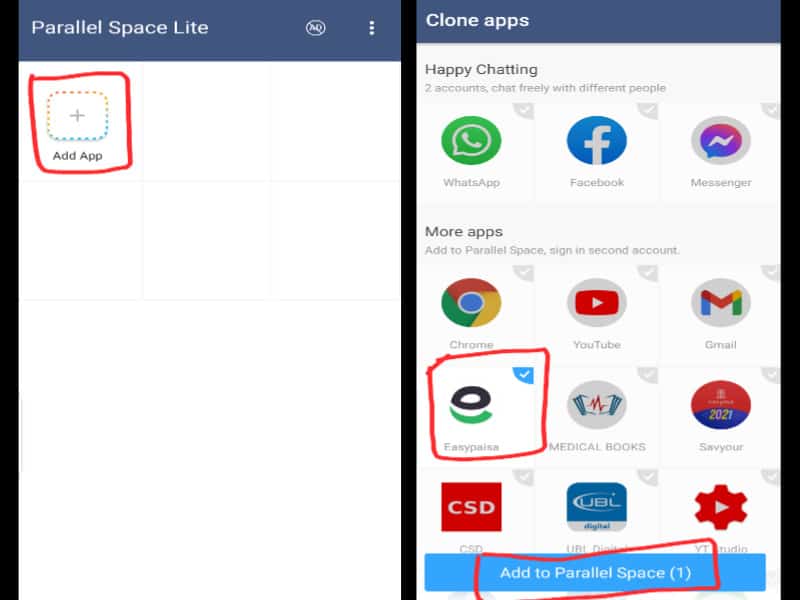
3. Tap the three vertical dots then Click ‘Speed Mode’. Now Turn off the Speed Mode (if it is turned on)
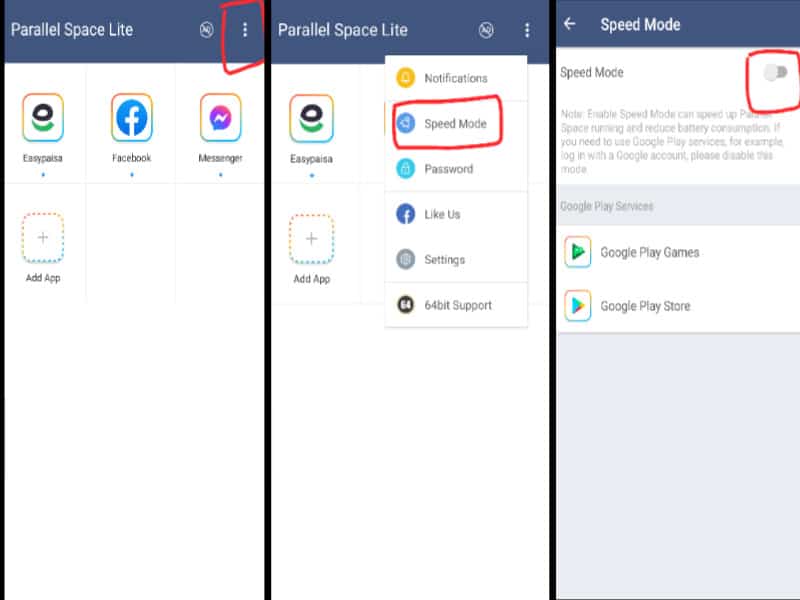
4. Enter your Easypaisa account number then Tap ‘Proceed’
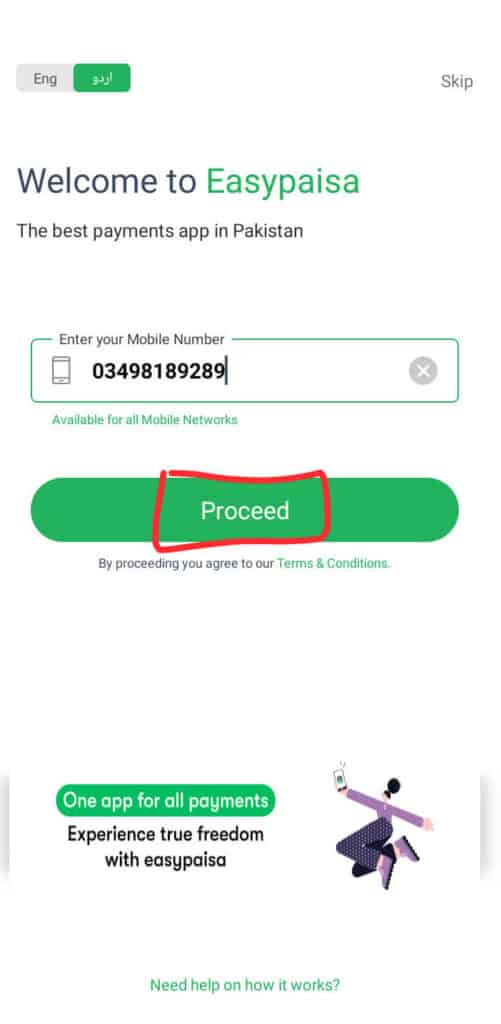
5. It will fetch the OTP code then Enter your Easypaisa Account Pin and your account will be unblocked with this method very easily.
Conclusion
I also tried the above method on how to unblock Easypaisa account works for you. Let me know in the comments whether it worked for you or not. Furthermore, you can bookmark this website for more helpful tricks.
Shahzaib
Account blocked hai sir please help me sir
Meraa b
Aoa Mera account blocked he usy unblock krana tha
There may be few reasons because of which Easypaisa suspended your account. If they find any suspicious activity on your phone then you will face the account suspension issue. If you are using more than one Easypaisa account on a single mobile phone then prepare yourself to face the Easypaisa account suspension issue. These are the main Easypaisa account suspension reasons that users face
Yes, you are absolutely right.
Account unblock
my account is block please sir unbolck my account
You have to visit the Easypaisa franchise otherwise you can follow this tutorial to unblock the Easypaisa account online.
EasyPaisa Account unblock
What to do if we forgot our pin and by entering attempts is gets block
Do the needful urgently plz
Dial *786*8*1# from your mobile number and enter the 13-digit CNIC number for verification. After that, enter a new 5-digit pin and confirm it to reset the pin which will reactivate your account.
Sir mera account blacklist hogya 12 date se ?
Bro my Account was blocked plz Help and unblock it.
Sir open my easypaisa accont
I will share a guide on it. Stay connected.
Sir open may easypaise accounts
Easypaisa account unblock kar lo plz
i want to make my account unblock easy paisa ??
Hi, Did you not follow the above steps?
easy paisa account unblock kaise huga
Hi, Follow the steps as discussed above.
iphone mai ye app nahi arahi iphone mai kesy kren ye method apply
Salam sir meara 1 account bnd kr dia ha compny na wo open krwana ha
Contact Easypaisa helpline.
Unblock my acount 03488210721
My easy paisa account unblock kasiy ho ga
My easy paisa account has been blocked, who to unblock, please help me.
How to Unblock Easypaisa Account Online on Mobile Phone
You can follow this method on the mobile phone as well.
Plzzzz mare easy paisa account block ho gaya hai tu mujhe unblock karna hai
My Easypaisa account is on my Father CNIC, my Father is Died and now my easy paisa account has been black listed due to some reasons. My easy paisa account has 20 thousand balance now how can I remove my account from black list. Please reply I am so conscious about it.
Easypaisa unblock plz I sorry open
Sir sorry mera account open karo
Ok
Easypaisa account unlock
Sir my account also blocked help
Can someone send me money if my account is temporarily blocked?
Yes, they can send you money. Once you unblock your account, you can withdraw your money from the Easypaisa account.