Are you searching for how to deposit money in Daraz wallet from Easypaisa, JazzCash, or a Bank account? Yes, then I show you how to top up Daraz wallet.
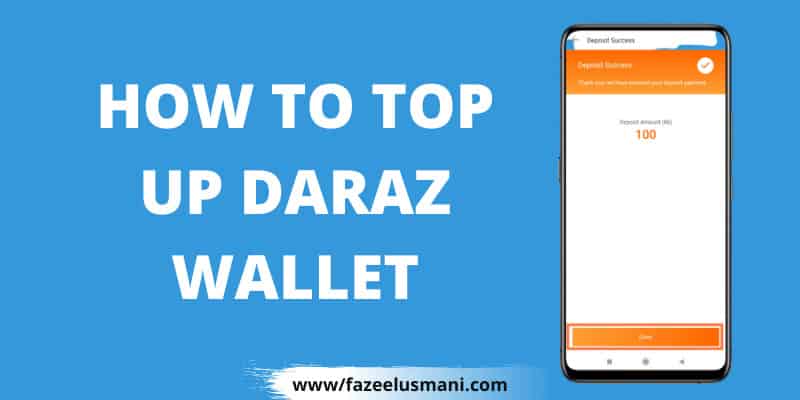
Daraz is a reliable platform that connects sellers with millions of customers. It is the best online shopping marketplace where you can find your desired products among 40 million products.
Daraz has its own wallet where you can keep your money online. You can use it to purchase products on the Daraz marketplace. Also, you can also utilize it to recharge your mobile load. Today, I am going to teach you how to top up Daraz wallet from Easypaisa, JazzCash, or a Bank account.
Moreover, I also shared a guide by which you can withdraw money from the Daraz wallet to your Easypaisa, JazzCash, or a Bank account.
How to Top Up Daraz Wallet
Follow the simplest instructions below to top up Daraz wallet.
1. Sign in to https://www.daraz.pk/ and Navigate to the ‘Account’ menu.
2. Click on the ‘Top Up’ under the Daraz wallet option.
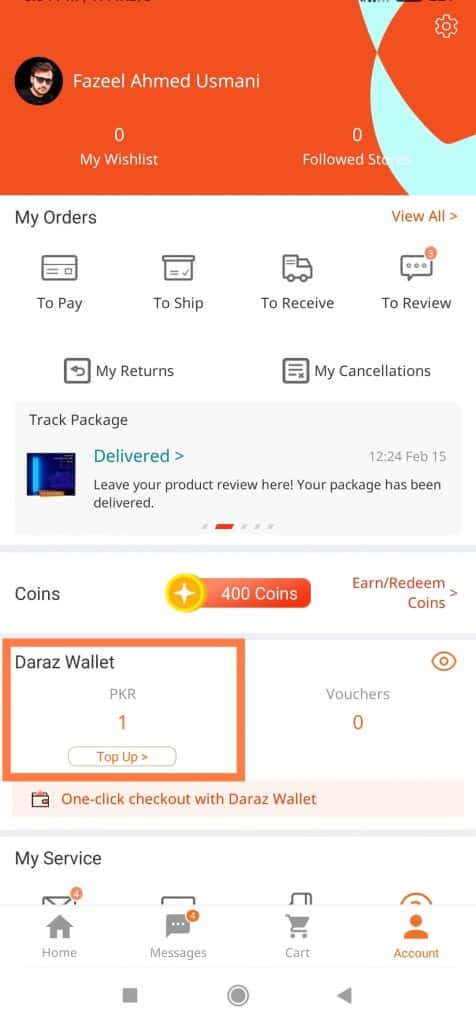
3. On the new screen, click on the ‘Deposit’ button.
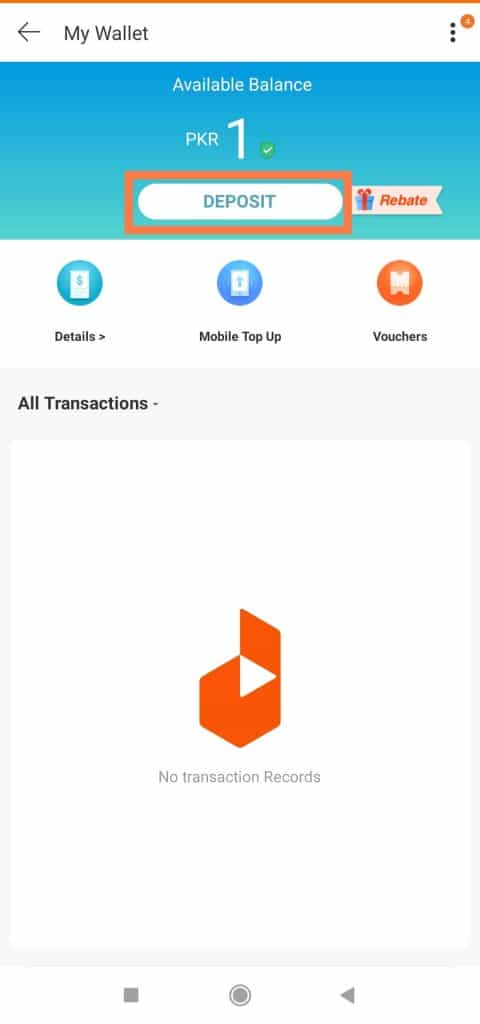
4. Enter the amount which you want to deposit in your Daraz wallet. Then, select the deposit method and click on the ‘Confirm’ button.
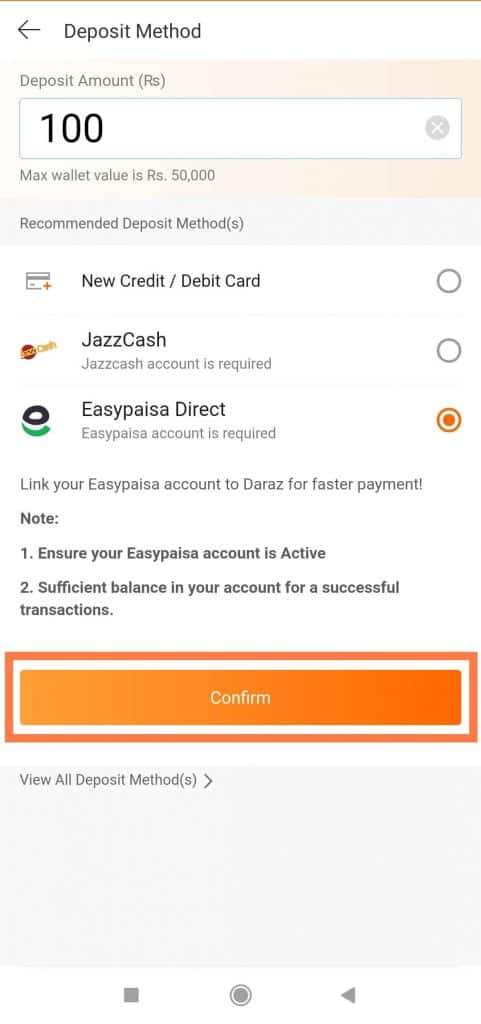
5. Now, you have to agree on an Auto-debit agreement. Simply, click on the ‘Approve’ button.

6. Your Auto-debit request is approved successfully. Simply, click on the ‘OK’ button.
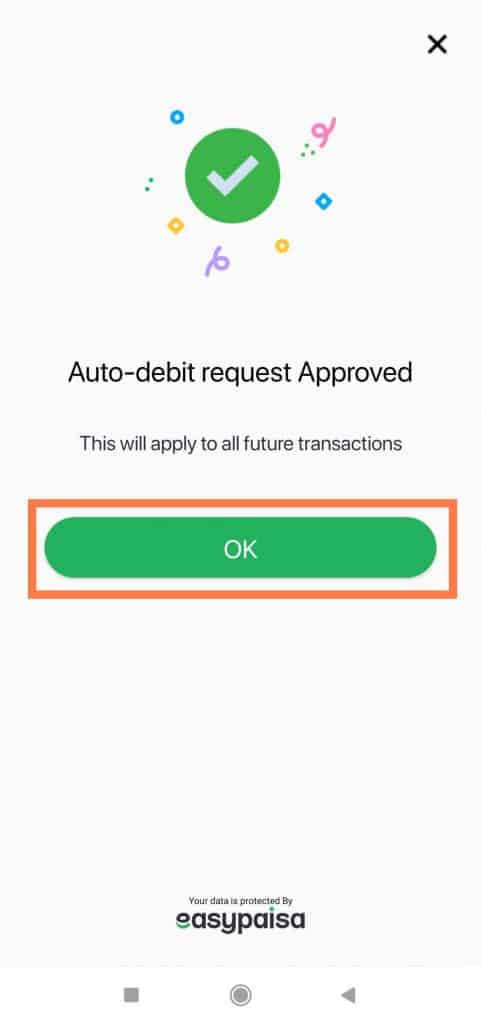
7. We have successfully added an Easypaisa account with the Daraz wallet. Now, click on the ‘Top up now’ button.
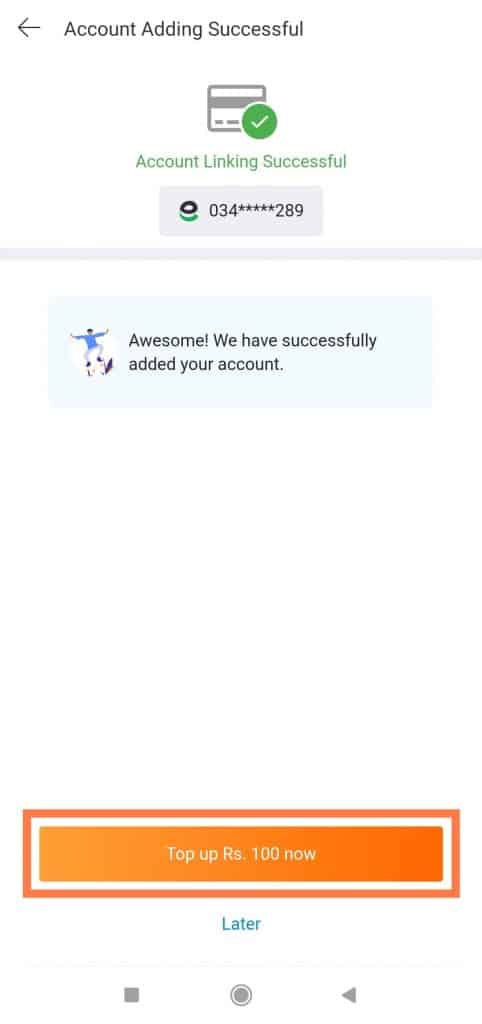
8. Congratulations! we have successfully deposited money in Daraz wallet. Then, click on the ‘Done’ button.
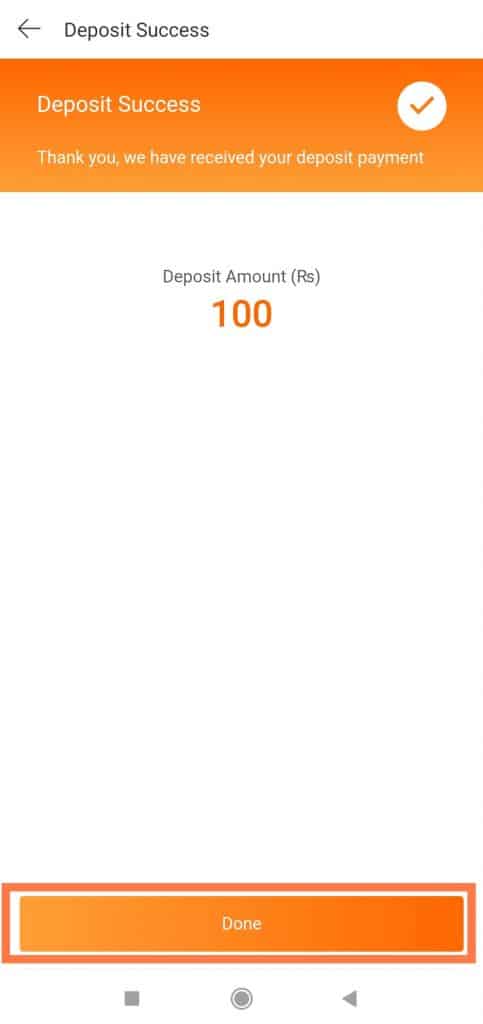
Conclusion
I hope that this article on how to top up Daraz wallet helps you. If you found the guide useful then consider sharing it with your friends and relatives. Moreover, if you have any queries then you can ask me in the comments.