Are you curious about sharing Designs with Team in Canva? Yes, so I show you how to share Canva Design with Team very easily.

Canva has become a popular photo and video editing platform. Once you get Canva pro for free, create professional designs and now want to share them with others then this guide is for you.
If you joined any Canva pro team then Canva also allows you to share your designs with your team members. Today, I am going to share a couple of methods by which you can share Canva design with the team.
Here is how to share Canva design with your team members.
You can share designs with your team members on the Canva platform by following the steps below.
1. Log in to https://www.canva.com using your account credentials.
2. Open the design that you want to share with your team member.
3. Click the ‘Share’ button at the top right corner of the screen.
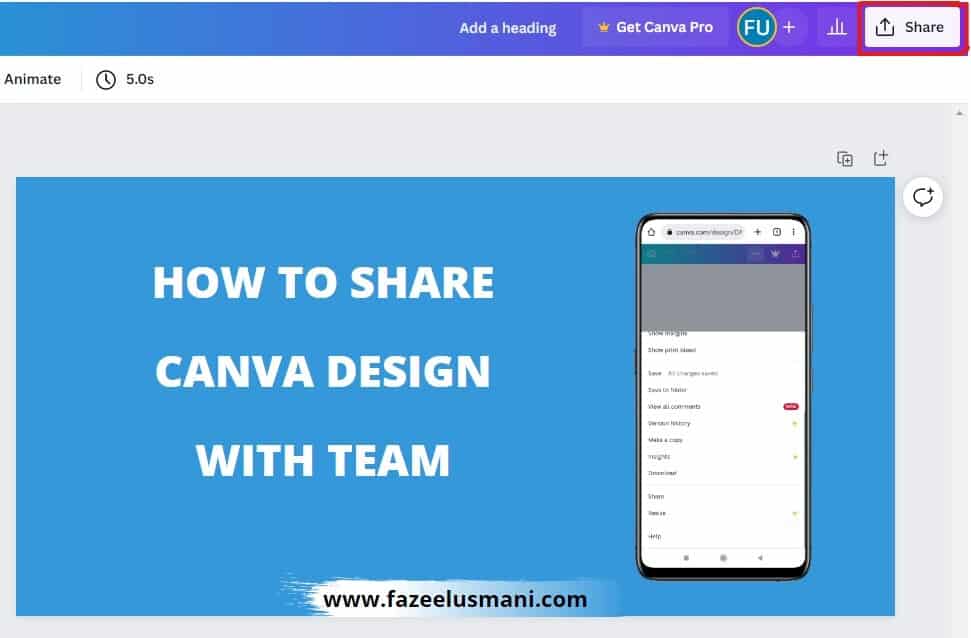
4. Select ‘Can view’ and click the ‘Copy link’ option.
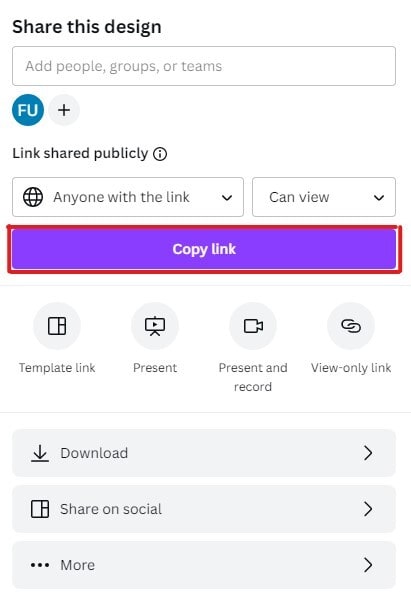
Now, you can share the link with your team member. If you want to give editing access to your member then you can change the permission on step 4.
If you want to show your Canva design with your team or any other person then follow these steps.
1. Open the Canva website and Log in to your account.
2. Go to the ‘Your Projects’ option from the Canva dashboard.
3. Browse and open the desired project that you want to share.
4. Click the ‘Share’ button and choose the ‘Template link’ option.
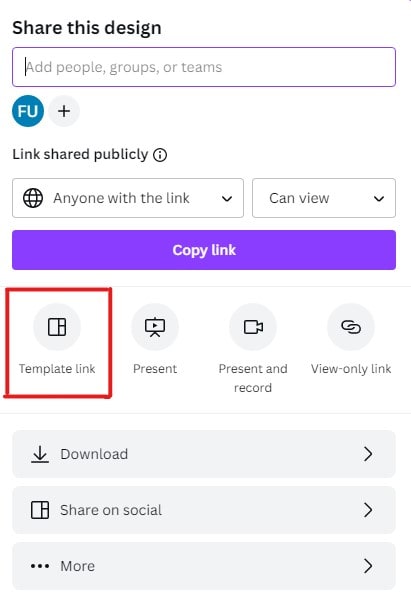
5. Click the ‘Copy’ button and copy the design link.
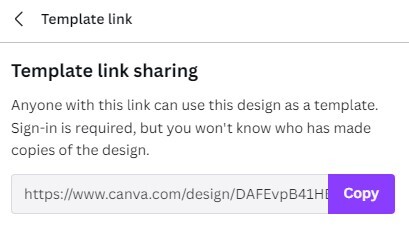
Now, you can share the design with your team or any other person through the copied link.
Conclusion
I hope this article assisted you to share designs with your team members. If you liked this article on how to share Canva design with Team then don’t forget to share it among your friends. Moreover, if you still have any questions then you may ask me in the comments.
Very nice article
My brother, you are brilliant.
I really love your updates, it works well.
I’m opeyeminaija, I chatted you up on Instagram, and boom the method you gave me worked perfectly for Canva pro.
Thank you
It’s my pleasure to provide Canva.
Good work keep it up bro.