Do you want to download stories from Instagram with music? Yes, so I show you how to save Instagram story with music in the gallery.

Instagram has the popular feature of stories by which users can share moments that will only be seen for 24 hours. You can create a stunning Instagram story using music, filters, gifs, and many more. When you create an Instagram story, you can download the story on your phone. But whenever you save the Instagram story to your mobile gallery, there will be no music in your downloaded Instagram story.
Currently, Instagram does not allow users to download Instagram stories with music. But you can still save Instagram stories with music on your phone using some websites and apps. Today, I am going to show you how to save Instagram story with music in the gallery.
I also shared some useful articles by which you can add a link to your Facebook Story and download WhatsApp status without any app.
How to Save Instagram Story with Music in Gallery on Android & iPhone
Here is how to save Instagram stories with music on your Android or iPhone.
Method 1: Save Instagram Story with Music with App
You can save Instagram stories with music using third-party apps. To download a story from Instagram with music, follow these simple steps.
1. Install the ‘Instore app’ from the Play Store or App Store.
2. Once the app is installed, open it.
3. Choose the ‘Story Saver’ option.
4. Click ‘Login’ and Sign in to your Instagram account.
5. Find and open the story that you wish to save. Then, simply click the ‘Download’ button.
These are simple steps on how to save Instagram story with music on your Android or iPhone. If you don’t want to download any app then you can follow the other method that is shared below.
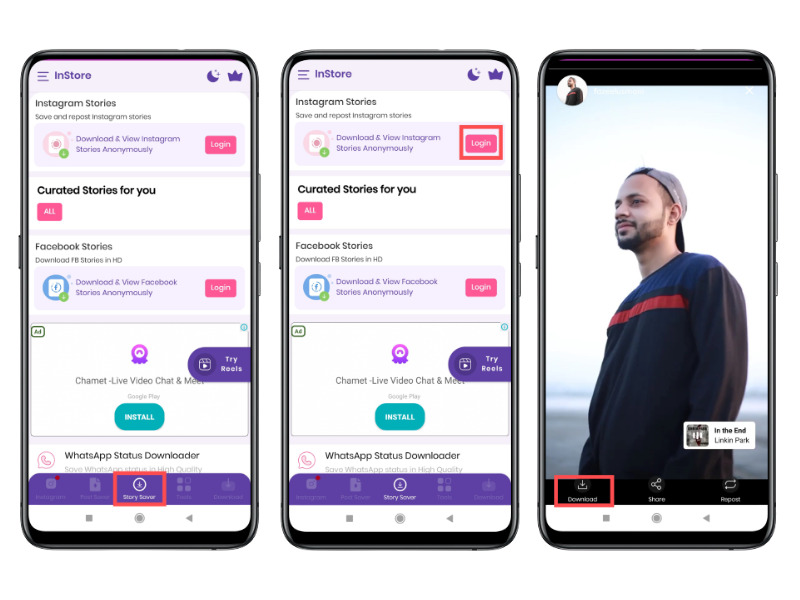
Method 2: Save Instagram Story with Music without App
This is another method to save Instagram stories with music without an app. There are several websites on the internet that allows you to download an Instagram story with music in a gallery. Follow these instructions to save Instagram stories with music without an app.
1. Open https://www.storysaver.net from your browser.
2. Enter your ‘Instagram account username’ in the search bar.
3. After entering your username, click the ‘Download’ button.
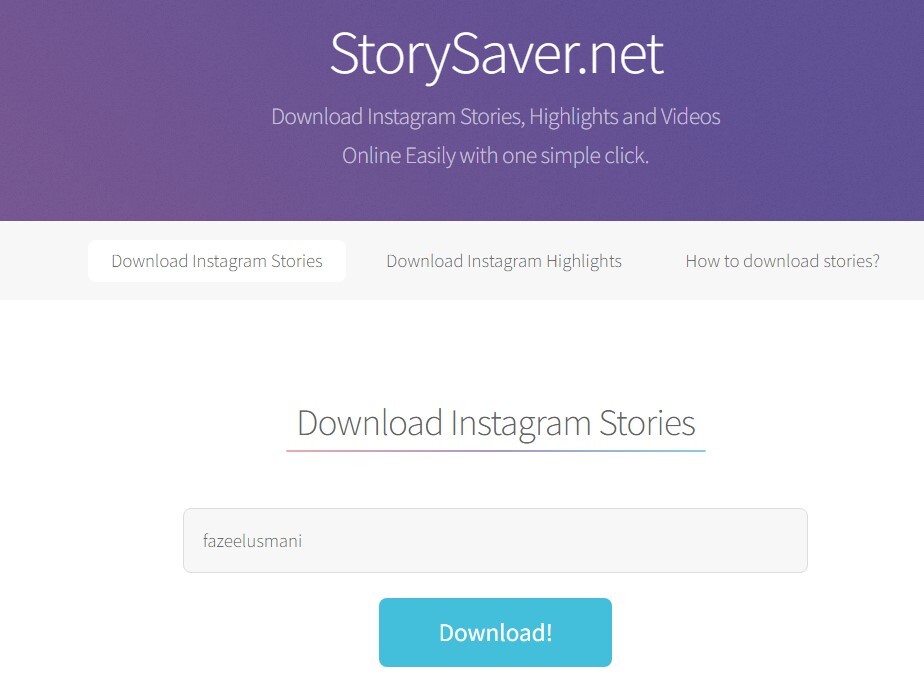
4. Then, scroll down and verify ‘Captcha’.
5. Now, it will display the stories of the account. Simply click the ‘Save as Video’ button.
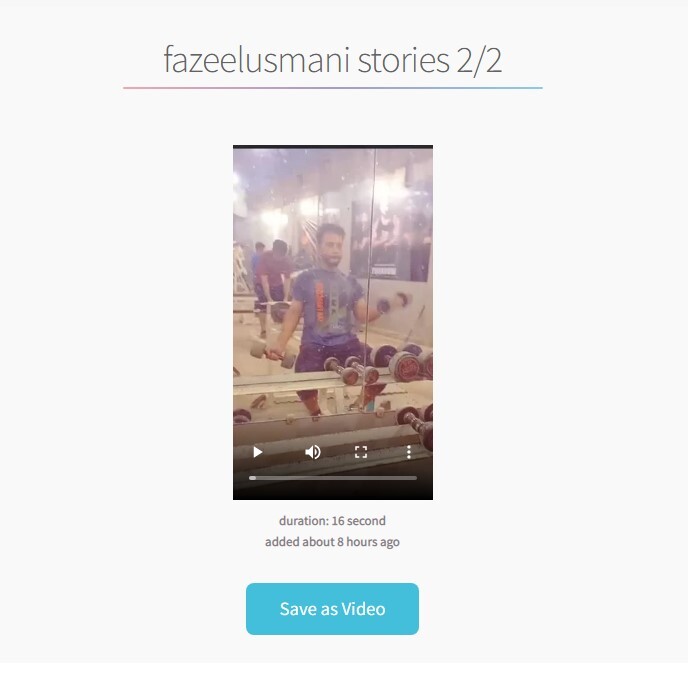
These are simple steps to save an Instagram story with music without an app. This method works for a public Instagram account. If you want to download stories from private accounts, you have to install the app by following the above method.
How to Save Instagram Story with Music in Gallery without Posting
If you want to save an Instagram story with Music in Gallery without posting it then you can also do it. Instagram allows you to download your story without posting but it won’t contain music because of copyrights. It’s better to add music later after saving the Instagram story. Follow the steps below to save your Instagram story with music in the gallery without posting.
1. Open the Instagram app on your phone and tap plus icon.
2. Upload or edit your story then click the three dots icon.
3. Now, click the Save button.
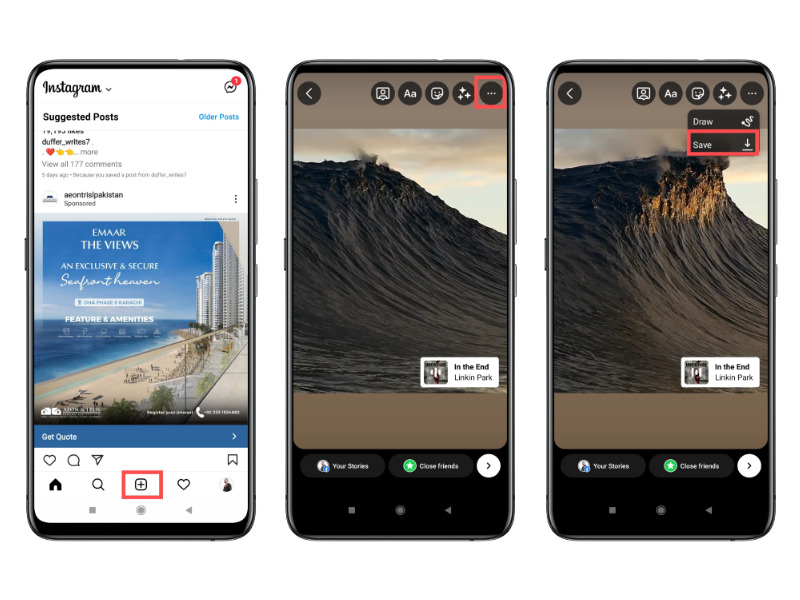
Conclusion
I hope this article assisted you to download Instagram stories with music. If you liked this article on how to save Instagram stories with music in the gallery then share it with your friends and relatives. Moreover, if you still have questions then you may ask me in the comments.