Do you know how to recover deleted campaign on Facebook? I will show you the simple process to recover deleted ads on Facebook Ads Manager.
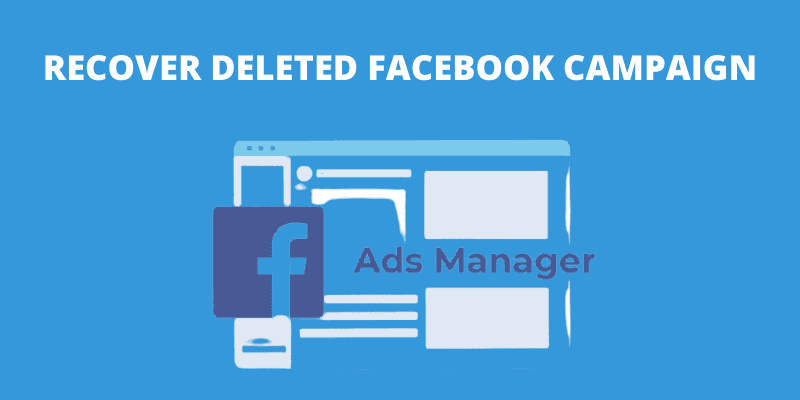
Facebook ads are a place where businesses promote their products. It helps businesses to reach the people that are interested in their products or services.
You have to create ads on Facebook Ads Manager to promote your brand. If you mistakenly deleted the campaign on Facebook then you are at the perfect place. Because I will show you how you can recover Deleted Ads on Facebook.
It’s not a good practice to delete your Facebook ads because don’t let you revert deleted ad campaigns. Once deleted, they are deleted permanently. But you can still see and recover deleted ad campaigns on Facebook with the exception of ad stats.
I also shared a guide by which you can recover deleted comments on Facebook.
How to Recover Deleted Campaign on Facebook
Follow these simple steps to recover your Deleted Facebook campaigns with the exception of ad stats.
1. Sign in to your Facebook account and go to the Facebook Ads Manager.
2. Firstly, click Search and filter on the top left side.
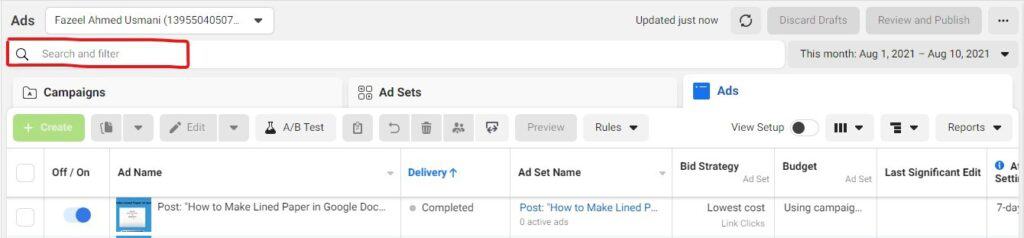
3. Go to Delivery under Filters and click on Ad Delivery.
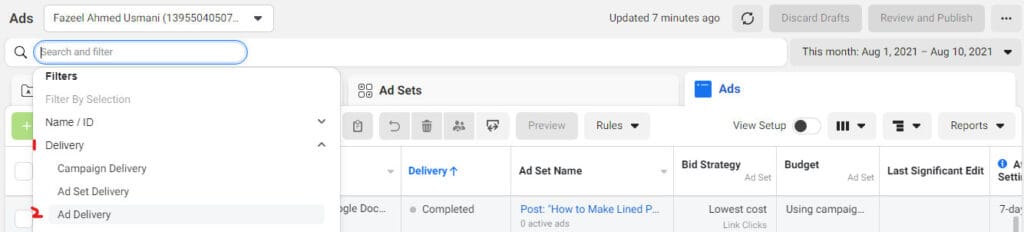
4. Choose the ‘Deleted‘ option and click Apply.
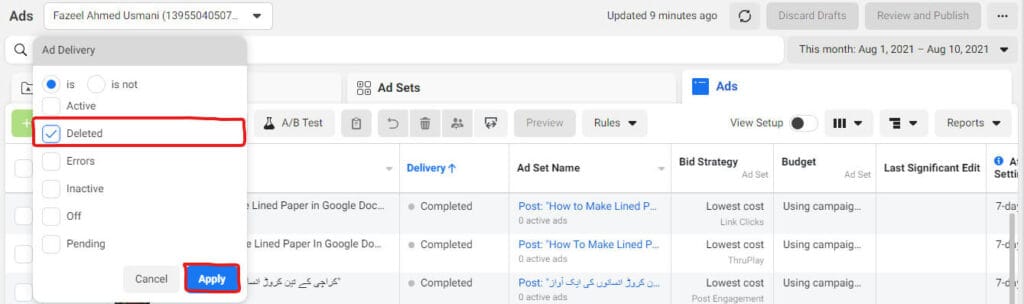
5. Now you are able to see deleted ad campaigns, select the ad that you wish to recover, and click Edit.
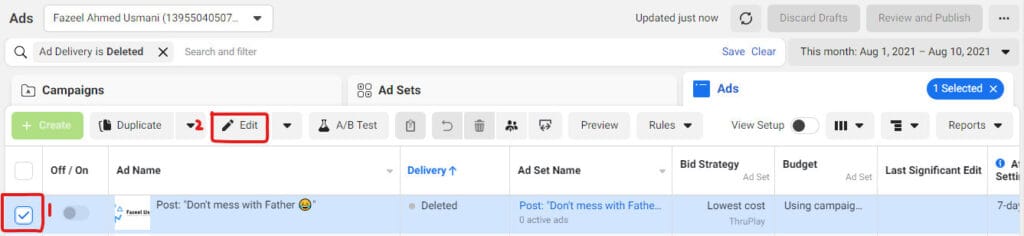
6. On the new screen, you will see ad details. Click on the ‘three horizontal dots‘ and choose Duplicate.
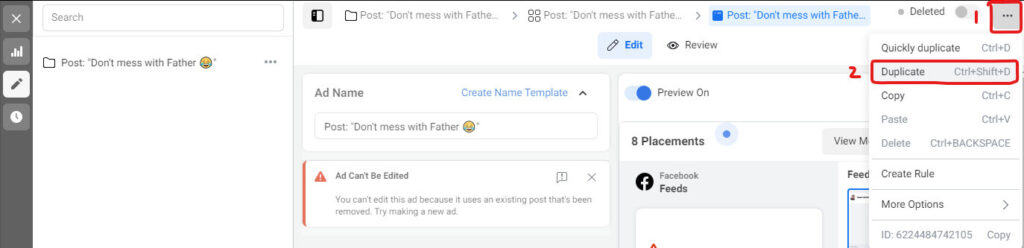
7. In the pop-up window, select Original campaign and hit Duplicate.
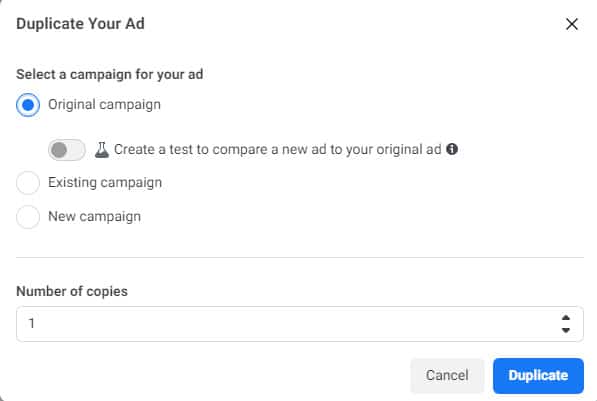
In this way, you can easily recover Deleted Ad Campaign on Facebook. If you have any queries regarding it then you can ask me in the comments.
Conclusion
I hope this simple guide assisted you to recover a deleted campaign on Facebook Ads Manager. If you found this article helpful then you should share it with other users so they can also get the advantage of it.
You can subscribe to my YouTube Channel for useful videos. Moreover, you may also find me on Facebook and Twitter.