Do you want to leave all Telegram groups and channels at once? Yes, so I show you how to leave multiple groups on Telegram in a few simple steps.

If you have joined multiple Telegram groups and channels and looking for a solution to leave them at once then this article is only for you. Telegram is a popular social media platform because of its features such as proxy settings etc. Currently, Telegram doesn’t allow you to leave multiple groups at a time so this guide will provide the best solutions for you.
Today, I am going to share the simple method which helps to leave multiple groups on Telegram, But, keep in mind that you will lose all your Telegram chats along with groups and channels.
Also, all the Telegram groups and channels you have created will also be deleted (if you are the only admin). If you have Telegram channels or groups then remember to make admins so your groups won’t be wiped off.
How to Leave Multiple Groups on Telegram
Here is how to leave multiple groups on Telegram at once.
1. Open https://my.telegram.org/deactivate from your browser.
2. Enter your phone number and click the ‘Next’ button.
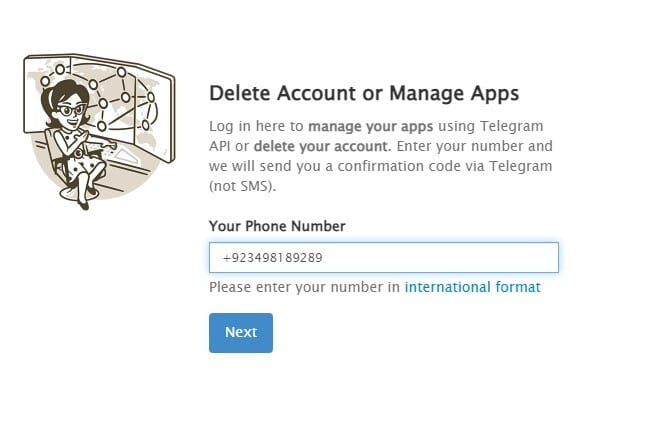
3. Enter the code that was sent to your Telegram account and click the ‘Sign In’ option.
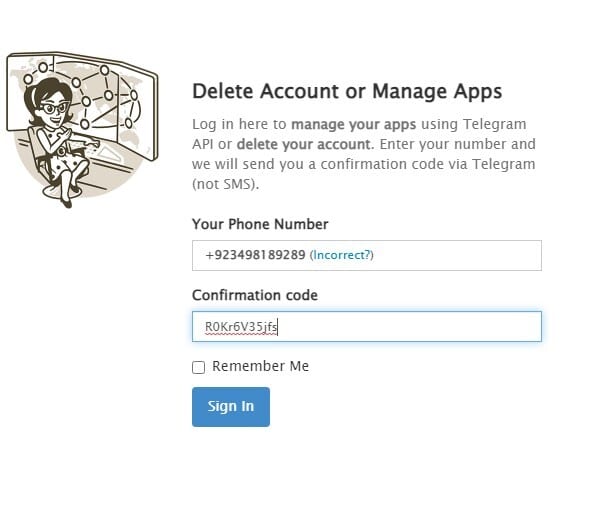
4. In the new window, write any reason and click ‘Delete My Account’.
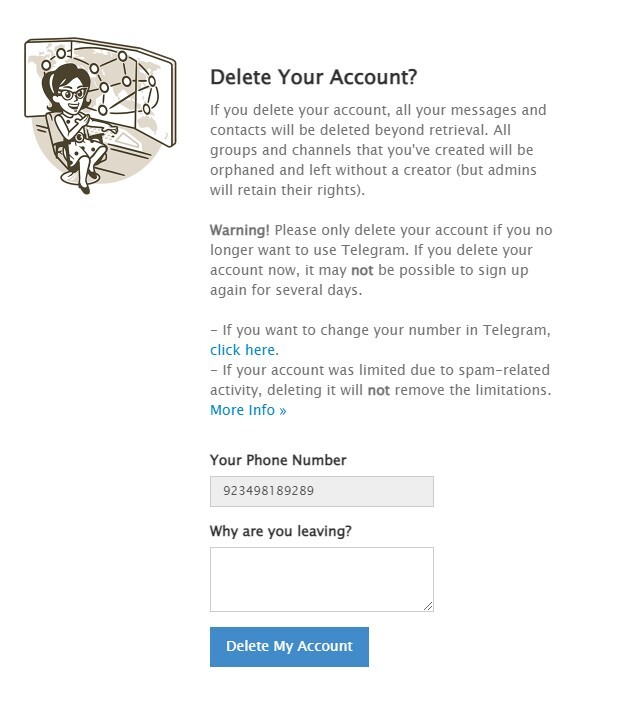
Your Telegram account will be deleted. Now, you can open Telegram and sign up again to continue using Telegram. Once, you create a Telegram account with the same phone number, you won’t be a part of any Telegram group or channel.
Conclusion
I hope this article on how to leave multiple groups on Telegram helps you. This is the only method to leave all Telegram groups and channels at once so share it among your friends. If you still have any questions then you may ask me in the comments.