In this guide, I show you how to get DApps on Trust Wallet on Android and iOS. You can easily enable the DApp browser on Trust Wallet in a few steps.

If you are a new Trust Wallet user and can’t access DApp Browser in Trust Wallet. Whether you are an Android or iOS user, you can easily get it by following the simple steps discussed below. After getting DApps on Trust Wallet, you can easily connect Trust Wallet to Pancakeswap.
How to get DApps on Trust Wallet (Android)
The following steps are required to get DApps on Android.
1. Open the Trust Wallet app and navigate to Settings.
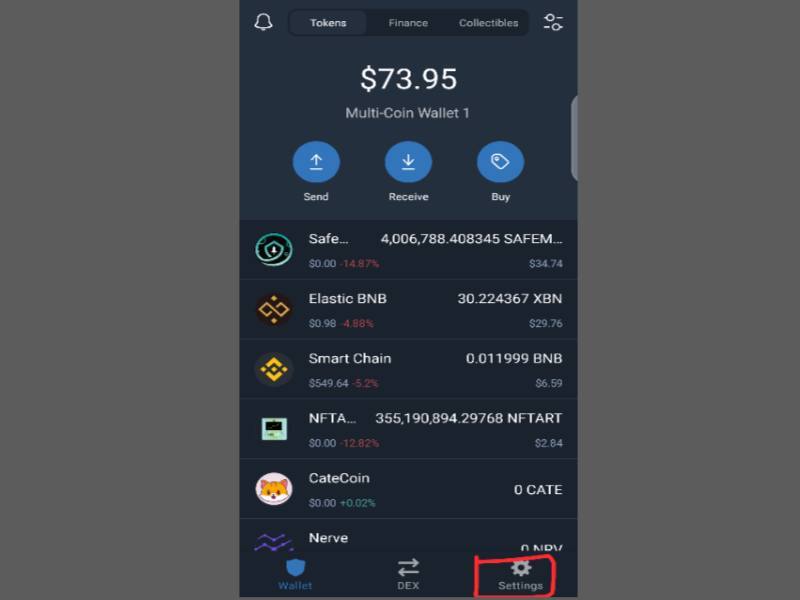
2. Select Preferences then click DApp Browser.
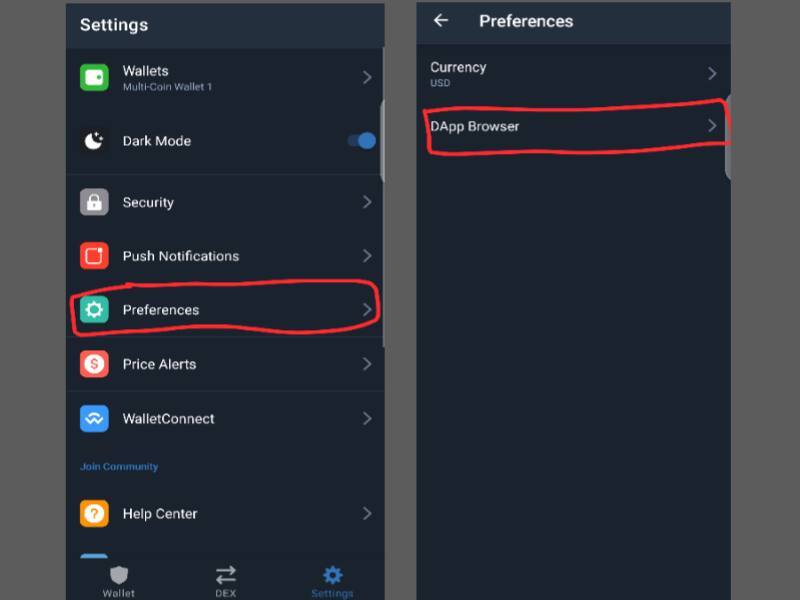
3. In the new tab, Enable DApp Browser. Then go to the dashboard, you will see a DApp browser has been enabled.
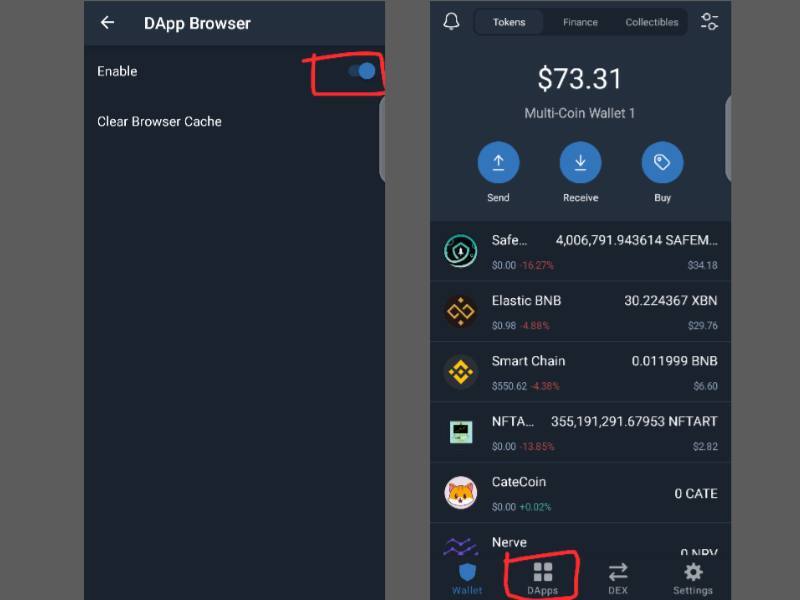
Enable Trust Wallet DApp Browser (iOS)
Follow these simple steps to enable DApp Browser on iOS.
1. Open the Safari browser on your iOS device.
2. Type trust://browser_enable on the browser then Click Go.
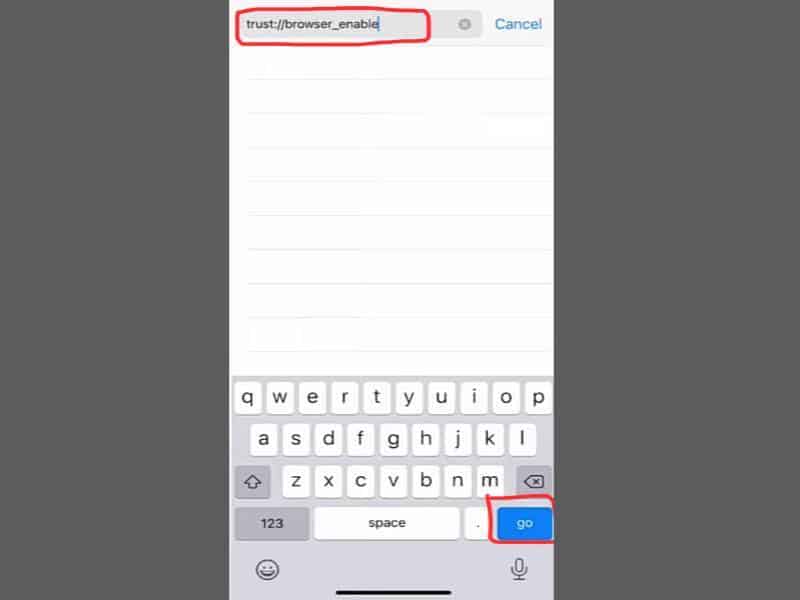
3. You will see a pop-up window, Click Open. It will redirect you to the Trust Wallet app where you will see a DApp browser has been enabled.
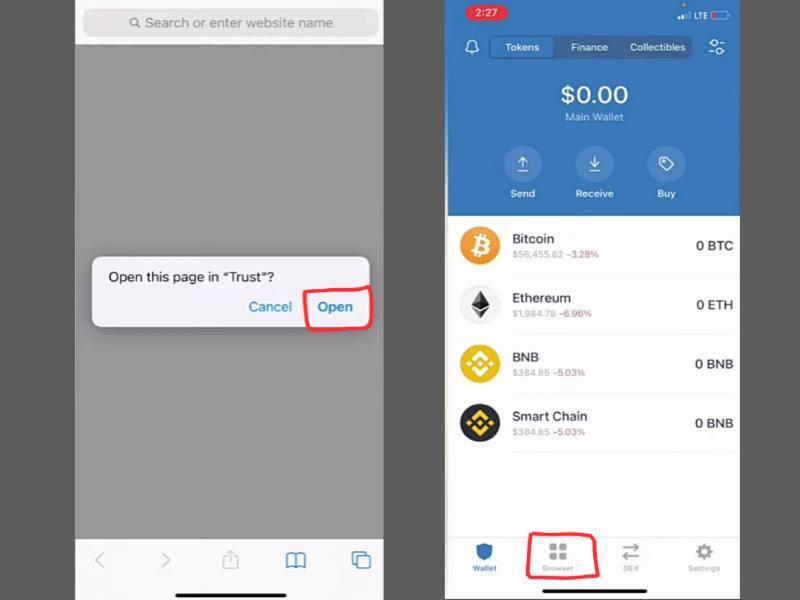
Conclusion
I hope this guide on Trust Wallet DApp Browser assisted you. Share it with other Trust Wallet users so they can get help from it.
You can subscribe to my YouTube Channel for video tutorials. Furthermore, you may also find me on Facebook and Twitter.
Thanks for sharing the above. However, when I click preference I don’t see Dapp browser. Instead, it shows Currency and App language. Any idea or advice where or how we can find this Dapp browser? FYI I am using I phone XR.
If you are an iPhone user then don’t follow the android guide. Follow the iPhone guide.
Dapps browser not working on iPhone 12 Pro
Did you follow the guide for iPhone?
yes I did too
Yes meeee tooooooooo
My Dapps search bar not working, not search any URL
Dapps not working on iPhone7 plus
As of now, iPhone has disabled DApps on Trust Wallet. iPhone and Pancakeswap teams are in contact to resolve it soon. For now, you can use Trust Wallet on your PC. If you don’t know how to use it on a PC so let me know. I will not only make a guide but also a video on it.
Please film it
Here it is: https://youtu.be/ZXftRs1P6aI
You can also read this article: https://www.fazeelusmani.com/how-to-connect-trust-wallet-to-pancakeswap/
I did it for android but it doesn’t show “dapps” bottom
me too, someone help please!
Why is dapps not working on iPhone. I have tried it several times and it’s still not working. When are they going to solve this dapps issue
iPhone has suspended DApps on Trust Wallet. Alternatively, You can use Trust Wallet on PC.
thanks for sharing this post. my problem is the app cant open pancakeswap.finance. and nothing comes up.why is that for?