Want to download Facebook videos offline? Check out our blog to learn the simple and easy method of how to download Facebook videos on Android phone and watch them anywhere.
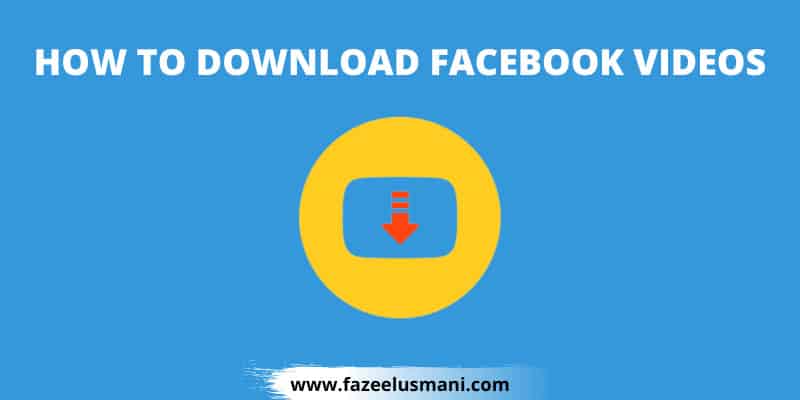
Facebook has all kinds of videos, from motivational and entertaining to even educational videos. While people love the content, they can’t enjoy it offline. That’s because Facebook doesn’t have any option to download videos. This means the app doesn’t let you watch the content without an internet connection or save it for later use.
But there’s a way through which you can easily download Facebook to MP4 on your phone. Just use the Snaptube app, and it will let you save an unlimited number of audio and videos from Facebook, completely free. Excited to learn how to download Facebook videos on Android phone? Read the complete post to learn more.
I also shared other useful articles by which you can download Facebook video thumbnails and download videos from the Facebook comment box.
How To Download Facebook Videos on Android Via Snaptube
Snaptube is the best Facebook video downloader app for Android users. It lets you download all videos uploaded on Facebook, whether it is in stories or reels. The video quality is also the same as the original video, and you are free to choose the bitrate required. You can also choose most of the popular formats, such as MP4 and M4A while saving the videos.
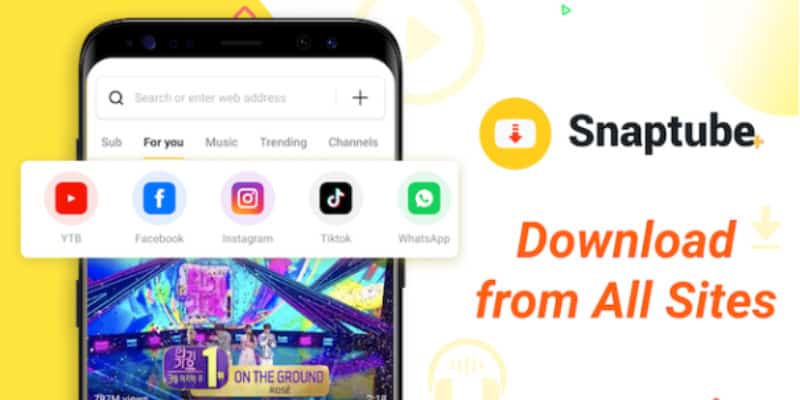
To begin with Facebook download video to MP4, you need to install the Snaptube app on your Android device.
- Download the Snaptube app file by visiting the official website of the app (www.snaptubeapp.com).
- Once the file is downloaded, click on it to install the app on your Android phone.
- After finishing the installation, grant the required permissions to the app, such as gallery access, and you are ready to start the Facebook video download MP4.
The Snaptube app is completely safe for your phone, so it can provide a hassle-free Facebook video MP4 download experience. The app requires no login or registration, and you can start using it right away. To begin the Facebook video downloads, follow the below steps.
- Open the Snaptube app on your phone.
- Among the various apps in Snaptube’s interface, select the Facebook app. This opens Facebook within the app itself.
- Login to your Facebook account through the app and browse your stories and reels.
- Once you find the required video, click on it to open it in the app’s interface.
- At the bottom of the screen, you will find a download icon. Click on it to select the required formats and resolutions.
- Wait for the app to finish downloading the videos. You can access these files in your phone’s gallery, internal storage, or Snaptube’s app library.
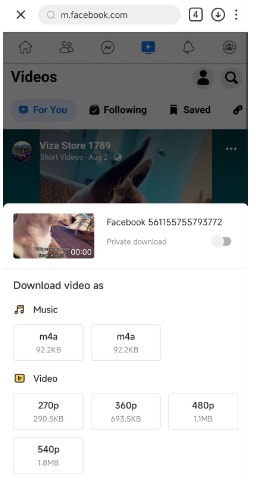
Alternatively, you can use the URL of the video to download the file through Snaptube.
- Open the Facebook app on your phone.
- Go through the stories, posts, or reels, and find the video you want to download.
- Click on the three dots above the video and select “Copy video link” from the pop-up menu.
- Next, open the Snaptube app on your phone and paste the copied link into the search bar.
- The app will find the required video and display it under the Facebook tab.
- Click on the download button at the bottom of the screen and select the format as “MP4.” The app will finish the download, and you can find the files in your phone’s internal storage or Snaptube’s library.

You can also search for keywords through Snaptube’s search bar and click on the Facebook tab. The app will display all videos like the keyword, and you can choose to download any of them.
Snaptube has made Facebook video downloads easy and convenient. It not only provides high-quality videos but also lets you download unlimitedly for free. If you love watching Facebook videos frequently, then Snaptube is a must-have app for you.
Why Should You Use the Snaptube App?
Apart from Facebook video download MP4 HD, Snaptube has several features that you can’t miss. It supports all major social media and video streaming platforms, including Instagram and Dailymotion. You can download any MP3 and videos from these platforms by browsing or pasting the link in the app. While we already recommend Snaptube for its unlimited download abilities, here are some more features that have caught our attention.
- Snaptube prioritizes user security and is verified by the top Android security apps such as Kaspersky and Avast.
- It supports high-definition videos from 360p to 2k HD and high-quality music in MP3 format.
- Snaptube’s video and music library are huge. It has a collection of content from 50+ platforms which you can browse easily through Snaptube itself.
- Snaptube allows you to create playlists and listen to songs online. You can also listen to offline songs through Snaptube’s music player. There are no ads in between the music, so you can have uninterrupted sessions, even with your screen off!
- The app offers personalized recommendations and playlists based on your downloads.
- It has an Android Tool Kit that helps you manage storage and optimize your phone’s battery. You can boost your phone’s speed and performance without requiring any additional app.
In addition to being the best video downloader, Snaptube is a complete app package that every Android user must have. These are the easiest ways how to download Facebook videos on Android phones.
Frequently Asked Questions (FAQs)
Q1: Can I download Facebook videos using URLs?
A: You can use the URL to download Facebook videos through the Snaptube app. Tap the three dots above the required video in the Facebook app and select “Copy the link.” Paste this link in Snaptube’s search bar, and you can download it from the search results.
Q2: Does Snaptube support HD video downloads?
A: Snaptube supports MP4 Facebook video downloads of all qualities ranging from 144p to 4K HD. The downloaded video will have the same quality as the original video. Moreover, Snaptube lets you choose the video quality before you start the download.
Q3: Where are the downloaded Facebook videos saved?
A: The downloaded videos are saved in the phone’s gallery or internal storage. You can also access these videos through Snaptube’s library.