If you are looking for how to delete Xoom account permanently. then I show how you can deactivate your Xoom Account very easily.

Xoom is a digital platform that allows users to send and receive money all over the world. The platform allows you to create an account and edit your information whenever you like. You can also pay utility bills and buy products from online stores once linked to your bank account.
There can be various reasons to delete or deactivate a Xoom account but email spamming is a common reason. It forces you to deactivate your Xoom account. You can also unsubscribe from their Newsletter but if the Xoom account is not in your work then you can simply close it permanently.
Also read, how to delete the Western Union account to learn more about it.
How to Delete Xoom Account
You need to follow the steps below to delete or deactivate a Xoom Account Permanently.
1. Navigate to the following link “https://www.xoom.com/contact-xoom-customer-service“.
2. You will be redirected to the Email Us page where you have to fill in the required information.
3. Select Reason for Contact (if the relevant reason is not available then choose Other Question).
4. Enter your Full Name.
5. Enter your Email Address that is associated with the Xoom account you want to deactivate.
6. Now Write “Request for Account Deletion” in the Subject option.
7. In the description, provide your honest reason to deactivate or delete your account.
8. Now click on Submit to send an account deletion request.
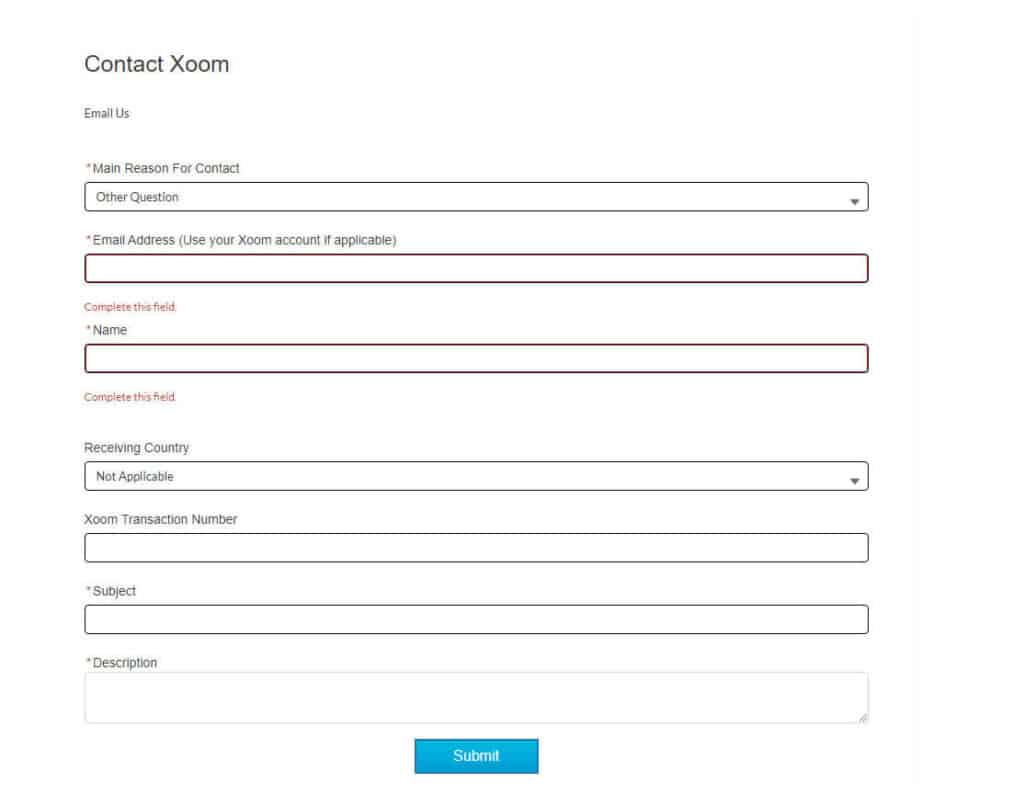
You have to leave the rest of the options such as Receiving Country and Xoom Transaction Number while filling Email Us form. Furthermore, Let us know in the comment box whether this guide on how to delete Xoom account helped you or not. Don’t forget to follow us on Social Media handles.