Do you want to close your Vkontakte account permanently? Yes, so I teach you how to delete VK account permanently from your mobile app or desktop.

Vkontakte is a social communication platform that offers you to share photos, videos, and news from anywhere around the world. With the VK app, you can watch short videos, play games, listen to music, and chat with friends through video and text chat. The app has more than 100 million users because of some similar features to Facebook and Instagram. If you don’t find the VK platform useful and want to delete the Vkontakte account then you are right place. I am going to share the method by which you can easily delete your VK account.
How to Delete VK Account on Android
Currently, VK doesn’t allow user to delete their Vkontakte account from the app. Here is how to delete VK account permanently from your Android phone.
1. Go to https://www.vk.com and log in to your account.
2. Navigate to the ‘Hamburger menu’ icon.
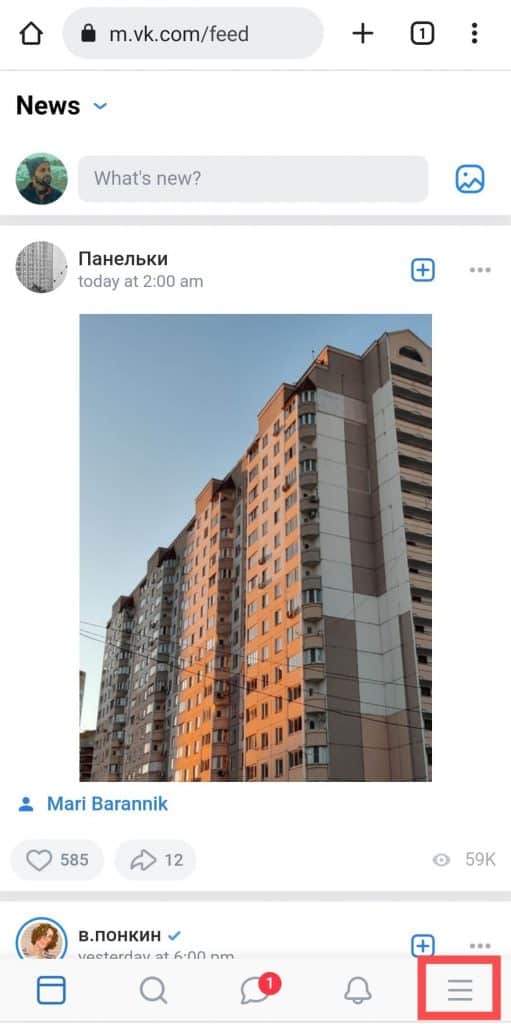
2. Now, select the ‘Account’ option.
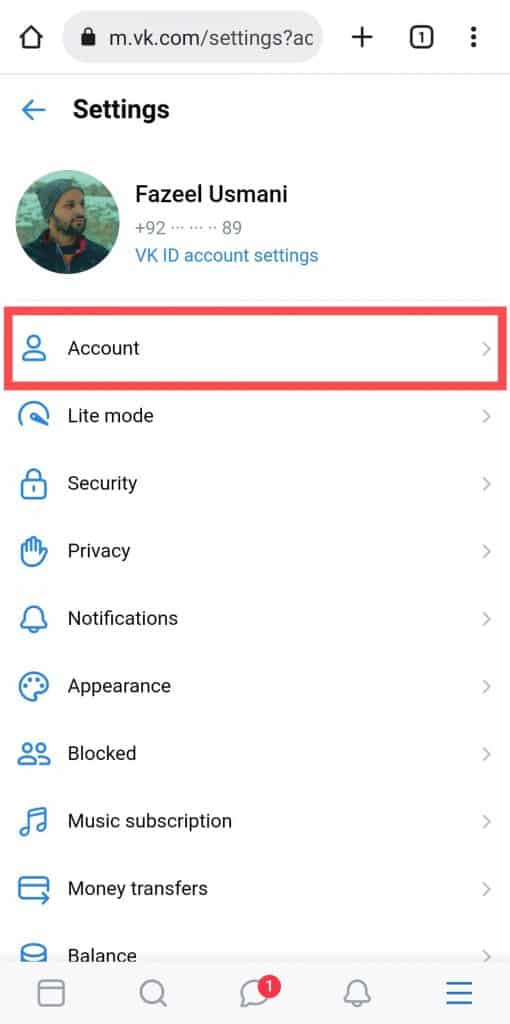
3. Scroll down to the bottom of the page and tap on the ‘here’ button. It’s just next to the ‘You can delete your account’.
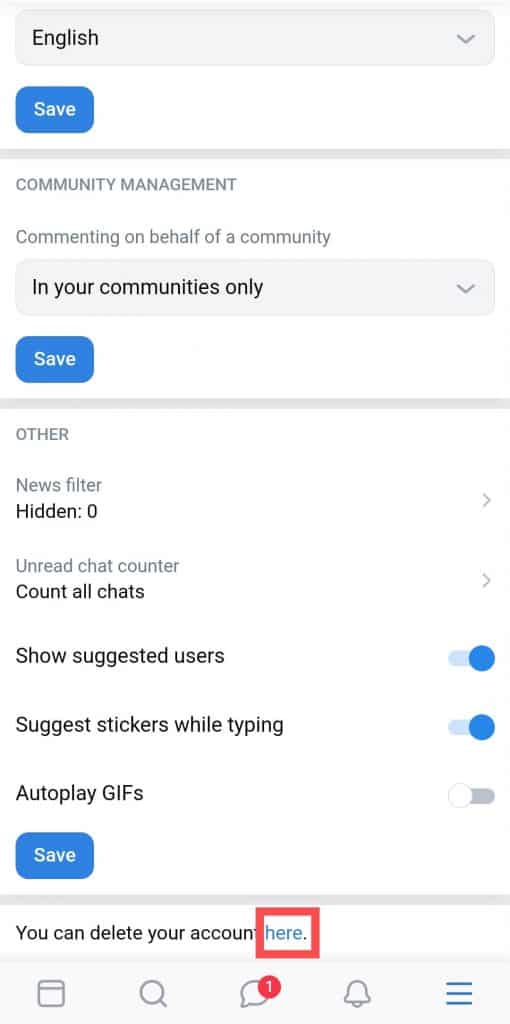
4. Select any reason for leaving Vkontakte and tap on the ‘Delete Profile’ button.
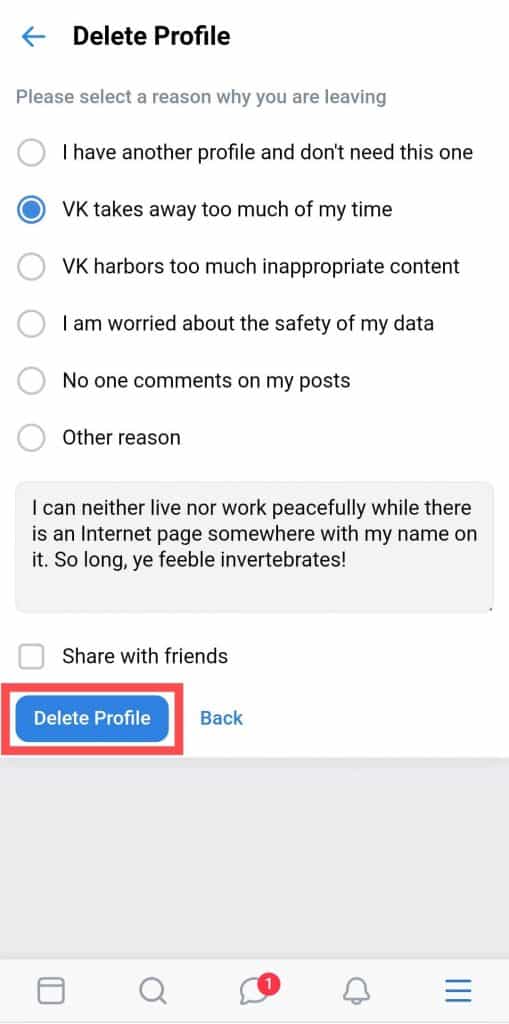
These are the 4 simple steps to delete your VK account. If you want to restore your VK account then you can log in to your account in the next 30 days.
How to Delete Vkontakte Account from Desktop
Follow the simple steps below to delete your VK account from your desktop.
1. Log in to the official website of Vkontakte using your phone number and password.
2. Click on the ‘Profile’ icon at the top right corner and select the Settings option.
3. Scroll down to the end of the page and click the ‘here’ option next to ‘You can delete your account’.
4. Choose a reason why you are closing your Vkontakte account and click the ‘Delete account’ button.
You have successfully deleted your VK account in just 4 simple steps. It is probably the easiest method on the internet to delete your VK account. If you are a desktop user then you can follow the steps shared below.
Conclusion
This was a very simple method for how to delete VK account. If you like to recover your Vkontakte account then you just need to log in to your VK account within a specified period of time. If you found this article useful then share it with other folks too.