How to Delete Starmaker Account Permanently? If you don’t want to use the Starmaker account anymore then I show you how to deactivate it.
There may be various reasons why you want to close your account on Starmaker. I teach you how to delete an account from Starmaker in a few simple steps.

Starmaker is a community of users where you can sing a song and share it with the world. You can get thousands of fans by singing on the Starmaker app. Moreover, you can also earn money from the Starmaker app by singing songs. The platform has more than 100 Million users across the globe which lets you earn so much popularity because of your talent. I also shared a guide that helps you to delete posts and songs from the Starmaker app.
How to Delete Starmaker Account Permanently
Before proceeding, make sure to download your recorded songs and withdraw your money from Starmaker. Once you did that, you can follow the simplest steps that are shared below.
1. Open the Starmaker app and log in to your account using Google, Email, or Phone Number.
2. Navigate to the ‘Profile’ option and click on the ‘Settings’ icon.
3. Here, you need to select ‘Account Security’.
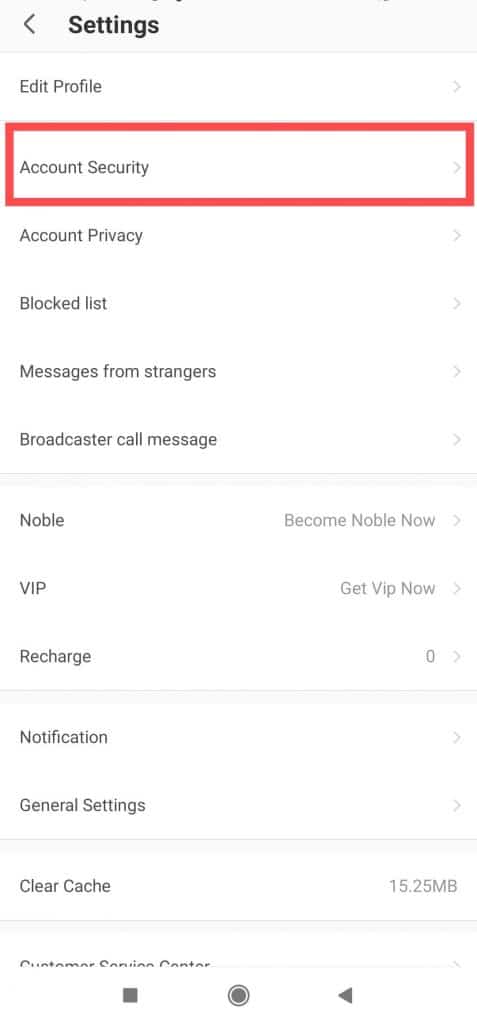
4. After that, you have to click the ‘Delete Account’ option.
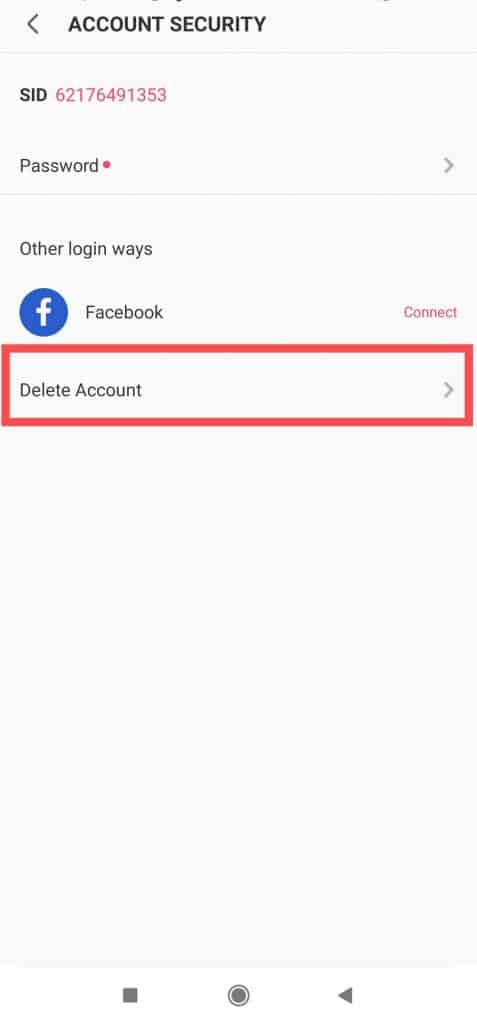
5. On the new screen, tap the ‘Continue’ button. Then, select any reason and click on the ‘Submit’ button.
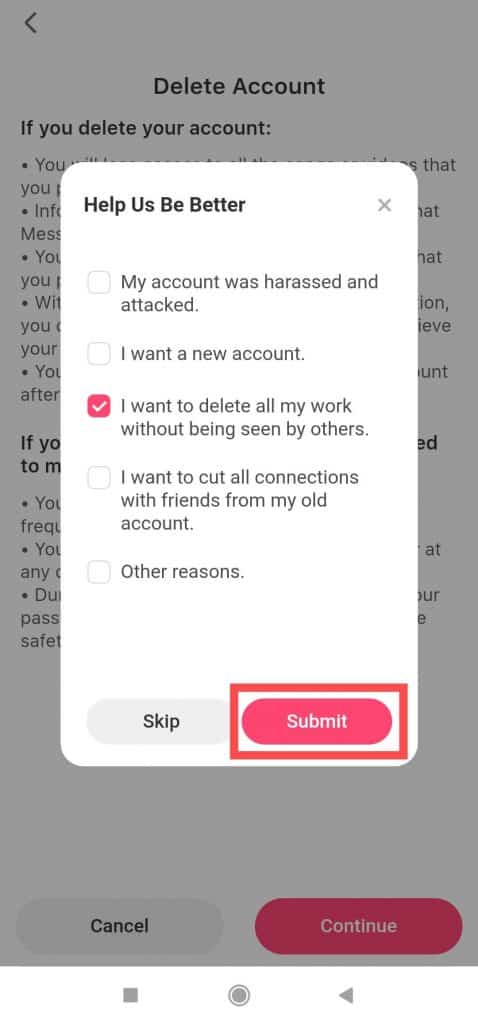
6. Now, click on the ‘Delete Account’ button again to permanently delete the account on Starmaker.

These are simple steps on how to delete Starmaker account permanently. If you want to recover your Starmaker account then you have to log into your account within 14 days otherwise you won’t be able to recover it. If you delete your account, you will lose access to all the songs, videos, and chats on the Starmaker app.
How to Recover Deleted Songs from Starmaker
Have you deleted your recorded songs from Starmaker and want to recover them? Unfortunately, Starmaker doesn’t allow you to recover deleted songs from the Starmaker app. It’s best practice to keep your songs private instead of deleting them. You can make your songs private by following the steps below.
- Navigate to the ‘profile’ section.
- Head to the ‘Moments’ section.
- Find the song that you want to make private.
- Tap on the ‘three dots’ icon and select private.
Conclusion
Hope that this article on how to delete Starmaker account permanently assisted you. If your other friends are also irritated with the Starmaker app then let them know they can delete their Starmaker account with the help o this article. If you still have a query then you can ask me in the comments.