Do you want to deactivate your Skillshare account? Yes, so I show you how to delete Skillshare account permanently very easily.

Skillshare is an online learning platform similar to Udemy. The platform has millions of learners who want to enhance their creative journey. With the Skillshare platform, you can learn drawing, watercolor, calligraphy, photography, hand lettering, illustration, pattern design, graphic design, and much more. You can also learn entrepreneurship, social media marketing, etc with experts to grow your business.
Now, if you want to delete the Skillshare account for any reason then you are at the right place. Today, I am going to teach you how to delete your Skillshare account permanently.
Following are a couple of methods that will help you to delete the SKillshare account.
With this method, you cant permanently delete your Skillshare account. You can make your profile private without deleting it.
1. Go to https://www.skillshare.com using your email address and password.
2. Click on the ‘Profile avatar’ at the top right of the screen.
3. Navigate to the ‘Account Settings’.
4. Tick mark on the ‘Make my profile private’ and ‘Remove my profile from web search results’.
5. Now, click on the ‘Save Changes’ button.
Here is how to delete Skillshare account permanently.
1. Go to the Skillshare help center page.
2. Choose a ‘Technical Issue’.
3. Enter your email address associated with your Skillshare account.
4. Write ‘Request to delete account’ on the subject option.
5. Enter a quick summary of why you want to delete your account.
6. Enter your name and fill in other options.
7. Then, click on the ‘Submit’ button to permanently delete the Skillshare account.
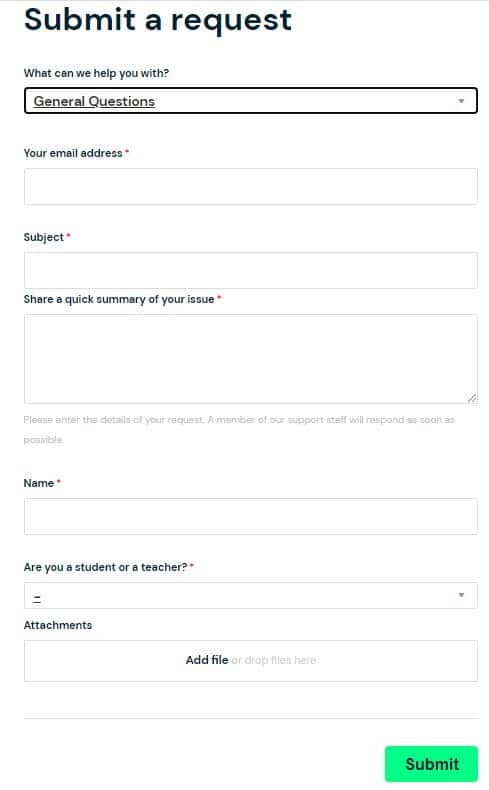
To cancel Skillshare membership, follow these steps.
- Log in to your Skillshare account and go to account settings.
- Choose Payments from the navigation menu.
- Click Cancel membership.
- Complete the cancellation steps.
- Once canceled, you can access Skillshare’s content until the membership period ends.
Conclusion
Hope that this article on how to delete Skillshare account assists you. If you found it useful then consider sharing it with your friends and relatives on your social media platforms. If you are stuck somewhere then you can ask your queries in the comments.