Are you looking for a simple method on how to delete Muzz account? If yes, follow these simple steps to close your Muzz account permanently.

Muzz is a reliable Muslim Rishta, marriage, and matrimonial platform. This app is the perfect choice for Muslims who want to meet singles and find a life partner. Muzz offers a safe and halal way including blur photos, contact blocking, invisible mode, etc. If you are looking for a Muslim partner, Muzz is the ideal platform for you.
If you’ve decided to stop using Muzz, I’ll guide you through the steps to permanently delete your account. You can also check out our other helpful guides on deleting Badoo and Yubo accounts.
How To Delete Muzz Account
Follow the simple steps below to delete your Muzz account.
1. Open the Muzz app and log in to your account.
2. Navigate to the Menu of your Muzz account.
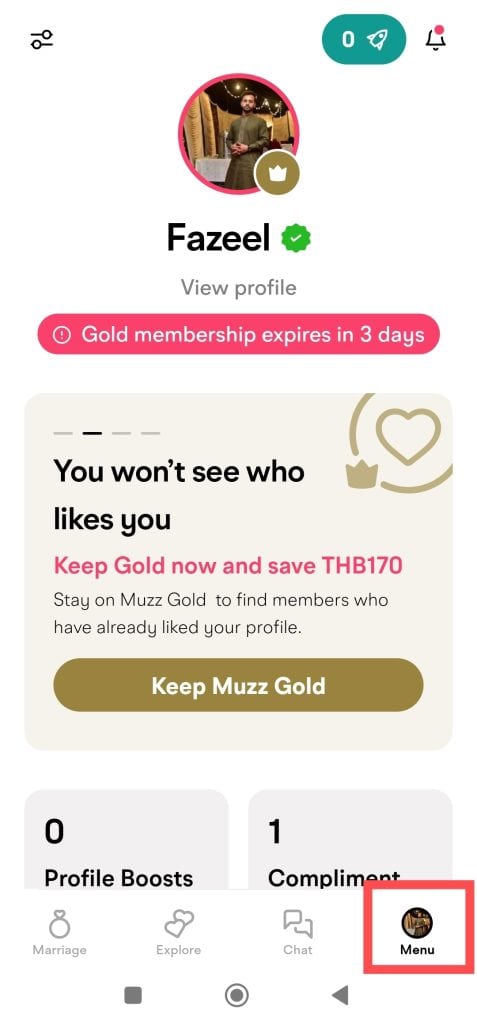
3. Click the Settings option.
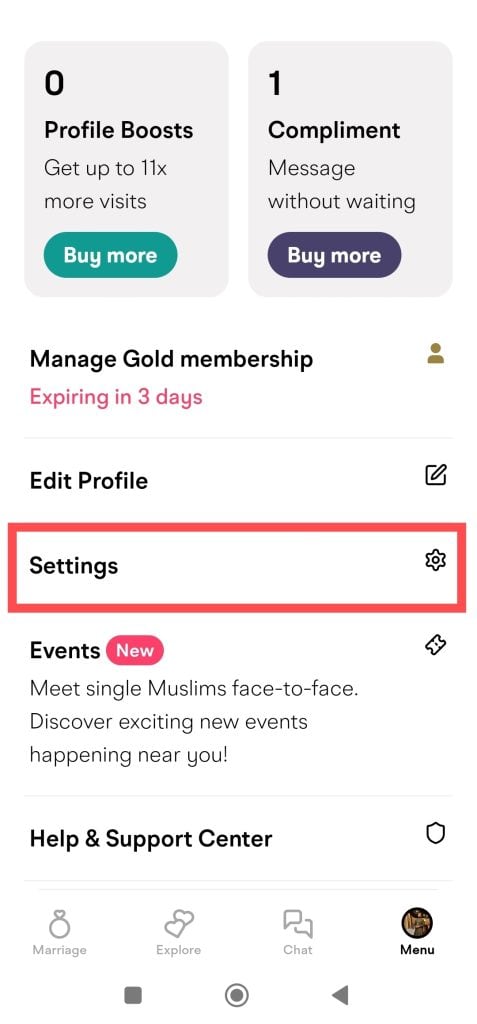
4. Scroll down and click the Leave Muzz option.
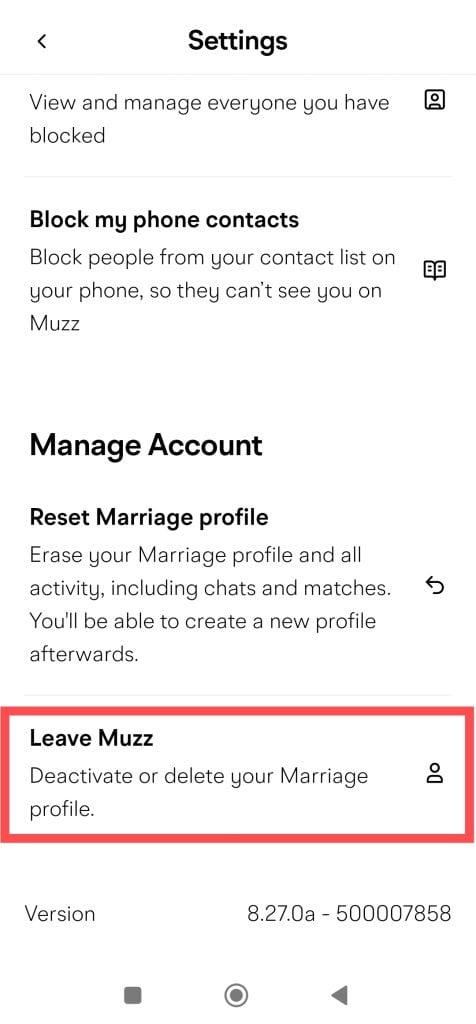
5. Select a reason and click Continue.
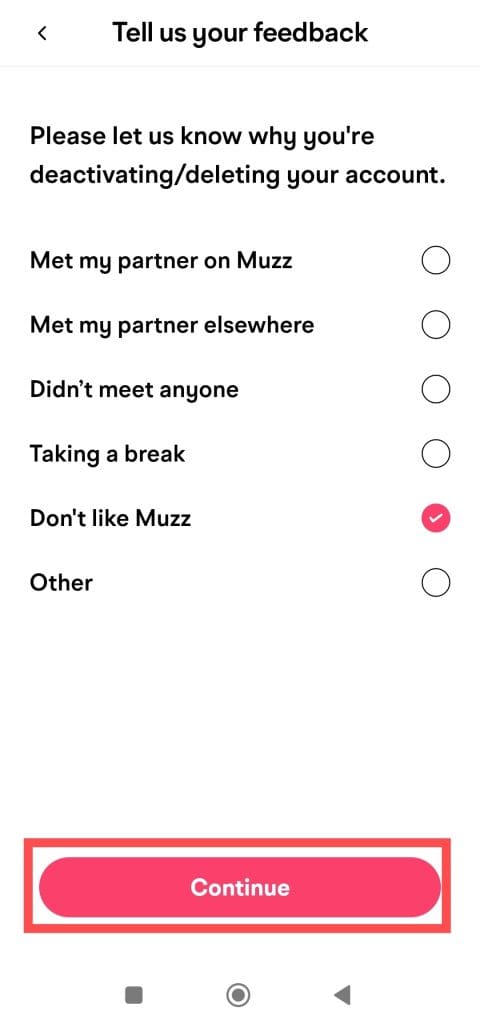
6. Tell more about why you want to delete your account and click Continue.

7. Select Delete account and tap the Continue button.
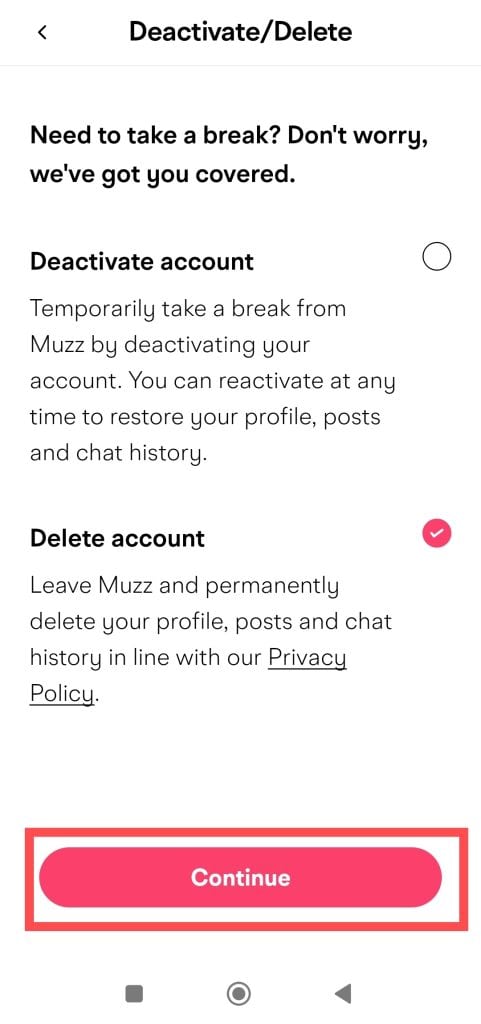
8. Click the Continue option to permanently delete your Muzz account.
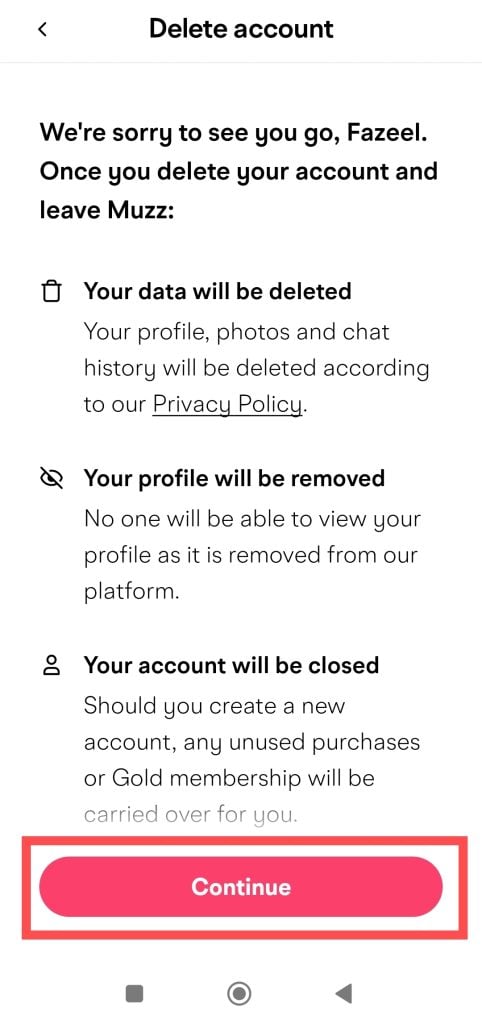
Conclusion
I hope you found this article helpful in deleting your Muzz account. If you’ve chosen to stop using Muzz as your matrimonial platform, follow the steps outlined above to close your account. Feel free to share this guide with anyone else who might be looking to delete their Muzz account.