Are you looking for the easiest way to close your Getcontact account? Yes, I teach you how to delete Getcontact account permanently on your Android or iPhone.

The GetContact app is a powerful tool to protect users from unwanted calls and messages. It helps to block any unwanted communications and manage your contacts. With its user-friendly interface, the app also offers various useful features such as call recording and caller ID. The Getcontact app automatically identifies and blocks unwanted calls and messages, saving you the hassle of dealing with them.
The app also provides the caller’s information before answering the call, including their name and location. This gives you the power to decide whether to pick up the call. Getcontact also offers a blocklist feature, allowing you to manually block specific numbers. If you want to take control of your contacts and protect your privacy, then the Getcontact app is the perfect choice for you.
If you no longer want to use Getcontact for any reason, then I show you how to delete Getconact account in a few simple steps. Moreover, you can also explore other useful articles that help you permanently delete your IMO account and Badoo account.
How to Delete Getcontact Account
To download a Getcontact account, follow the simple steps below.
1. Look for the Getcontact app on your phone and open it.
2. Navigate to the ‘Home’ menu and select the ‘Settings’ option.
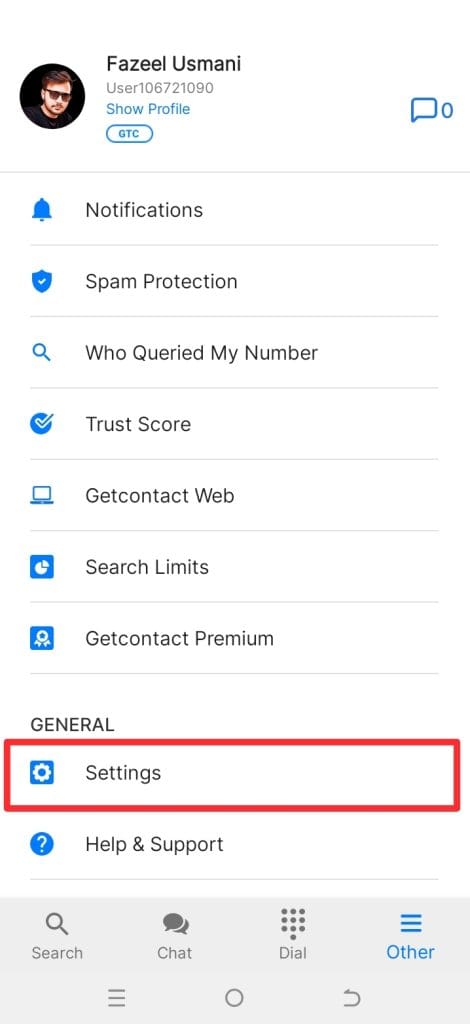
3. Next, head to the ‘Account Settings’.
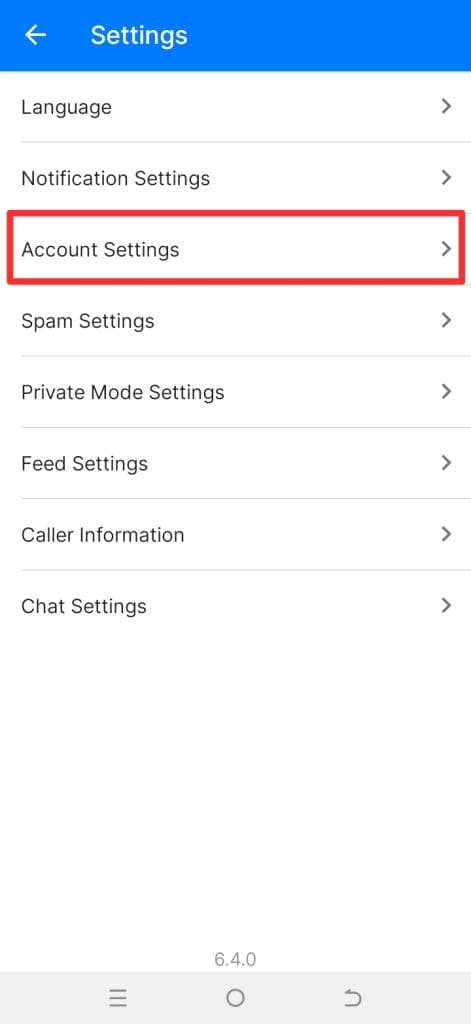
4. You will see an option ‘Manage Account’. Simply, click on that option.
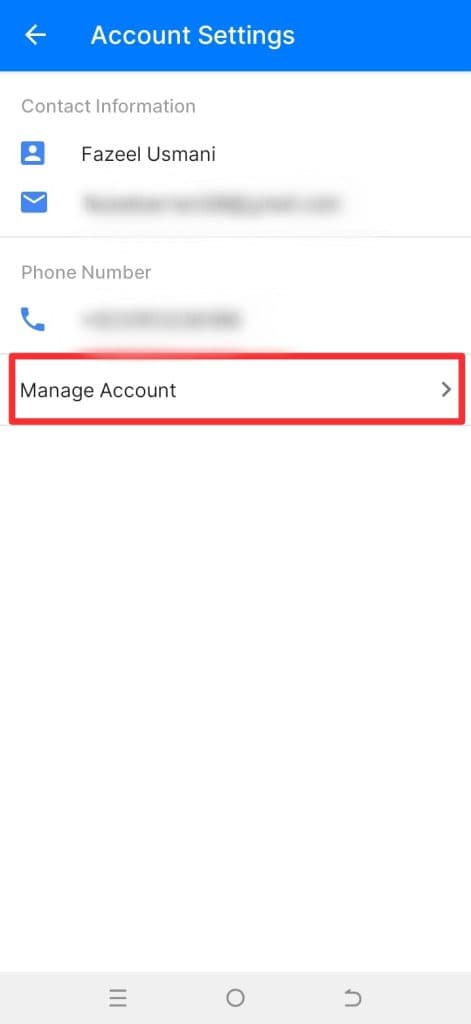
5. Once you click the Manage Account, then tap the ‘Freeze’ button.
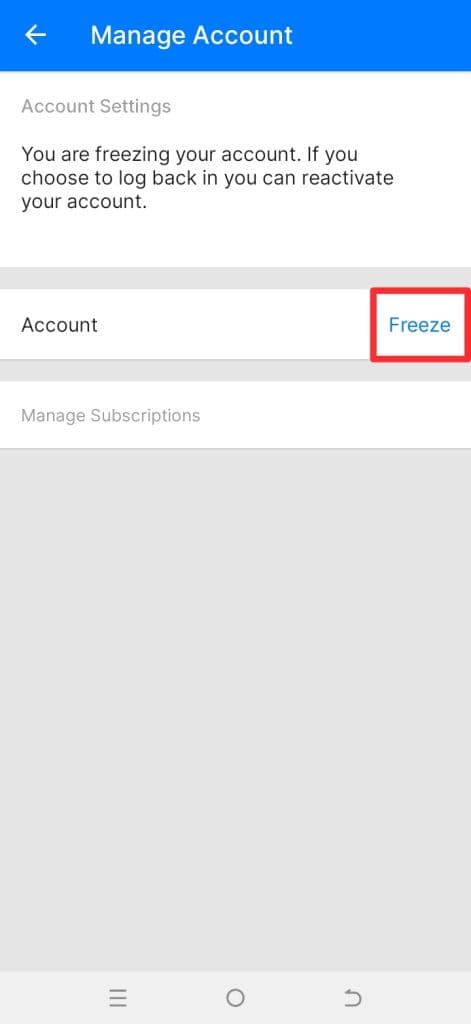
6. Now, choose any reason to delete your Getcontact account and click the ‘Freeze’ option.
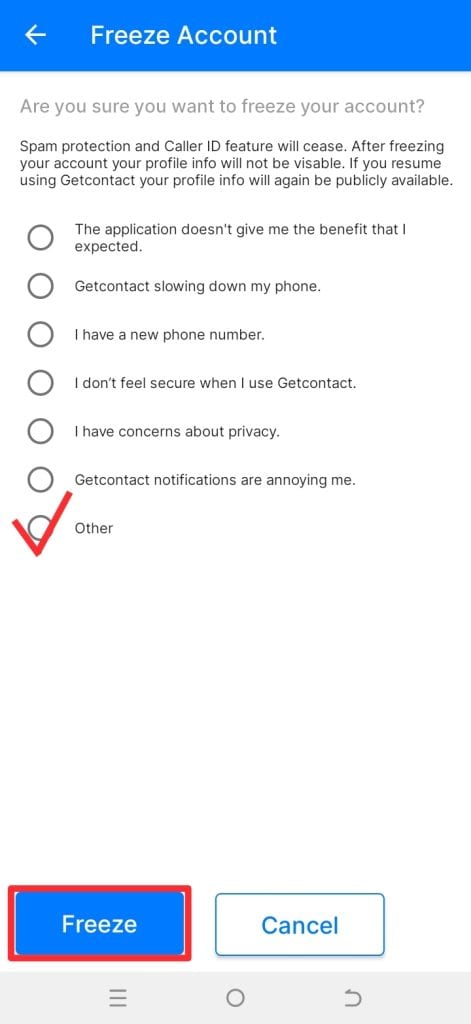
7. A new pop-up will appear, simply tap the ‘OK’ button.
By following these steps, you can effortlessly delete your GetContact account and ensure that your privacy is protected. Once you delete your Getcotact account, all your data will be permanently deleted from the app.
Last Words
Deleting your GetContact account is a straightforward process that can be done in just a few simple steps. Remember, deleting your GetContact account will permanently remove all your data from the app, so make sure you’re ready to part ways before taking this step. If you liked this article on how to delete Getcontact account, remember to share it with other Getcontact users.