In this post, I teach you how to delete Fiverr account permanently. Unlike other platforms, Fiverr has an easy deactivation feature built into your account settings. You can permanently close your Fiverr account by following this guide.

Fiverr is a reliable and popular marketplace for selling services. If you have any skills then you can sell them on Fiverr. Nowadays, getting orders on Fiverr became harder than usual. That is why many users don’t want to work on this platform and look to deactivate the Fiverr account. If you don’t want to keep your Fiverr account for any reason then this article can be helpful for you.
Before proceeding, if you have any funds available on your account then withdraw your money from Fiverr. Also keep in mind that, you won’t be able to create a new Fiverr account using the same email address. If you think, you may have to create a new Fiverr account someday then changing your email address should be your priority.
How to Delete Fiverr Account Permanently
Here is how to delete Fiverr account permanently.
1. Sign in to https://www.fiverr.com/ from your computer, phone, or tablet.
2. Click your profile image. If you haven’t uploaded a profile picture, you’ll see your first initial there. If yes, you’ll see your profile picture. Clicking this will expand a drop-down menu.
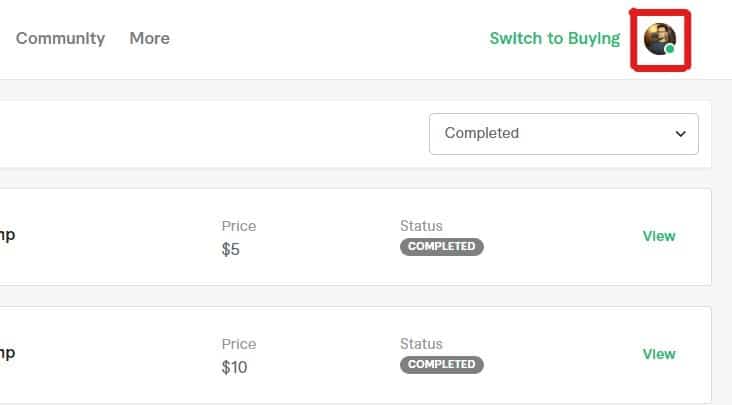
3. Click Settings on the drop-down menu. It’s just above the English option.
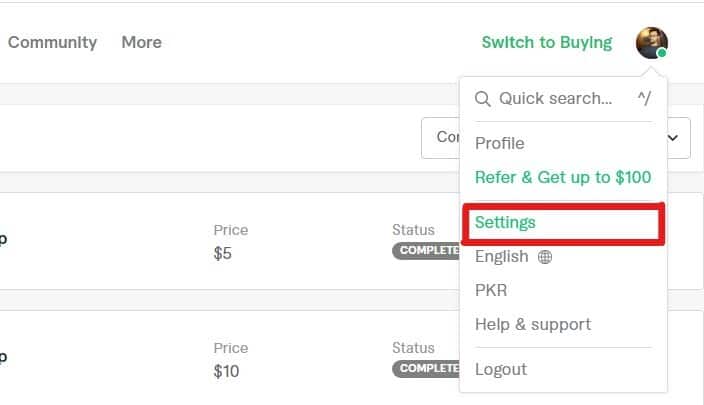
4. Choose a reason from the menu. The “Account Deactivation” part is at the end of the page. Click the menu to choose the reason why you want to deactivate your account.
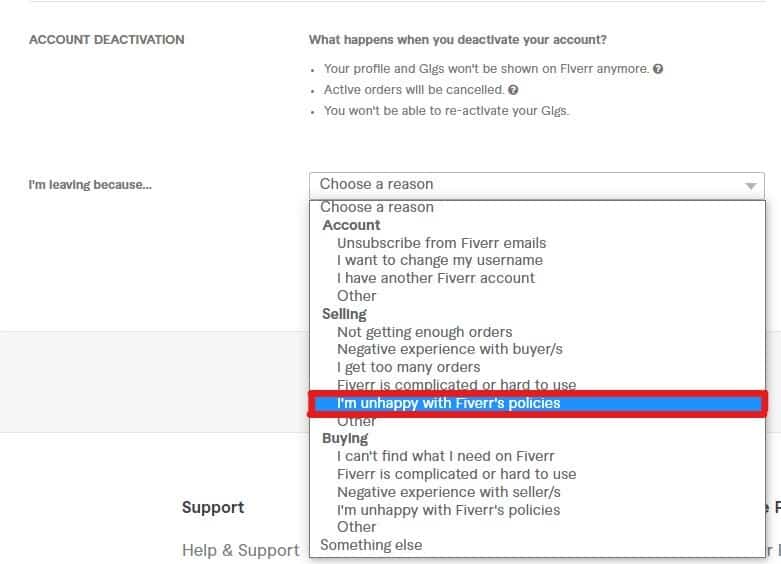
5. If you want to provide Fiverr with more information about why you’re deleting your Fiverr account then write some details into the “Help us become better” box. If you are not interested to give this information then you can skip this section.
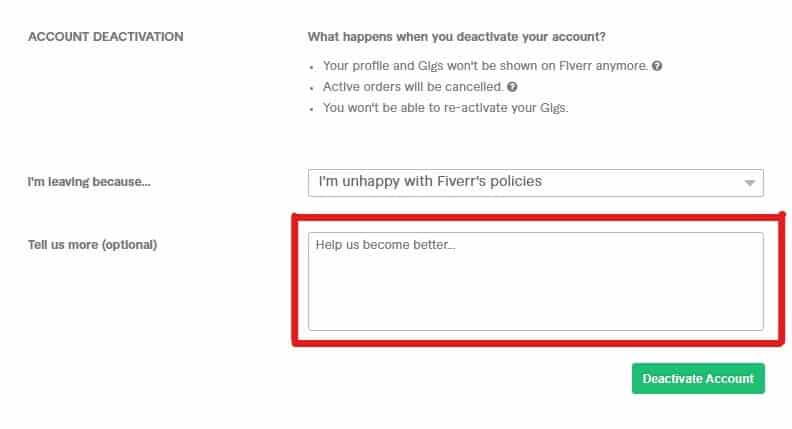
6. Click the Deactivate Account button. This closes your Fiverr account and you won’t be able to recover it.
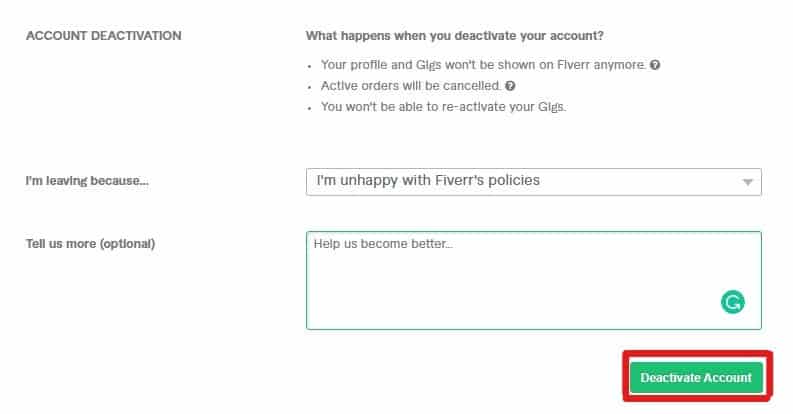
Once you delete an account from Fiverr or any platform, your information also gets deleted permanently from their servers after a few days. You can also send mail to the Fiverr support team at [email protected] to permanently delete your information from their servers.
Conclusion
I hope the above instructions on how to delete Fiverr account permanently helped you. If you find this post helpful in any way then share it with your friends and family members on social media accounts.
Yes