Are you looking for a solution to remove the Facebook page with a new page experience on Facebook? Yes, so I show you how to delete Facebook page new page experience easily in a few simple steps.

Facebook is a social media platform that lets you connect with your family and friend faster and easier than ever. On the Facebook platform, you can share your photos, videos, and best moments with your friends. Facebook also helps you to connect with new people all across the world. Recently, Facebook launched a new page experience that helps you to manage your personal profile and business pages in the simplest way. Facebook’s new page experience is a new format that is easy to navigate and simple to use.
If you have a Facebook page with a new page experience and you want to delete it then you are at the right place. Today, I am going to teach you how to delete Facebook page new page experience easily in a few steps.
You can also check out other useful articles by which you can recover deleted comments on Facebook and deleted posts on Facebook.
How to Delete Facebook Page New Page Experience
Here are a few steps to how to delete your Facebook page with a new page experience.
1. Go to https://www.facebook.com/ and log into your Facebook account.
2. Switch to the Facebook page with the new page experience that you want to delete.
3. In the upper right corner, click on the profile icon.
4. Click on Settings & Privacy, then select ‘Settings’.
5. Click on ‘Privacy’ from the sidebar menu.
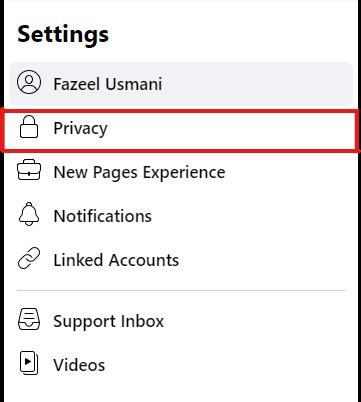
6. Now, head to the ‘Facebook page information’.
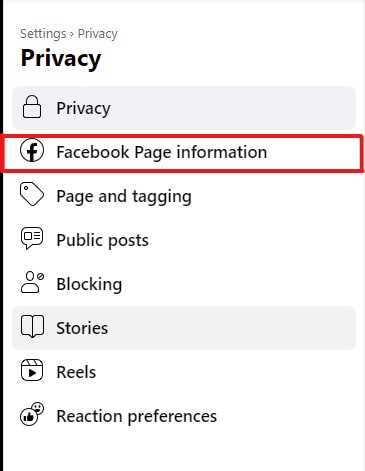
7. Click on the ‘View’ button under the Deactivation and deletion.
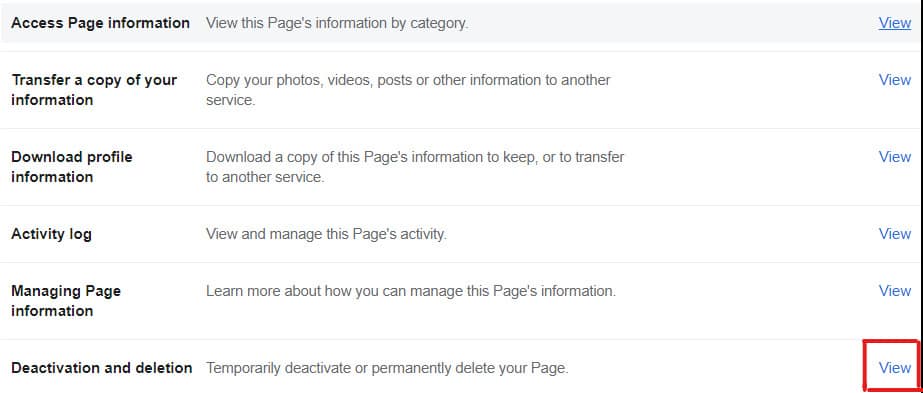
8. Select ‘Delete Page’ and click on the ‘Continue’ button.
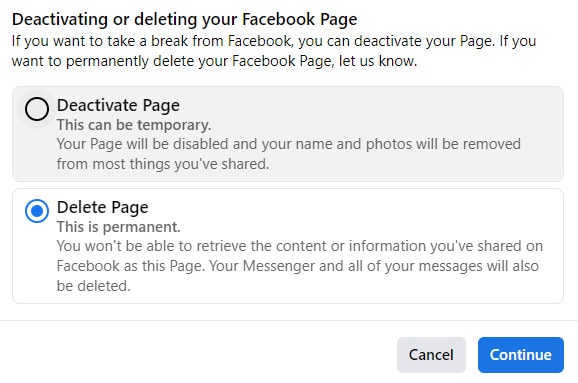
Conclusion
I hope this guide on how to delete Facebook page new page experience assisted you. If you found this article useful then consider sharing it with your friends and other Facebook users. If you have any questions about the Facebook page with the new page experience then you can ask me in the comments.