Are you trying to close your DeepSeek AI account? If so, I show you how to delete DeepSeek account permanently with a few simple steps.

DeepSeek AI is a tech company that specializes in artificial intelligence. It develops advanced language models (LLMs) and innovative AI solutions. Its frameworks, including DeepSeek-V2 and DeepSeek-Coder, are crafted for human language understanding, programming automation, and multifaceted AI implementations.
If you no longer want to use DeepSeek AI, I will show you how to delete your account. You can also explore other useful articles on deleting Midjourney and Quillbit accounts.
How To Delete DeepSeek Account
Follow the simple steps below to delete your DeepSeek account.
1. Open the DeepSeek – AI Assistant app on your mobile device.
2. Click the two horizontal lines icon.
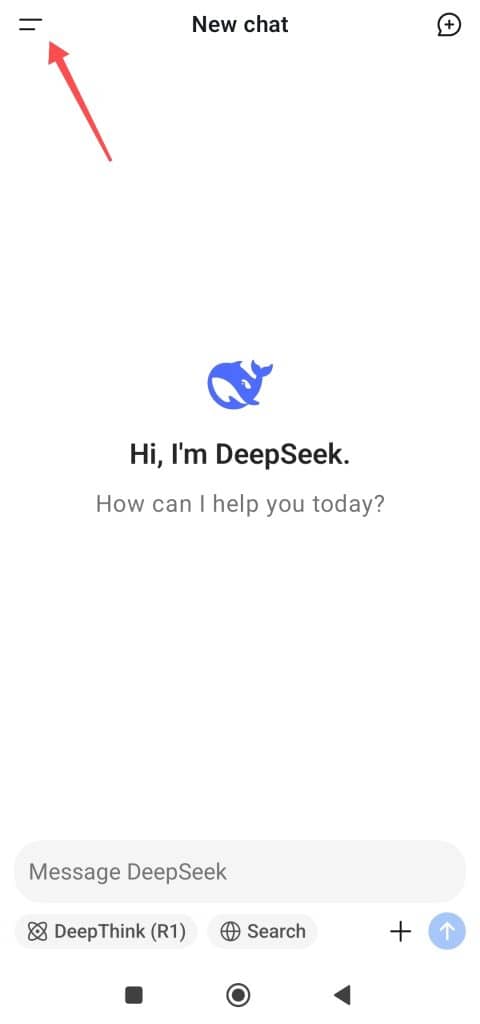
3. Click on your DeepSeek profile name.
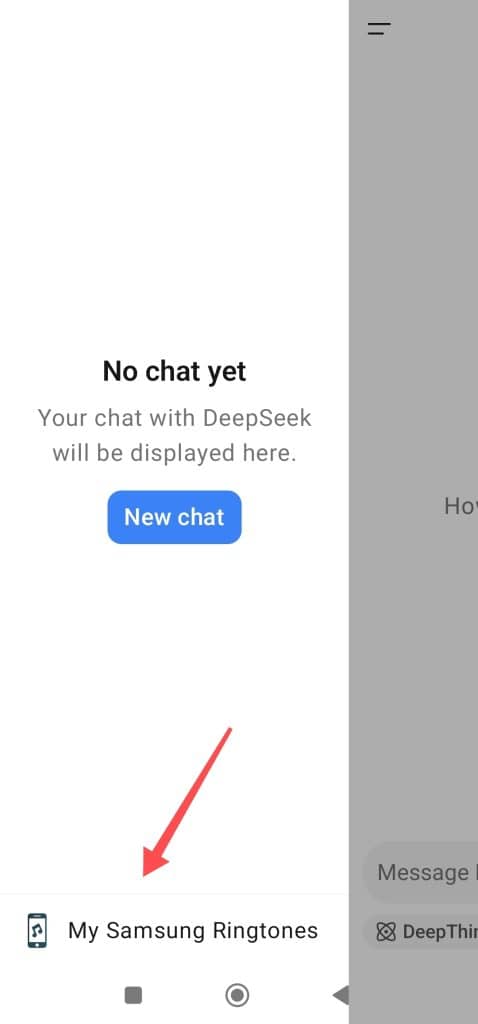
4. Select the Delete account option.
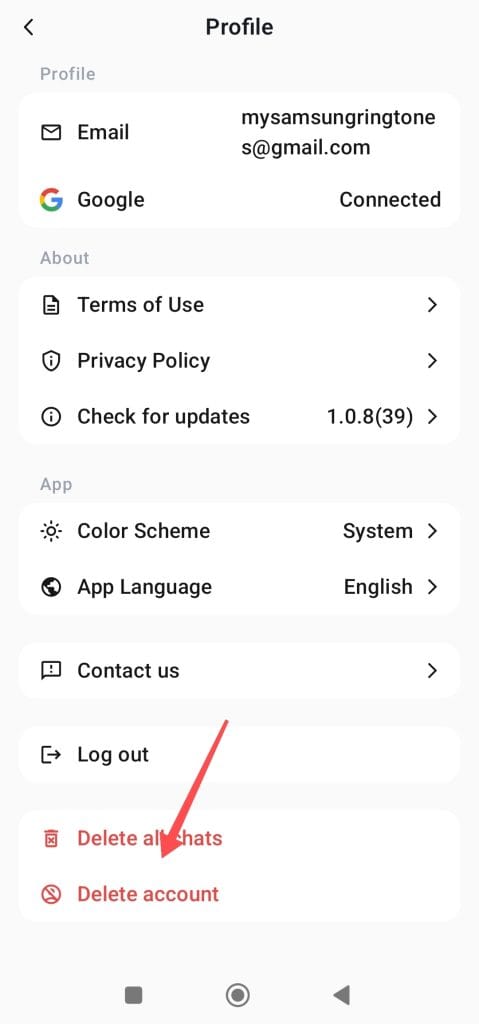
5. Confirm by selecting the Delete option.
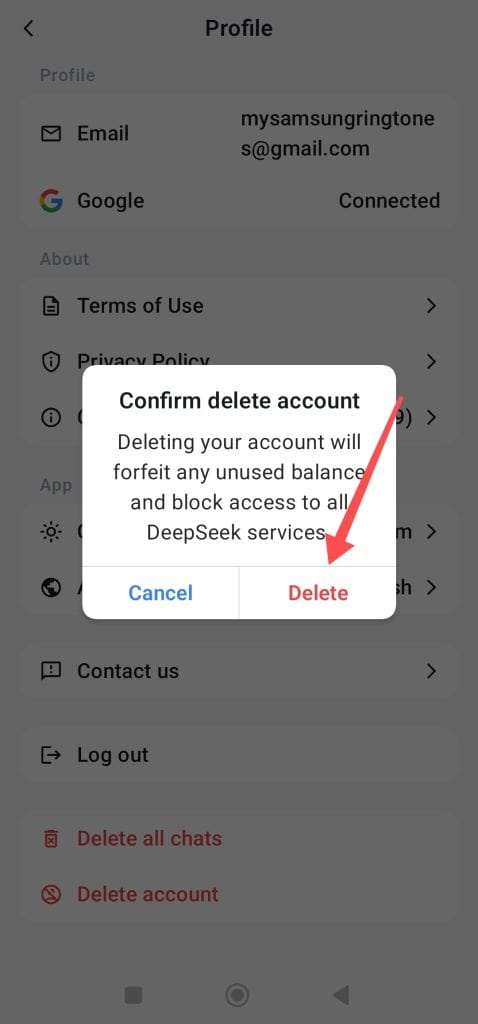
Conclusion
I hope you liked this article on how to delete a DeepSeek account. If you’ve decided not to use DeepSeek as your AI assistant, follow the steps above to close your account. You can also share this article with others who might want to delete their DeepSeek AI accounts.