Do you want to close Chamet app account? Yes, then I show you how to delete Chamet account permanently in a few simple steps.

Chamet is a platform that offers you to connect with strangers and make new friends. As of now, this platform is available for Android users. With Chamet app, you can talk with people through voice, video, and text. If you created an account on Chamet app and don’t want to use it anymore. Then, you can delete your Chamet account permanently.
If you are also a Badoo and Skout app user then you can also delete your Badoo account and Skout account permanently from their database.
How to Delete Chamet Account Permanently
Follow these simple steps to easily deactivate your Chamet account permanently.
1. Open the Chamet app on your smartphone and Log In to your account.
2. Tap on the “Chamet icon“.
![]()
3. Here, you need to select “Settings” of the Chamet app.
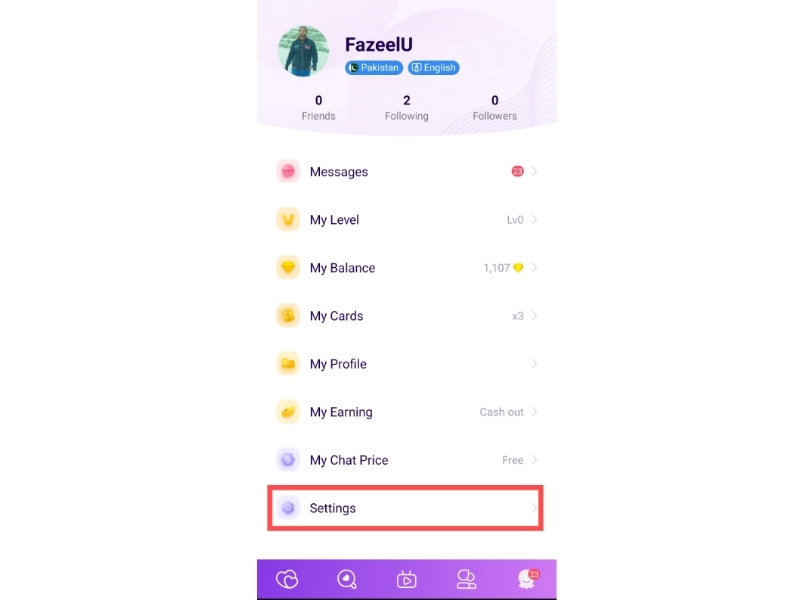
4. On the Setting page, click the “About Us” option.
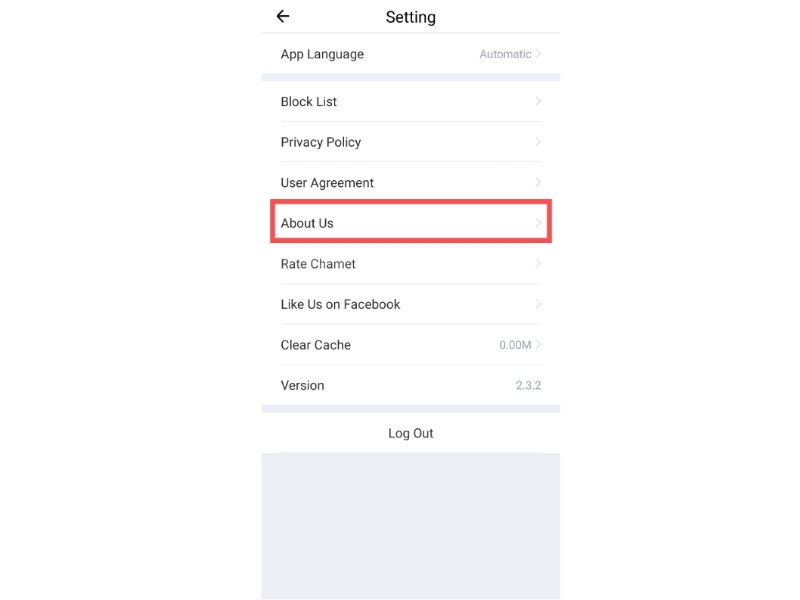
5. Here, you have to click the “Delete Account” button.
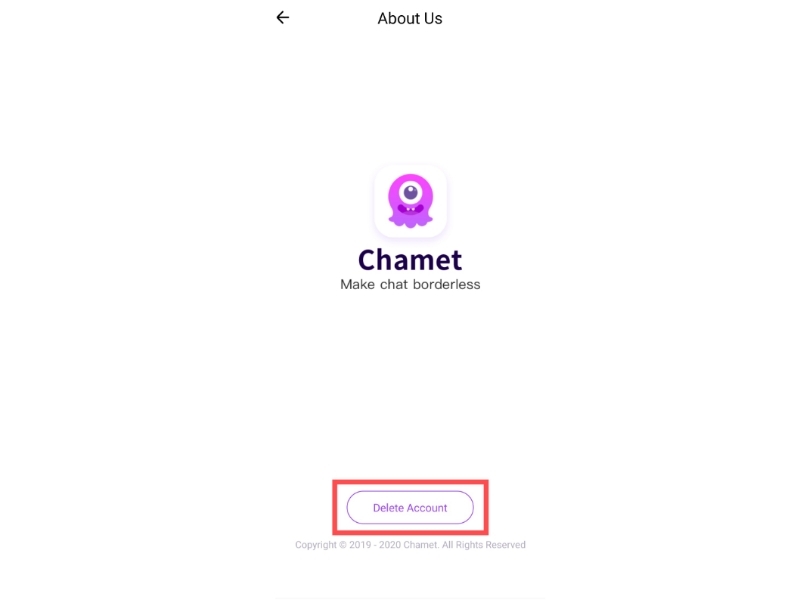
6. Now, write a reason why you want to delete your account and click the “Delete” button.
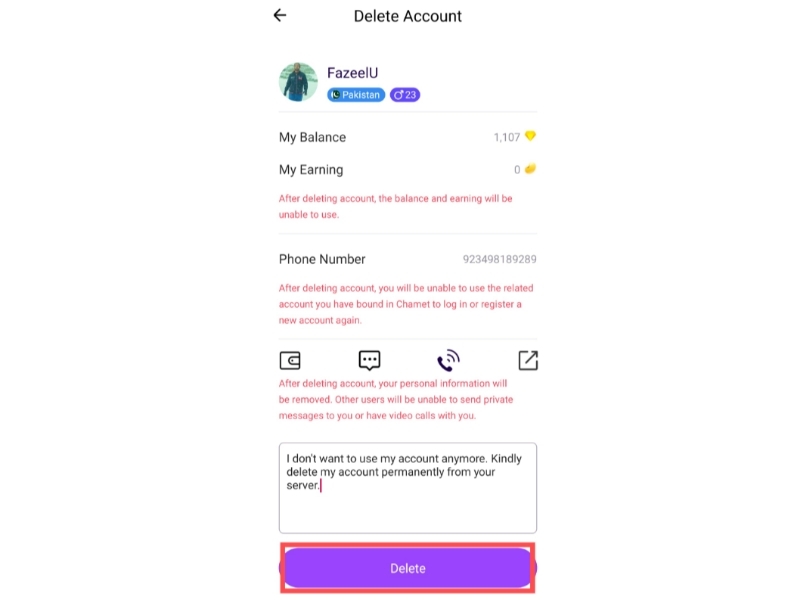
7. In the pop-up window, click the “Confirm” button.
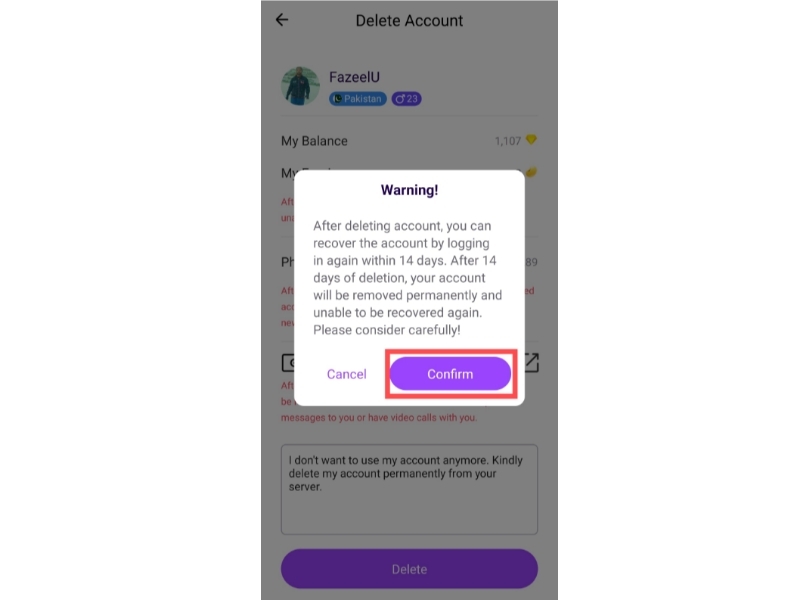
Now, your Chamet app account is deleted successfully. If you want to reactivate your account then you have to Log In to your account within 14 days. After 14 days, your Chamet account will be deleted permanently.
Is Chamet App Safe?
Yes, Chamet app is absolutely safe if you install the application from Play Store.
Conclusion
I hope this guide on how to delete Chamet account permanently helps you. If you find this guide useful then share it with your friends and relatives. If you still have any confusion then you can ask me in the comments.
Thanks for the helpful information.