Are you searching for a solution to close your Bitget account? If yes, I show you how to delete Bitget account permanently on Android, iPhone, and PC.

Bitget is the leading crypto exchange across the world and the most reliable crypto social trading platform. With Bitget, you can trade various cryptocurrencies such as Bitcoin, Ethereum, Litecoin, Polkadot, Bitcoin Cash, Dogecoin, Tron, Polygon, Shiba Inu, and many more. The platform offers spot trading and futures trading as well. Bitget also offers copy trading by which you can copy any expert trader and earn a profit on your investments. Moreover, you can earn passive income with Bitget Earn and earn around 20% interest on your crypto assets.
If you created a Bitget account for cryptocurrency trading but no longer want to use it then you are at the right place. Today, I am going to teach you how to delete Bitget account in a few easy steps.
You can also look at other articles by which you can delete your Bybit account and Kucoin account permanently.
How to Delete Bitget Account
Follow the simple steps below to delete your Bitget account from your mobile or PC.
1. Log in to https://www.bitget.com/ using your account credentials.
2. Click the ‘Profile icon’ and navigate to the ‘My Profile’ option.
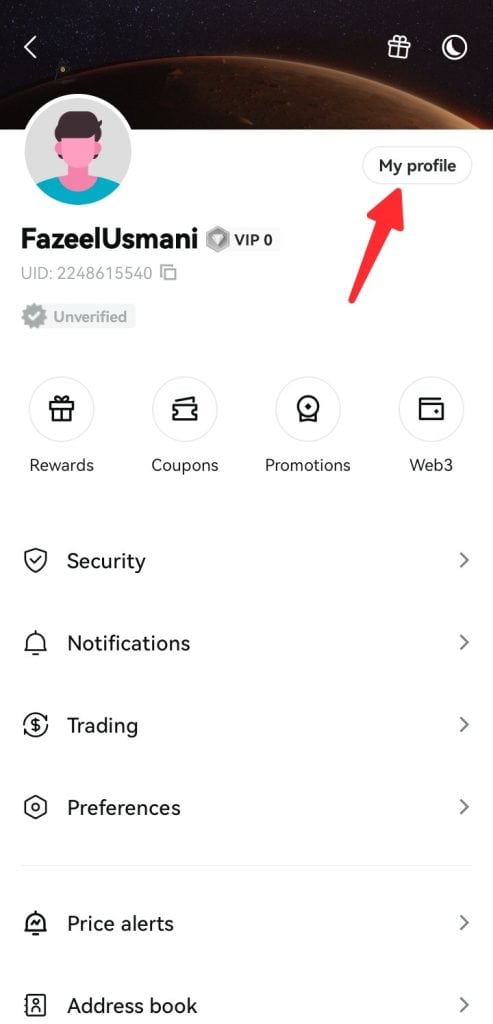
3. Scroll down and select the ‘Close account’ option.
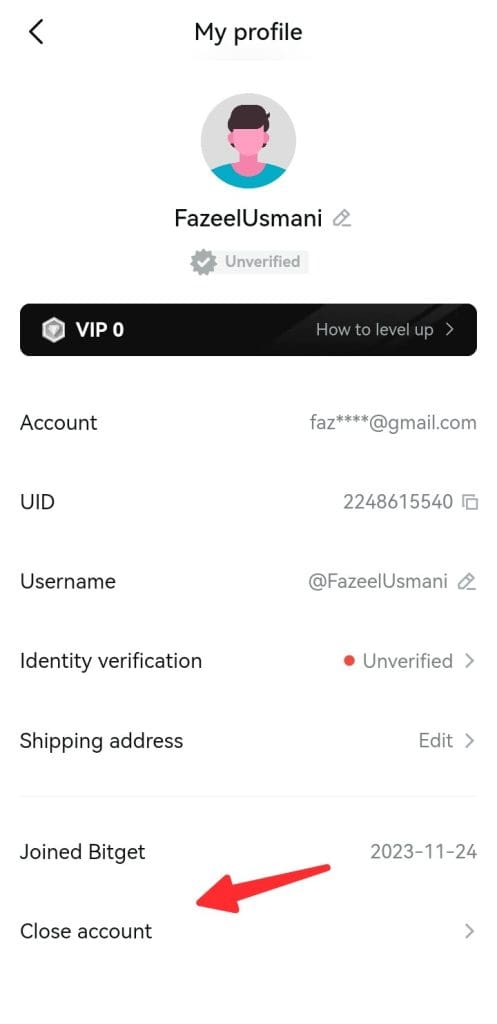
4. A pop-up will appear, simply click the ‘Close account’ button.
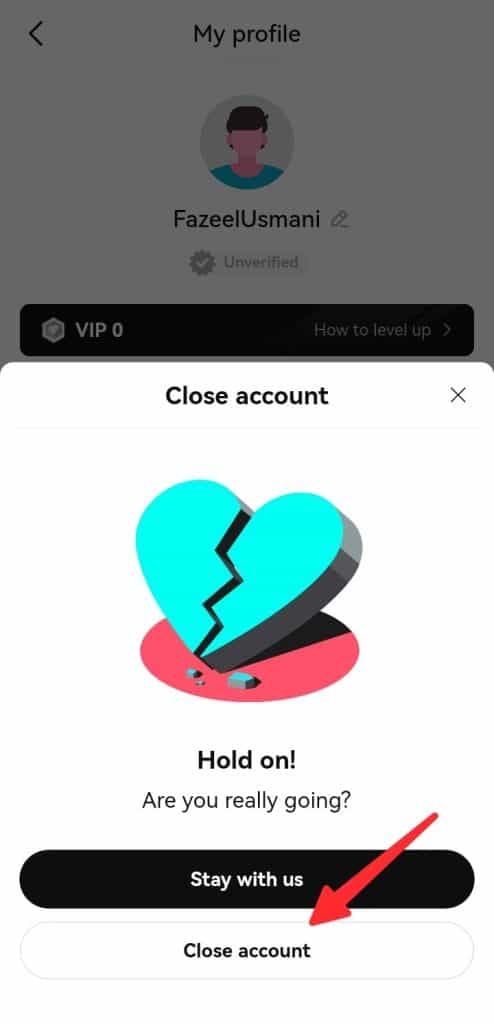
5. In the new window, ensure to withdraw your fund and hit the ‘Close account’ button.
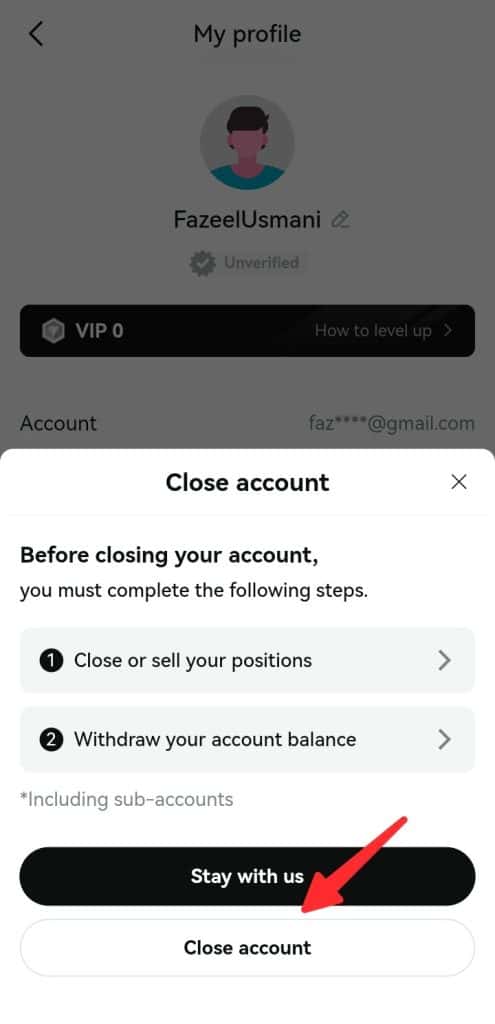
6. After making sure you don’t have any funds, click the ‘Next’ button.
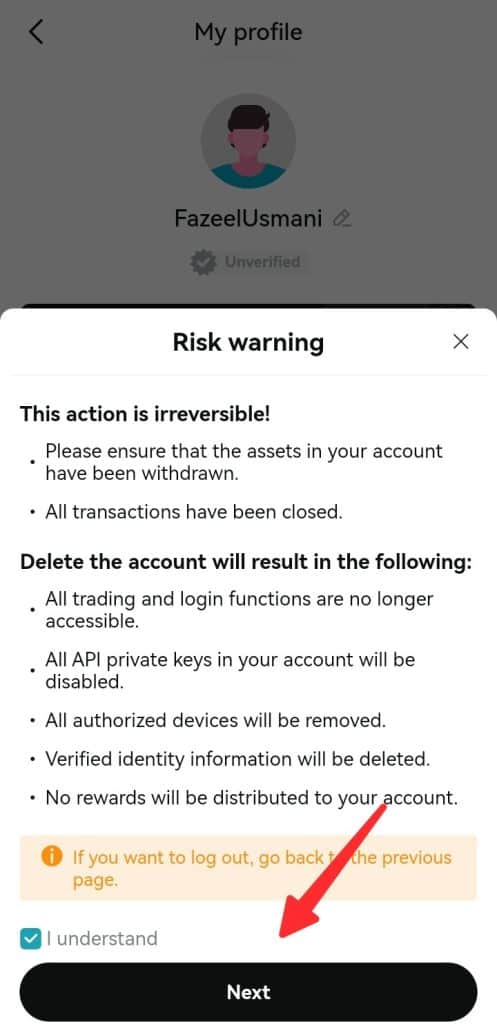
7. Now, enter your account password and click the ‘Submit’ button.
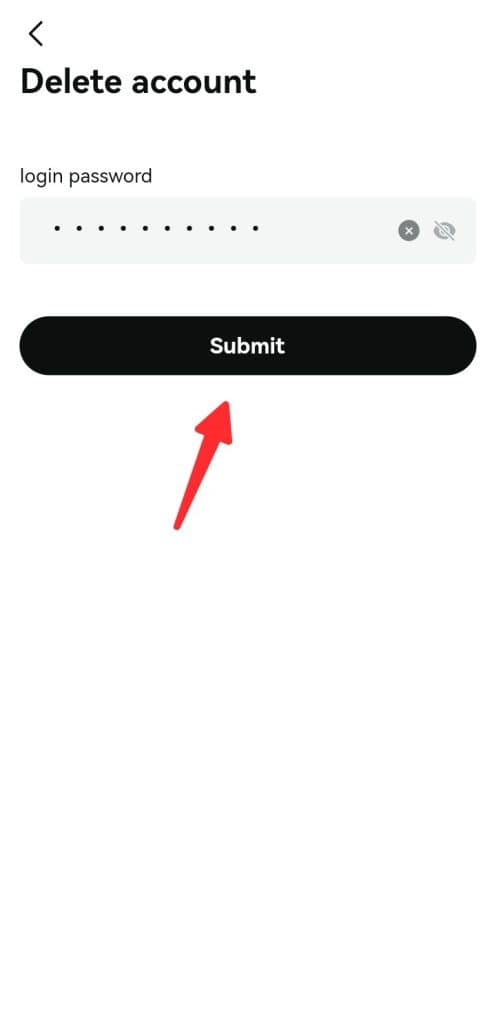
By following these steps, your Bitget account will be deleted permanently. You will also receive a confirmation email from Bitget regarding your account deletion request.
Conclusion
I hope you liked this article on how to delete Bitget account. If anyone wants to close their Bitget account then share this article with them. Moreover, if you have any queries regarding Bitget then you can ask me in the comments.