In this tutorial, I show you how to connect Trust Wallet to PancakeSwap extremely easily. You have to follow this guide to solve your issue.

Trust Wallet is the popular Ethereum wallet and cryptocurrency wallet to store your BEP2 and ERC20 tokens. It provides full security to all its users which makes it simple to store your cryptocurrency.
How to Connect Trust Wallet to PancakeSwap?
Follow the steps below to connect your Trust Wallet account. Before proceeding, enable DApp Browser on Trust Wallet on your Android or iOS device.
1. If you already created a Trust Wallet account then log in to your account by entering your Phrase.
2. Navigate to the DApps.
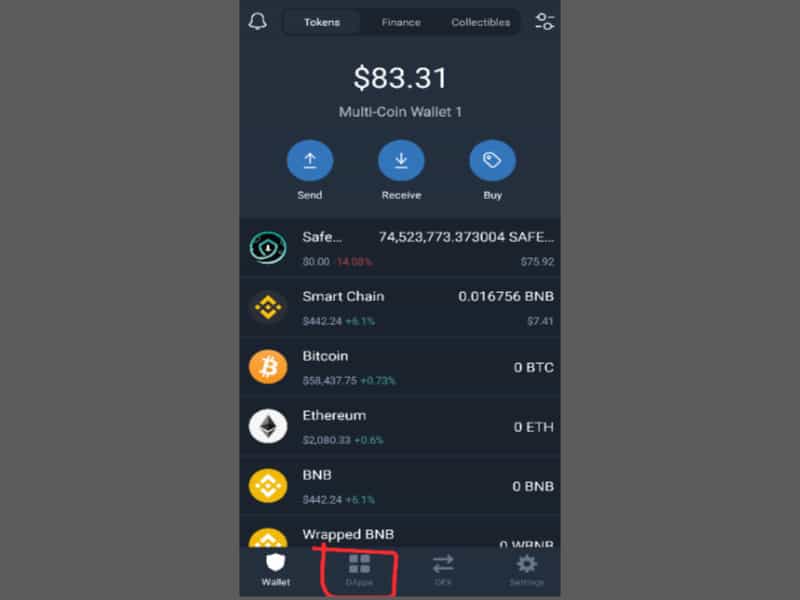
3. Scroll down and find PancakeSwap under the Exchanges option.
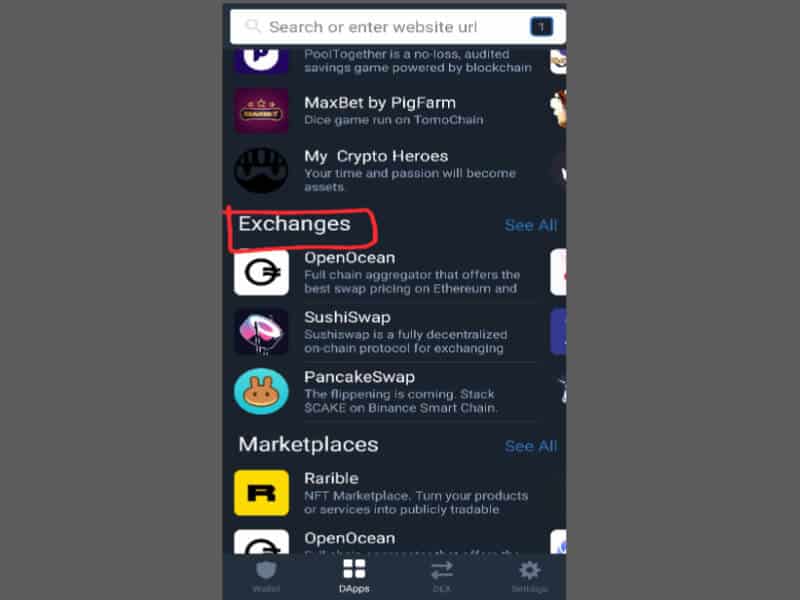
4. Click PancakeSwap then you will be redirected to the new tab.
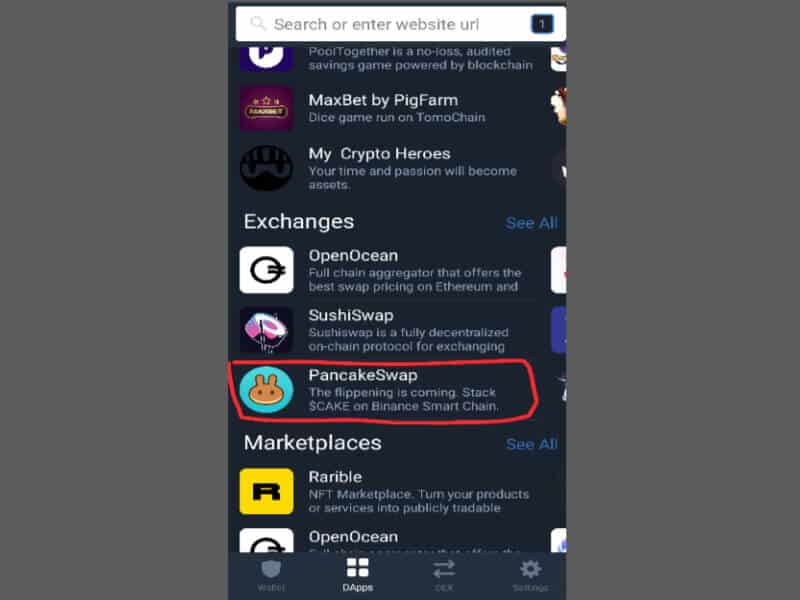
5. In the new tab, you have to click Connect option then choose Trust Wallet.
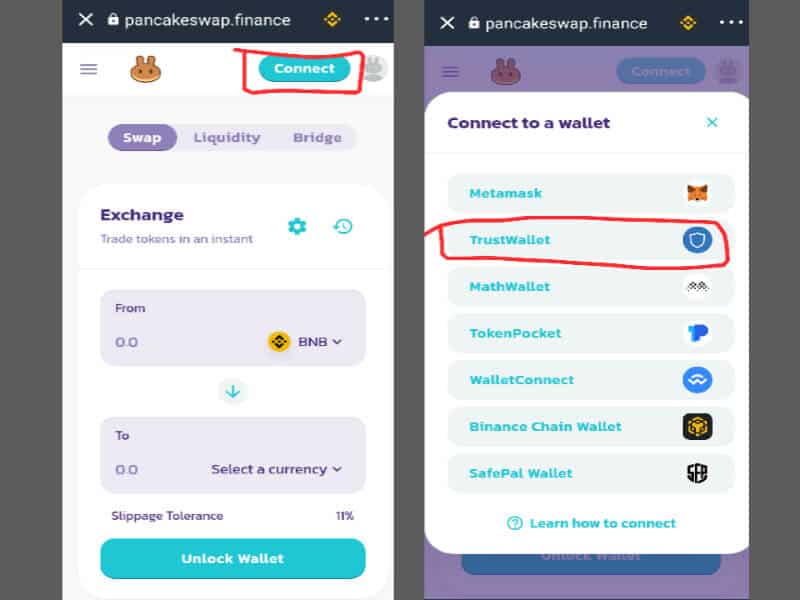
6. You have successfully connected your Trust Wallet account with PancakeSwap.
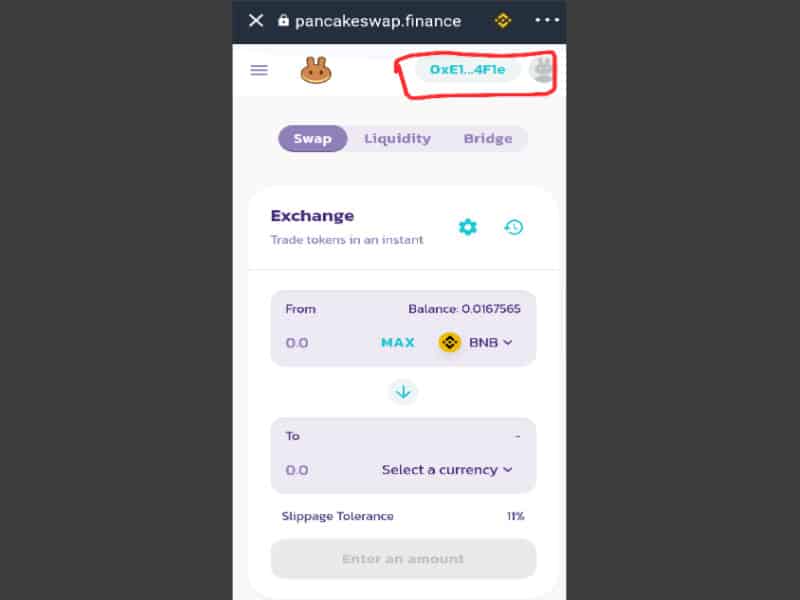
How to Connect Trust Wallet to PancakeSwap on PC?
You cannot access PancakeSwap and other exchanges because the DApp Browser is permanently disabled from the Trust Wallet on iOS devices. If you are an iOS user then you can use PancakeSwap on your desktop by connecting it to Trust Wallet.
1. Go to the official website of PancakeSwap.
2. Click on Connect and select Wallet Connect. In the pop-up window, you will see a QR code.
3. Open Trust Wallet App on your iOS/Android device. Navigate to the Settings and click Wallet Connect.
4. Now Scan QR Code from your Trust Wallet app. After that, your Trust Wallet will be connected to PancakeSwap on PC.
Can’t Connect Trust Wallet to PancakeSwap?
If your Trust Wallet account is not connecting to PancakeSwap then you may be doing only a single mistake. When you click Connect then you must select Trust Wallet in the new window otherwise it won’t connect.
Most of the users experience an Unsupported Chain ID Error while trying to connect Trust Wallet to PancakeSwap. You can follow the pinned guide to easily fix this error.
Conclusion
I hope this guide on how to connect Trust Wallet to PancakeSwap helps you. If you found this tutorial useful then share it with others so they can also get benefit from it.
You can also subscribe to my YouTube Channel for useful Video Tutorials. You may also join me on Facebook and Twitter.
Hello, I read your tutorial on how to connect my trust wallet to pancake swap. When I was following the steps I noticed when I went into pancake swap in the exchange there was an 0x number up in the right corner already. Does that mean im connected already? If it is I dont know how it happened. Also how do I put more tokens into the pancake swap list? Im new to this and dont understand what im doing so I need all the help I can get.
Thanks
Hi, that means your pancakeswap was connected already. Secondly, if you don’t know how to add more tokens to the pancakeswap exchange list then stay connected. I will share tutorials on it very soon. Moreover, if you want a quick response about anything then you can ask me on Facebook.
Hi, my trust wallet doesn’t have the dapps tab down the bottom, any suggestions?
Open Trust Wallet App, Go to settings, Click, Click DApp Browser then Enable it. I hope it will help.
Hi, i also facing similar problem whereby i dont have the Dapp tab. already tried searching in the settings as you have suggested above but i dont see any Dapp there. how to solve ya?
Follow this guide: https://www.fazeelusmani.com/how-to-get-dapps-on-trust-wallet/. It will help.
I linked my accounts but pancakeswap shows zero balance on coins which are in my trustwallet. I want to convert the BNB in my trustwallet to ETH so I can transfer it out of trustwallet and into my eToro wallet. Thx!
If you want to convert BNB to ETH on Trust Wallet then it will charge a lot of money as a fee. I recommend you transfer crypto from Trust Wallet to Binance, buy ETH with BNB on Binance then Transfer it to eToro wallet. It’s a lengthy process but it will save you money.
when I try to connect the pancake app to trust wallet, they ask me to add 1.5 cakes, I try to buy cake but it seems unsuccessful, can u please give me advice
You need a cake coin in order to connect the pancakeswap with the trust wallet. You must have some amount in Smart chain on Trust wallet so that you can buy any coin or token because Trust wallet charges fee from Smart chain.
Good day, followed your step but on connecting pancakeswap to trust wallet it says chain ID error, what do I do please help
Follow this guide to fix it: https://www.fazeelusmani.com/pancakeswap-unsupported-chain-id-error/
Hi
I have usdt in my trust wallet, but in pancakeswap my balance is 0 .
I can’t change it to bsc bnb .
I could just bnb to bsc converted.
How can i swap whit usdt or trx …. ?
Thanks for your answer.
To exchange any coin it token, you must have some dollars in bsc.
– You have to deposit bsc to trust wallet in order to exchange coins.
– If you bnb on trust wallet, you can convert bnb to bsc.
– Once you deposited some dollars in bsc, you can now convert all usdt to bnb, bsc or any other currency.
Looking for some help!! I connected my trust wallet to pancake swap. I have BNB in my trust wallet, but when i try to convert bnb to something else it says there is 0. I am so lost.
You have to swap BNB to a smart chain then you can buy any coin or token.
What type of Coin do i need foe pancakeswap to aknowledge that there is coins in my Trust Wallet? (I have BNB and pancakeswap says it’s empty.
After much playing, you have to convert BNB to BNB SMART CHAIN in Trust Wallet. Then PancakeSwap will see them.
To comply with IOS the dapp browser is permanently disabled from trust wallet on IOS devices and will be complete removed in the next version
This guide will help you to add DApp browser on iPhone: https://www.fazeelusmani.com/how-to-get-dapps-on-trust-wallet/
Hello Fazeel, thanks for the tutorial.
I want to confirm something while claiming airdrops.
I get this prompt that says “allow token to view wallet balance and activities”
“request approval for transactions”
Is it safe to connect to these tokens?
Can the access lead to my wallet getting hacked?
Thanks as I await your response
Yes, you can. There is not any issue but you have to search about the newly launched token either they are legit or scam. Beside this, the coins already listed on Binance or have some reputation then they are safe.
Hi,
I use Pancakeswap and TrustWallet in Crypto, but I notice that everytime I click on the connect button on my PC, it automatically connects it without having to scan a QR code. Is there a way to add security to PancakeSwap, like entering a 6-number code before it opens up on my desktop?
Yes, you can add a security PIN to Trust Wallet, not PancakeSwap. You will need a 6 digit PIN while trade on PancakeSwap using Trust Wallet.
I connected to android trustwallet but I see all coins in my wallet which I no longer see in pancakeswap?
yesterday everything looked good but as of today not anymore
It’s common, you have to connect your wallet again.
Hi fazeel
Can you contact me via email?
I want to know the entire process of selling safe moon, and the final result of that is seeing the money in my bank account
Thank you!!
You can message me on Instagram, I will assist you.
meray trust wallet ka Dapp browser empty blank dekha raha hay Dapp on hay pancake swap site pr click kr ta ho tuh load honay k baat h white blank page ata update bhi kya koi change nahi store se pancake download kia wo bhi nahi chala
Hi, I’ve done what your tutorial says above. However, on my pancake swap app on android, when I open it, I press connect, then it asks for me to add my 12 word phrase, I add this correctly and keep getting the “invalid mnemonic phrase”, what do I do?
Brother i have 57busd( bep20) in trust wallet and i want to transfer it to binance
But it says you insufficient bnb balance
What should i do ?
Plz tell me the most efficient way to transfer it to binance
You must have some amount of Binance Smart Chain that is used for transaction fees. You have to deposit some amount of Binance Smart Chain on your trust Wallet then you can make the transaction.
How can I connect my trust wallet to my temple tezos wallet
I will share a guide on it very soon.
I open my Trust Wallet App. Then I got to the pancake sweep website. I click on Blue Tab “Connect Wallet”, thats how I connect the wallet. Recently, I click on “Connect Wallet” on the pancake sweep website on my phone, no action/activity on pancakesweep website.
When I go to Trust wallet settings > WalletConnect > It shows Pancakesweep connection is connected to the main wallet.
Somehow I can’t trade on pancakesweep because the trust wallet is not connecting on the pancakesweep website. I turned off and turned on my phone but no luck!
Do you know what could be wrong? Am I missing something?
Hi Fazeel, thanks for the guide.
I’m also experiencing problem connecting to pancakeswap. When ever i click “Connect wallet” on pancakeswap, it bring up options from where I select trust wallet but it never connects. I have tried it several times but couldn’t connect. How do I resolve this problem please. Thank you
You can send me a screenshot on Instagram so I will guide you accordingly.
Great blog post! I’m looking forward to trying out Trust Wallet and PancakeSwap.