In this guide, I am going to show how to connect MetaMask to Ledger. By following this guide, you can easily connect Ledger to MetaMask in a few simple steps.

Ledger is a Hardware wallet that secures your crypto assets including Bitcoin, Ethereum, XRP, and more. It gives you peace of mind by knowing that your cryptocurrency is in safe hands.
Ledger secures the seed phrase of your crypto wallets which provides the highest level of security. It also helps to make your transactions secure without fear of getting hacked.
I also shared the guide by which you can connect your MetaMask wallet to PancakeSwap.
How to Enable Contract Data on Ledger?
Before proceeding, you need to enable contract data in transactions that can be done by following the steps below.
1. Connect and unlock your Ledger device.
2. Open the Ethereum application.
3. Navigate to the Settings.
4. In the Contract data under settings, press both buttons to enable contract data in transactions. The Ledger device shows Allowed.
How to Connect MetaMask to Ledger?
Follow the simple steps below to connect your Ledger to MetaMask.
1. Log in to your MetaMask wallet on your browser with a password.
2. Click on the profile icon and head to the Connect Hardware Wallet.
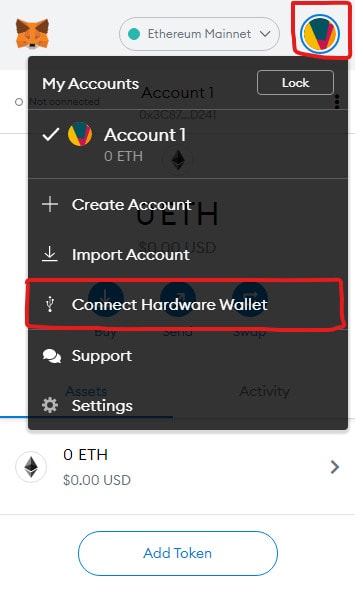
3. First plug your Ledger device into your computer through a USB. After that, select Ledger and click on the Connect button.
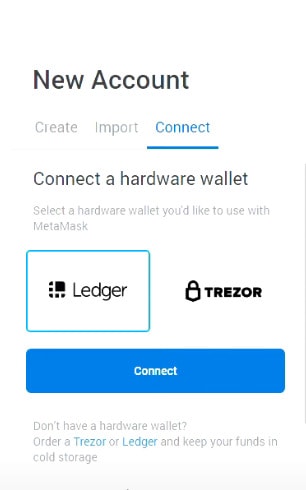
4. Now select Ledger Live and first account then click on the Unlock button.
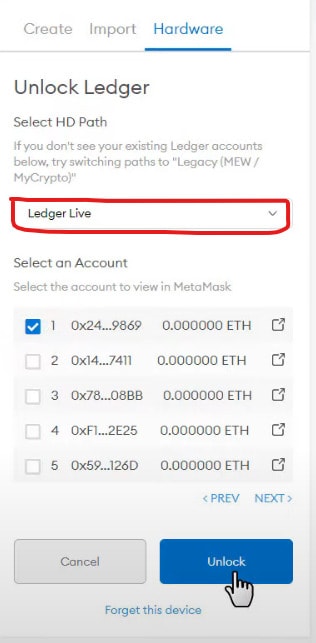
Your Ledger device is now connected to the MetaMask wallet. You always need your Ledge device to be plugged in to sign transactions. Furthermore, you can always switch from your Ledger wallet to your MetaMask default wallet.
Conclusion
I hope this tutorial on how to link MetaMask to Ledger assisted you. If you found it helpful then share it with other users so they can also get benefit from it.
You can also subscribe to my YouTube Channel for useful video tutorials. Moreover, you may also find me on Facebook and Twitter.