Do you want to check the remaining MBs of the Ufone super card or postpaid SIM? Yes, then I show you how to check remaining MBs in Ufone.
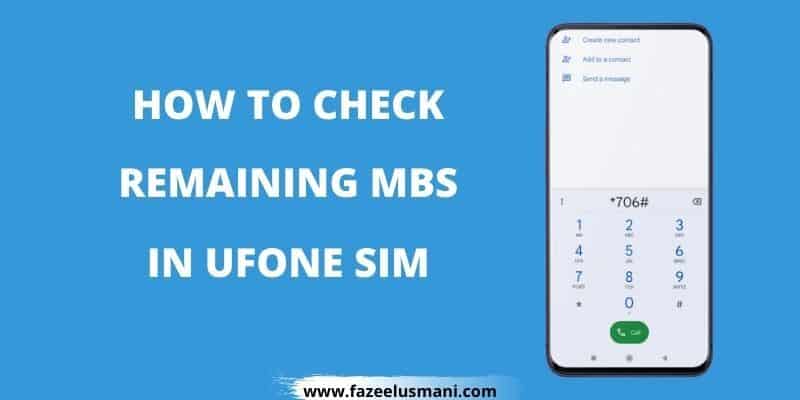
Ufone is offering affordable 3G/4G internet packages which are available daily, weekly, and monthly. If you are a Ufone SIM user and want to check Ufone’s remaining MBs of your subscribed internet bundle then you are at the right place. Today, I am going to share the method by which you can easily check the remaining MBs in Ufone SIM.
How to Check Remaining MBS in Ufone
Here is how to check the remaining MBs in Ufone SIM.
Method 1: Using Ufone Remaining MBs Check Code
This method helps you to check the remaining MBs of daily, weekly, or monthly internet bundles on your Ufone prepaid SIM. You can also check the remaining MBs of the Ufone super card using this method. Follow these instructions.
- Open phone dialer on your mobile
- Dial *706# to check remaining Ufone MBs
- The charges will be applied that will be Rs. 0.24
| Detail | Code |
| Check Remaining MBs in Ufone | Dial *706# |
Method 2: Using Ufone App
If you check Ufone internet remaining MBs with code then some charges will be deducted from your balance. If you don’t have a balance on your Ufone SIM then you can check remaining MBs of Ufone directly from the Ufone app.
- Install the My Ufone app on your mobile phone
- Next, log in to the My Ufone app
- Then, check the remaining MBs, SMS, and minutes on the homepage
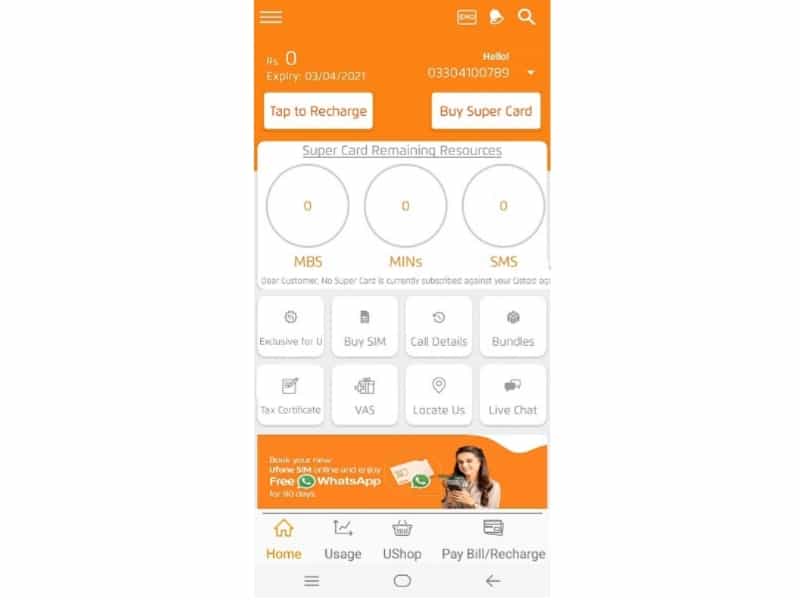
How to Check Remaining MBs in Ufone Postpaid SIM
If you are a Ufone postpaid SIM user then you can check the remaining MBs in Ufone postpaid SIM using this method. The process is very easy but the Ufone postpaid SIM remaining MBs check code is different. Follow these instructions to check the remaining MBs in your Ufone postpaid SIM.
- Open Dialer on your mobile phone
- Dial *4545# on the phone dialer
- A pop-up message will display the remaining MBS of your Ufone postpaid SIM
- The charges will be applied to check the remaining MBs