How to Cancel Badoo Subscription on Android? If you don’t want to keep the Badoo premium subscription then I show you how you can do it.

Badoo is a community of people where you can chat, meet and make friends all over the world. It is the best way to explore different cultures by engaging with strangers and sharing experiences with them.
Before canceling your Badoo Subscription, make sure you have removed the Payment method from Badoo. If you don’t know how to remove a Payment method from Badoo then let’s remove it first.
If your Tinder account is not working on your WiFi then you can read this guide.
How to Remove Payment Method from Badoo
Follow the steps below to remove a payment method from Badoo. If you already removed the payment method then you can proceed.
1. Open App and Sign in to your account.
2. Click on the Profile icon and head to Settings.
3. Go to Account Preferences.
4. Now click on Payment Settings.
5. Click Delete under Stored payment method.
6. In the pop-up window, click on Delete.
How to Cancel Badoo Subscription
Once you removed the payment method, it’s time to cancel Badoo Premium Subscription.
1. Click on the Profile icon and go to the Settings
2. Tap on the Account Preferences then click on Payment Settings.
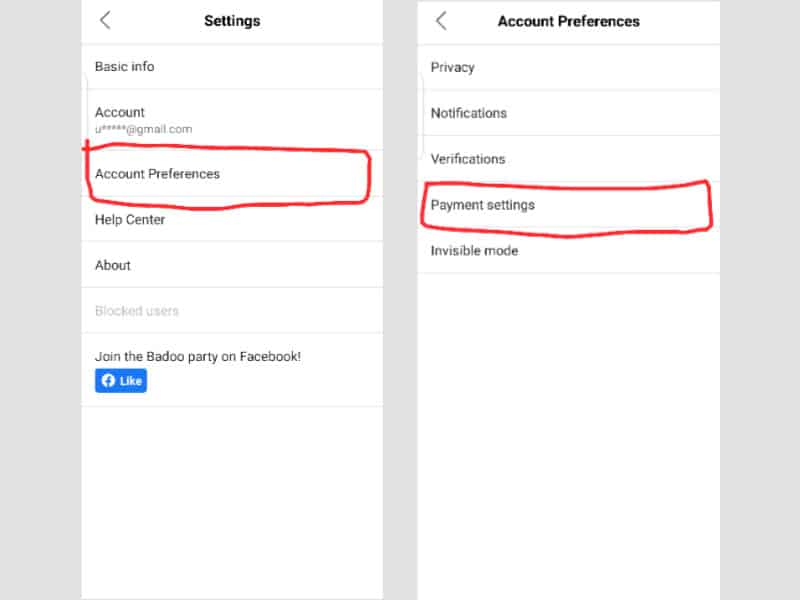
3. Click on Unsubscribe under Badoo Premium.
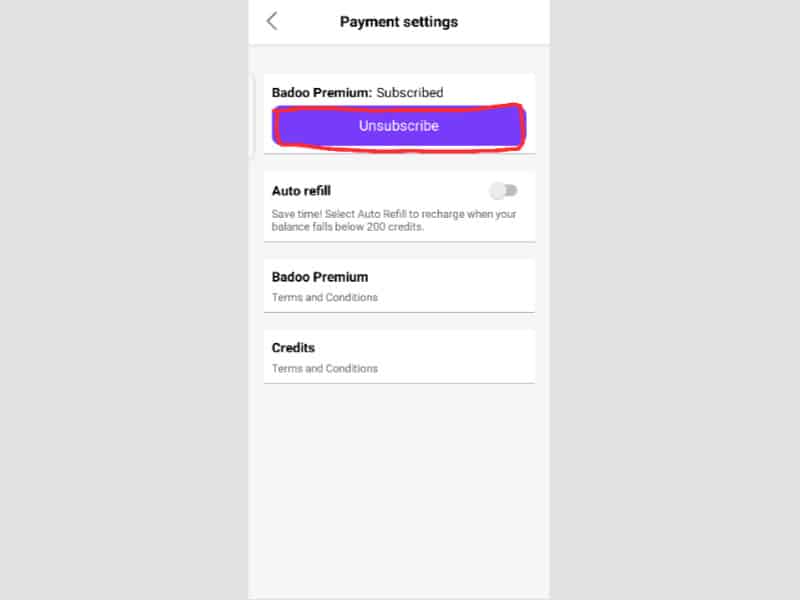
5. Now click on Unsubscribe. In the pop-up window, click on Unsubscribe.
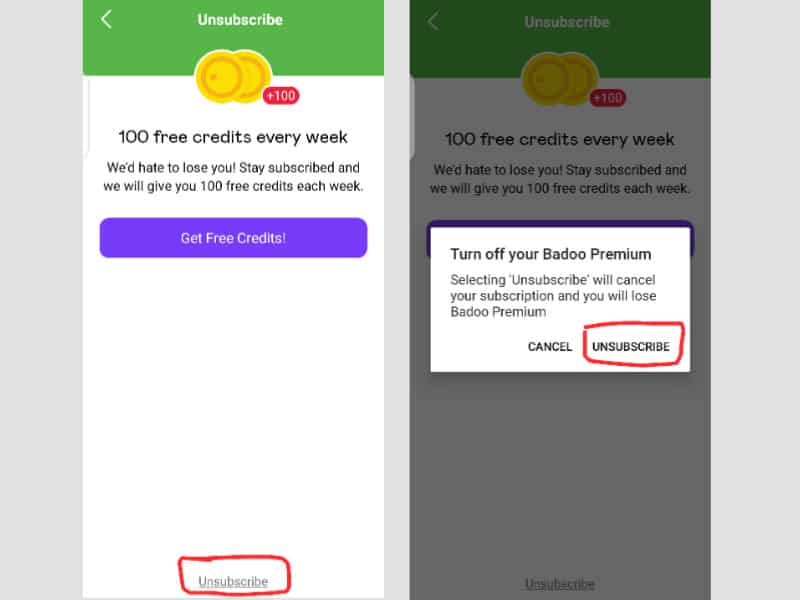
Your Badoo Premium Subscription is canceled. Now you can delete your Badoo account no worries.
Conclusion
I hope this article assisted to cancel your Badoo Subscription. If you think this guide can help someone then you must share it with others.
You can also subscribe to my YouTube Channel for useful videos. Moreover, you may also find me on Facebook and Twitter.