Are you searching for the easiest way to cancel a subscription on Patreon? If so, I show you how to cancel a Patreon membership on mobile in just a few simple steps.

Patreon is a membership platform that provides business tools for content creators to run a subscription service and sell digital products. It helps creators, artists, and writers earn a recurring income while offering exclusive content, rewards, and perks to their subscribers. Subscribers or Patrons gain access to earless access, shout-outs, merch, and behind-the-scenes content from their favorite creators.
Also, check out: How to Cancel Midjourney Subscription.
Reasons for Cancelling Patreon Membership
There can be several reasons to cancel your Patreon membership. There could be a lost interest in the creator’s content or a feeling that the exclusive benefits do not justify the membership cost. Additionally, you may have simply found a different platform or creator that better suits your interests and needs. Whatever your reasons, Patreon makes it relatively simple to cancel your subscription at any time.
How to Cancel a Patreon Membership
Here is how to cancel a subscription on Patreon in a few steps.
1. Open the Patreon app on your mobile phone.
2. Sign in to your Patreon account using your account email and password.
3. Navigate to the Home tab, then tap on the ‘Membership’ icon next to your profile picture.
![]()
4. It will show a list of all your memberships. Simply, select the membership that want to cancel.
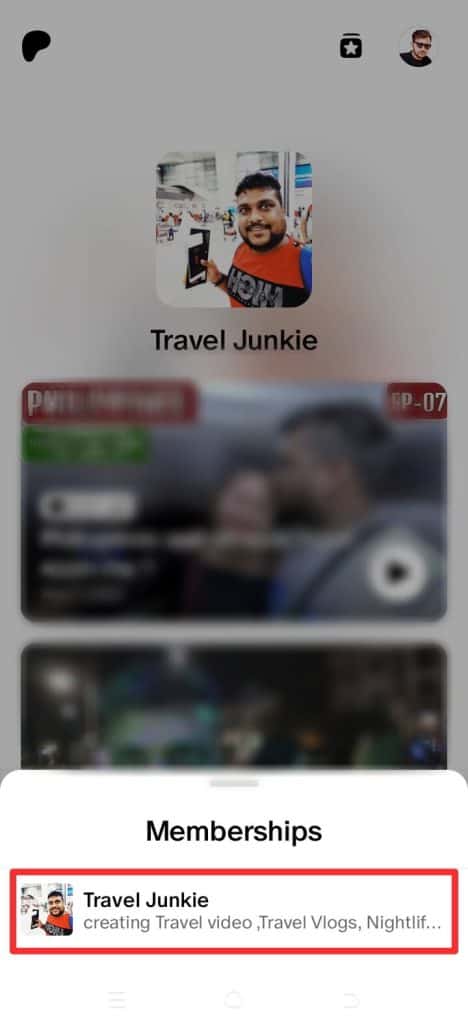
5. Tap on the ‘Three dots’ icon, and select the ‘Your Membership’ option.
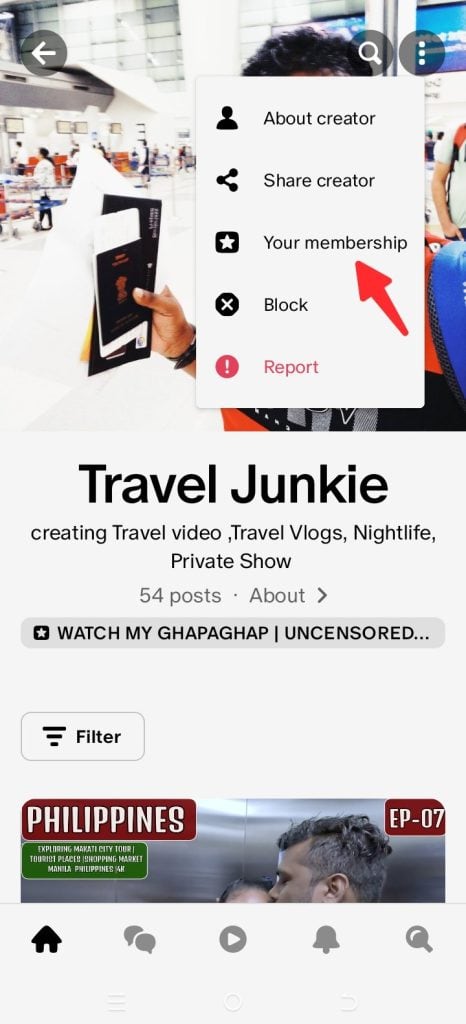
6. Click on the ‘Edit membership’ option.
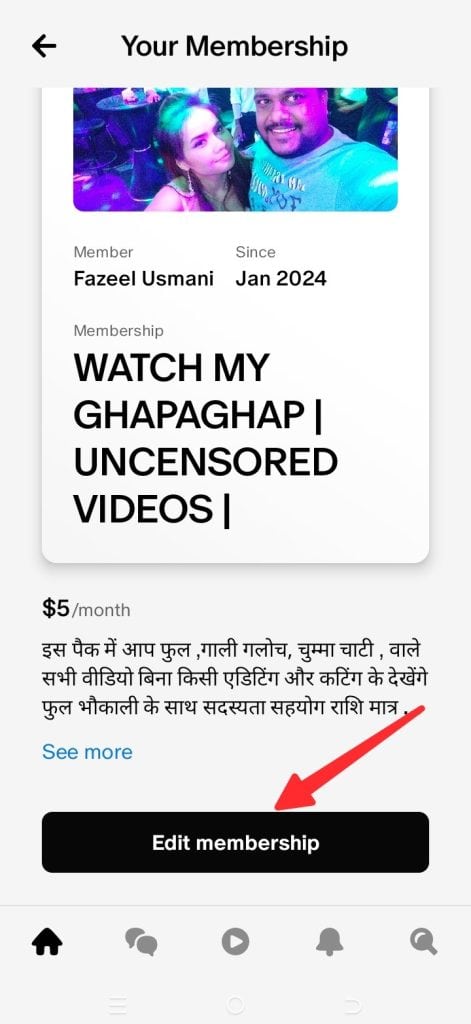
7. Then, select the ‘Cancel membership’ option.
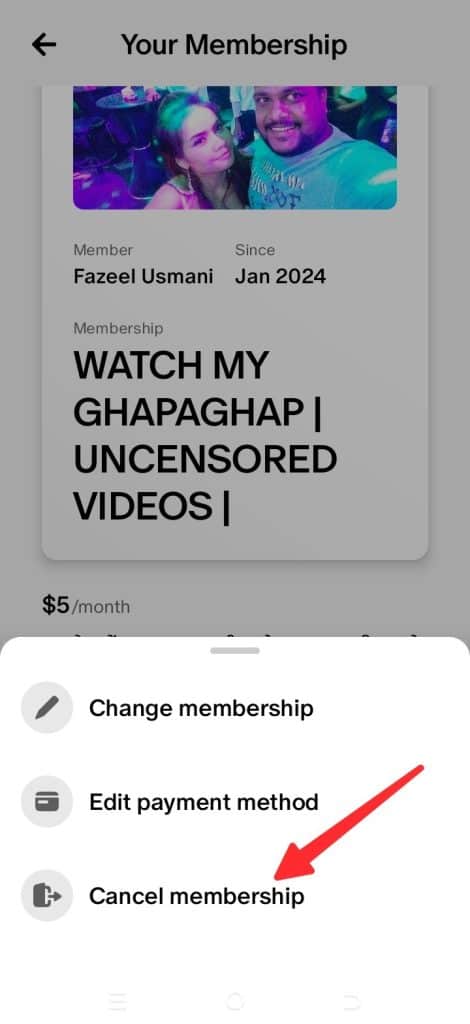
8. Now, tap on the ‘Confirm cancellation’ to unsubscribe from your Patreon membership.
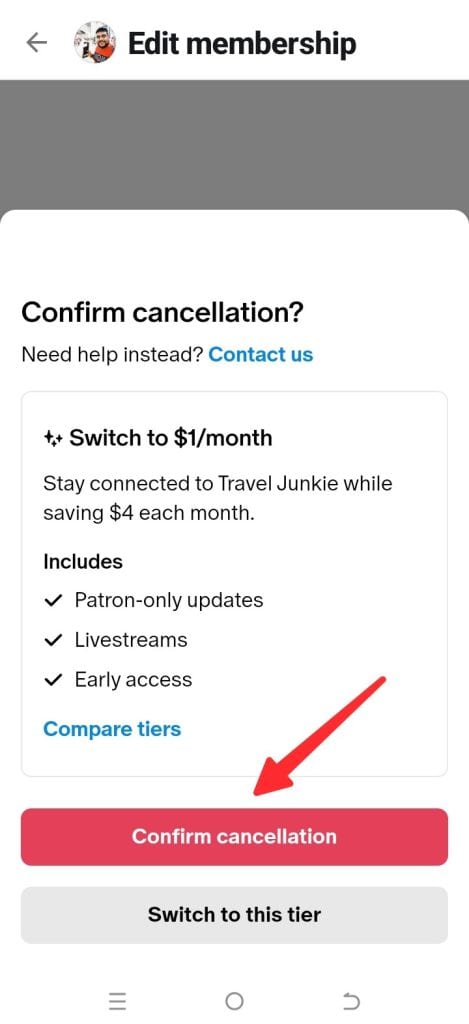
Conclusion
I hope you liked this guide on how to cancel a Patreon Membership. If you found the article helpful then you should consider sharing it with other patrons users so they can also cancel their subscription on Patreon whenever they want.