Do you want to share clickable links to your Facebook Story? Yes, then I show you how to add a link to Facebook Story in a few simple steps.

Facebook Stories is a new feature that lets you share short, episodic updates with your friends on Facebook. You can create a story about anything that’s on your mind – from your day at work to your favorite TV show.
Adding a link to your Facebook story can help provide context for your posts. This is especially helpful if you’re posting about a related event or if you want to share additional information about a post. Additionally, adding a link to your Facebook story can help people learn more about what you’re doing and help them follow your story easier. I also shared the posts by which you can recover deleted posts and comments on Facebook.
You may already know how to share videos and photos on Facebook Stories but as of now, Facebook doesn’t allow to add clickable links to stories. But there are some ways by which you can add post links to Facebook Stories. In this guide, I am going to teach such working ways by which you can add a link to a Facebook story.
Moreover, I’ve also shared a useful guide that helps you to find and copy YouTube video links easily.
How to Add a Link to Facebook Story
Here are some ways by which you can easily add a clickable link to your Facebook Story.
In this method, I will provide a link by which you can share the clickable links on your Facebook stories. You can use this method on any web browser such as Google Chrome or Microsoft Edge.
1. Open any browser on your PC or smartphone and Sign In to your Facebook account.
2. Copy the share link and paste it onto the URL tab of the browser.
https://m.facebook.com/sharer.php?u=yourstorylink
3. Remember to replace yourstorylink with the full URL that you want to add to your Facebook Story.
4. Once you replaced the link, click the “Go button to open the webpage. It will redirect you to the Facebook share page. Now tick the “Mark Your Story” option and tap the Post button. You have successfully added a clickable link to your Facebook story.
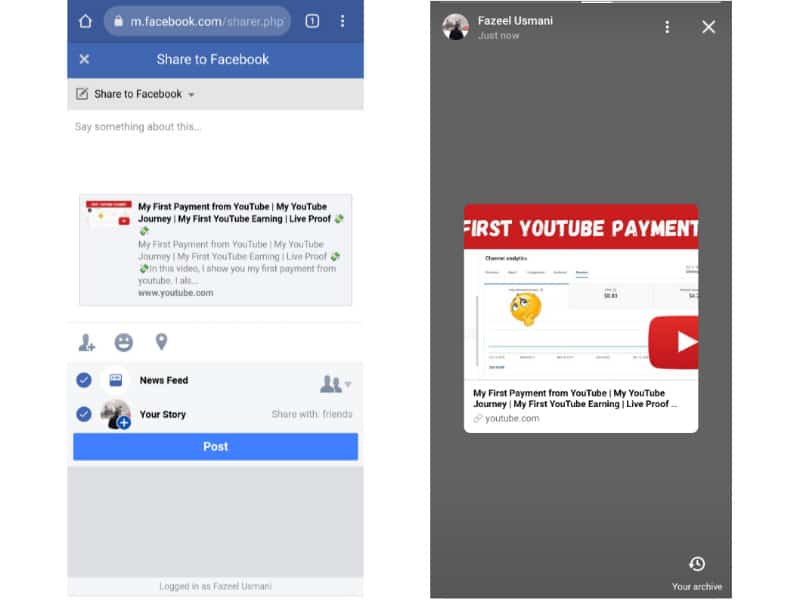
Method 2: How to Add a Link to Facebook Story Using WhatsApp Status
WhatsApp is owned by Facebook that’s why they are now connected with each other. Whenever you share a new status on WhatsApp, you get an option to share it on your Facebook story. By using this method, you can add a clickable link to a Facebook story.
1. Open the WhatsApp app on your mobile phone and go to the “Status” tab.
2. In the My Status option, click on the “pencil icon” to create a new status.
3. Now, paste and post the link that you want to share on your Facebook story.
4. Once you posted the status, click on the “share to Facebook Story” option.
5. Next, WhatsApp will redirect you to the Facebook app where you will be asked to add the status of your story. Simply click on the “Share Now” button, this will add a link to Facebook Story.
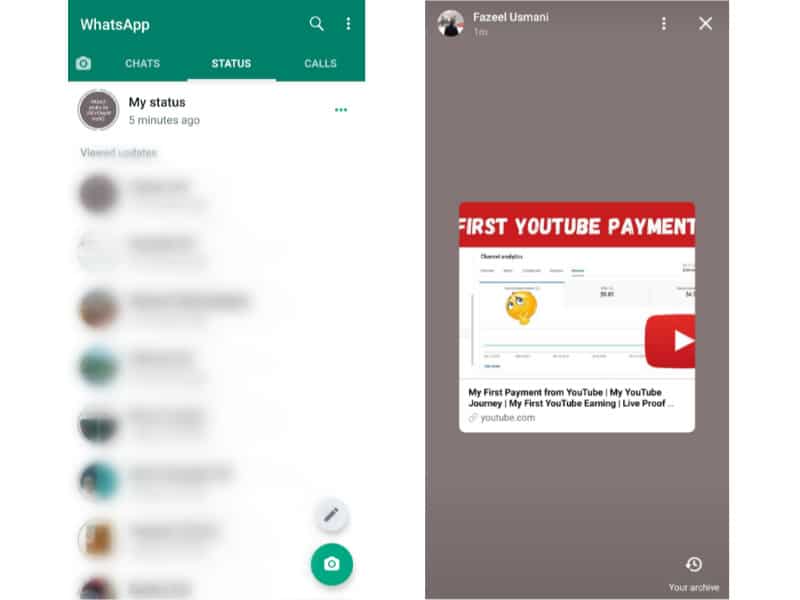
Method 3: How to add Link to Facebook Story Using Newsfeed
This is also one of the best methods to share a link to your Facebook Story which doesn’t require any other social media platform. To add a link to Facebook Story with this method, follow these steps.
1. Open the Facebook app on your smartphone and create a new post.
2. Paste the link and hold for it to load the preview of the link.
3. Once the preview is loaded, remove the link and share the post on your Newsfeed.
4. After posting it, tap the “Share” button and click the “Share to your story” option.
This will add a new story with a clickable link to your Facebook account. Now, you can remove the post from your Newsfeed.
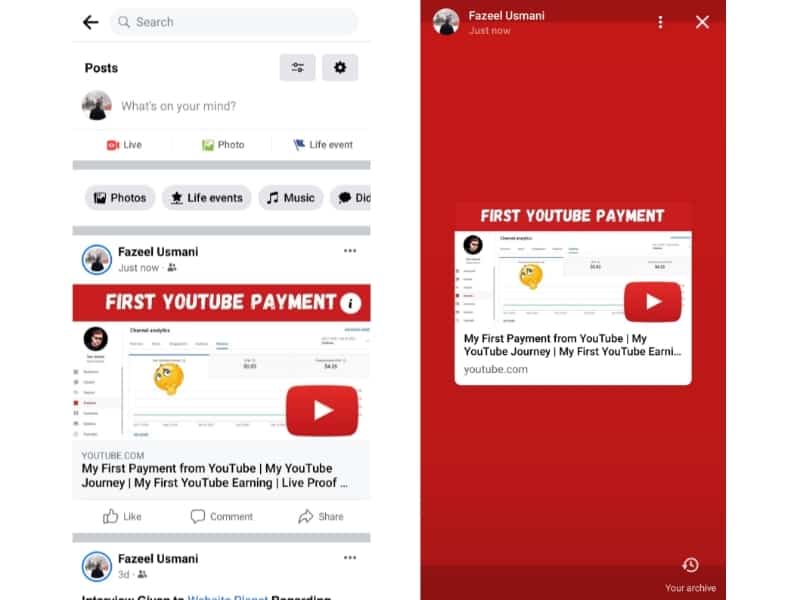
Method 4: How to add YouTube Link to Facebook Story
This is the easiest method if you want to add a YouTube video link to your Facebook Story. You have to use this method from the YouTube website because this method doesn’t work on the YouTube app. To add a YouTube video link to Facebook Story, follow these steps.
1. Find and open the YouTube video on your browser.
2. Click on the “Share” icon and select the Facebook option.
3. Now, it will redirect you to the Facebook website. Remember to tick the mark Your Story option and click on the “Post” button. This will add a clickable link to your Facebook Story.
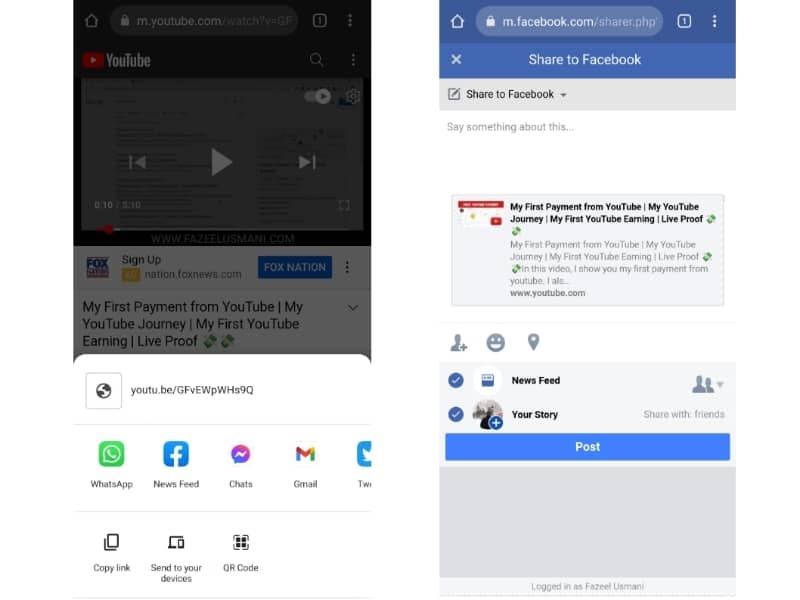
Conclusion
I hope these methods on how to add a link to Facebook story help you. Let me know in the comments which method worked for you and don’t forget to share this useful article with your friends.