Do you want to activate paused gig on Fiverr in the safest way? Yes, then I show you how to activate gig on Fiverr in a few simple steps.

If you paused your gig on Fiverr because you were sick and couldn’t able to complete work at a specified time. There may be a reason that you had numerous orders in the queue and didn’t want to receive more orders at the same time.
When you pause your gig on Fiverr, buyers won’t be able to see your gig. Your gig gets hide not only from the search results but also from your Fiverr profile. When you put your gig on Paused mode, it affects your sales which impacts your earnings very badly. Today, I am going to show you how to reactivate paused gig on Fiver to sell your services again. If you don’t want to offer your services then you can simply delete your Fiverr account permanently.
How to Activate Gig on Fiverr
Here is how to activate paused gig on Fiverr in a few easy steps.
1. Sign In to www.fiverr.com, then click on “Switch to Selling” from the Top Menu.
2. Here, you have to choose the “Gigs” option from the Top Menu.
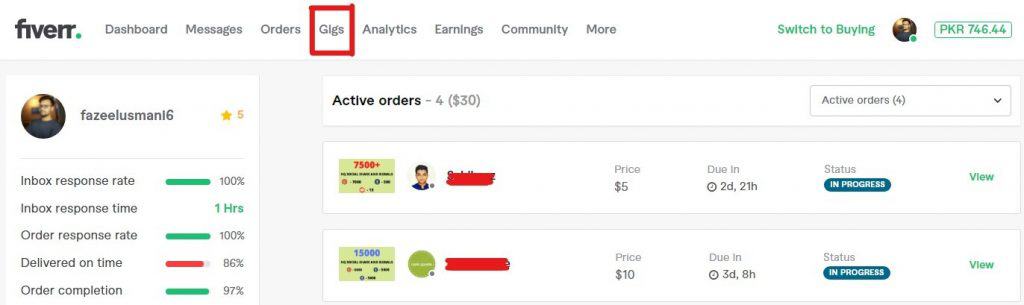
3. Now, you need to click the “Paused” option to see all your paused gigs.
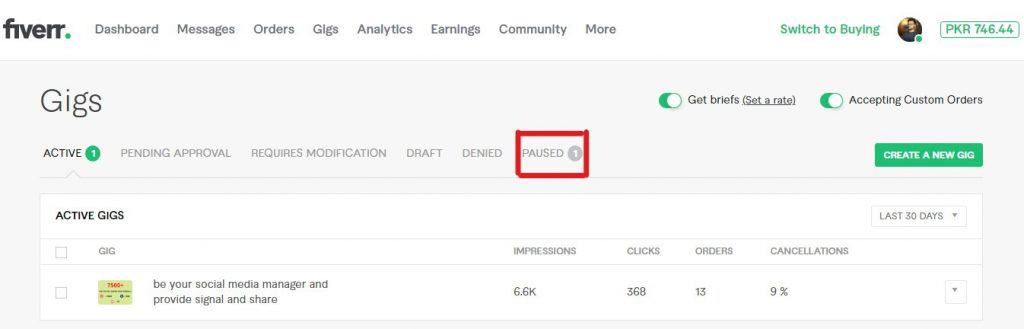
4. Checkmark the box for the Gig you want to activate.
5. After checking mark the box, you will have options to either activate or delete the gig. Click on the “ACTIVATE” and your gig will be activated. It will then move to the active gigs page and buyers will be able to see and place an order for your gig again.
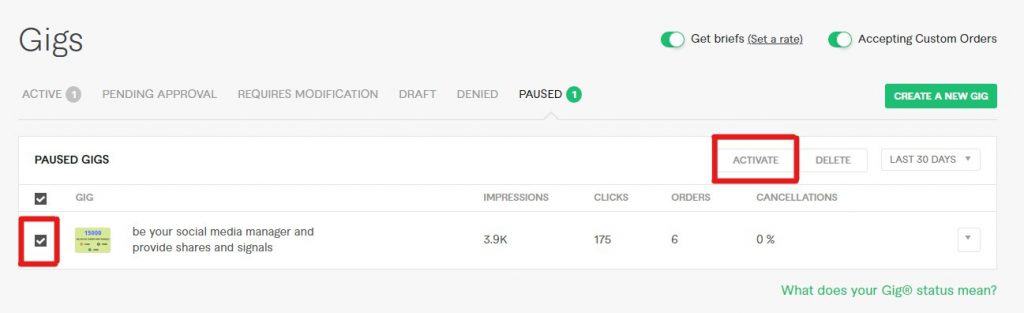
In this way, you can easily reactivate your paused gig on Fiverr. I suggest you always keep your gigs activate either you have lots of orders in a queue or you are in emergency situations. You can request buyers not to order your at this moment but don’t pause your gig. You will lose your presence on Fiverr if you pause your Fiverr gigs. Always try to deliver Fiverr orders on time that will boost your gig search ranking.
How to Activate Gig on Fiverr from Draft
After creating a new gig, if your gig goes to Draft instead of being active. Then, here is how to activate Gig on Fiverr from Draft.
1. Head to the “Draft” Gigs and choose the Fiverr gig that you want to activate.
2. Here, click the “Edit” option on the selected gig.
3. Minimize the content of your Gig title (Add up to 4 words in the title that you can update after activating it).
4. Also minimize the content of your Gig description until it reaches the minimum words limit (You can modify it once the gig goes active).
5. Save your Fiverr gig and publish it. Once the gig goes active, you can add content to the maximum words limit.
Conclusion
I hope this guide on how to activate a gig on Fiverr helps you. If you successfully activated your paused gigs on fiver then let me know in the comments. Moreover, if you still have any questions then you may ask in the comments.
Nice Information