In this post, I show you how to delete OLX account permanently. I also show you how to delete OLX ads without an account.

OLX is an online marketplace for buyers and sellers. The company was founded in 2006 and currently working in 45 countries. You can sell and buy different services such as electronics, mobiles, vehicles, etc.
You can also read how to delete the Letgo account permanently to learn more about it.
How to Delete OLX Account
If you are from India, Pakistan, or anywhere in the world, the OLX account deletion steps are similar for every user. You have to follow the steps below.
ON PC:
1. log in to your OLX account then Click on the Profile option.
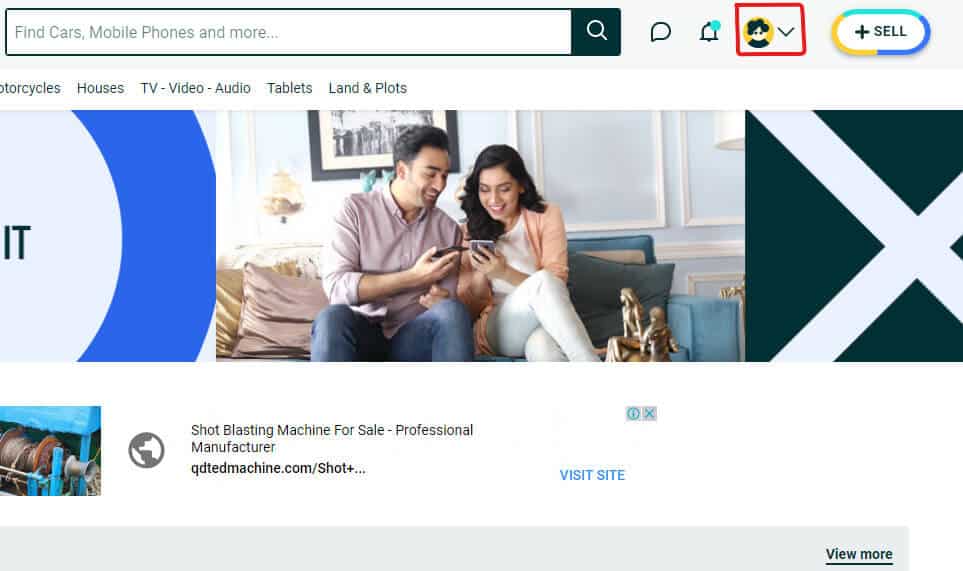
2. Navigate to the Account Settings.
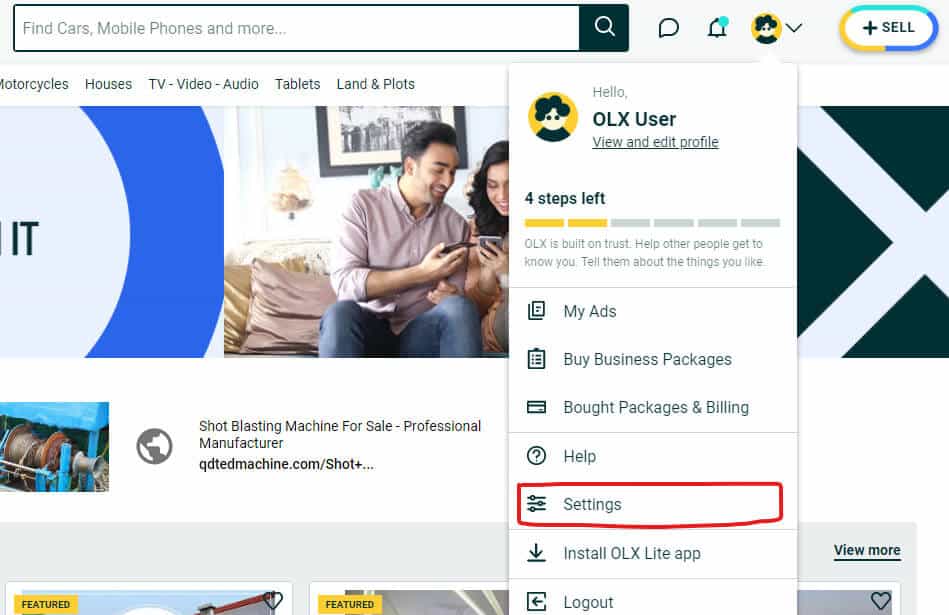
3. Now Click the Deactivate account and Forget me.
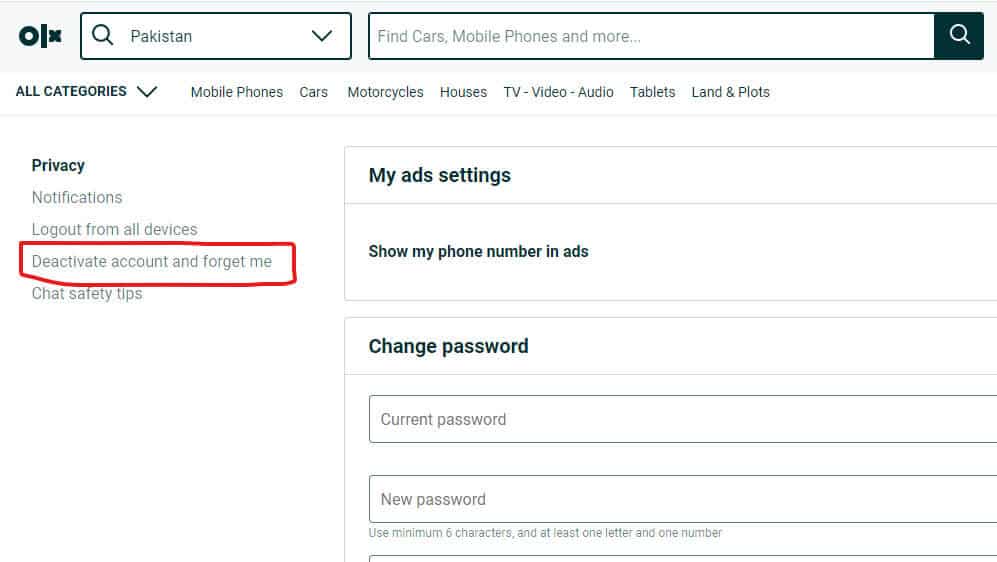
On Mobile:
Follow the simple steps below.
1. Sign in to your OLX account then Tap Account.
2. Jump to the Settings.
3. Tap Deactivate account and delete my data.
4. If you are sure to delete your account, Select Deactivate.
How to Delete OLX AD Without Account
If you are a seller on OLX and have posted some ads that you want to delete. You can delete the OLX ad by following the steps below.
1. Sign in to your account then click the Profile option.
2. Click My Ads.
3. Click the three horizontal dots of the ad that you want to delete. Now tap Remove in order to delete the OLX Ad.
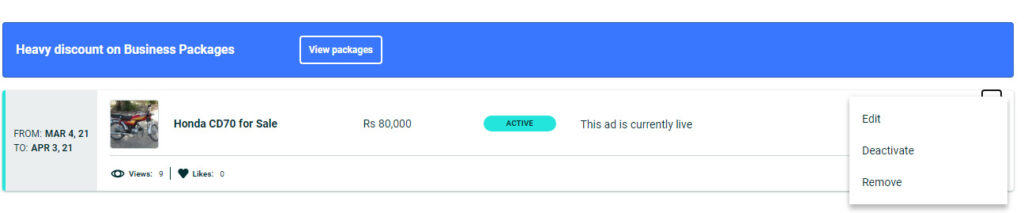
I hope you liked this guide on how to delete OLX account helps you. If you found it helpful then don’t forget to spread it because it can help others. You can also subscribe to my YouTube Channel for helpful video Tutorials.