SHAREit does not come with a dark theme. In this post, I show you a tutorial on how to enable SHAREit Dark Mode on an Android phone.

SHAREit is a platform by which you can share not only photos, and videos but also installed apps from one device to another. It provides a faster speed than Bluetooth devices. Furthermore, you can also explore various songs and videos and download them if you like them.
You can also read 9GAG Dark Mode and Coinbase Dark Mode to learn more about them.
How to Enable SHAREit Dark Mode?
SHAREit itself doesn’t allow you to enable dark mode but you can still enable it by following the below steps.
1. Download APK Parser on Play Store then open it and tap Select APK from App.
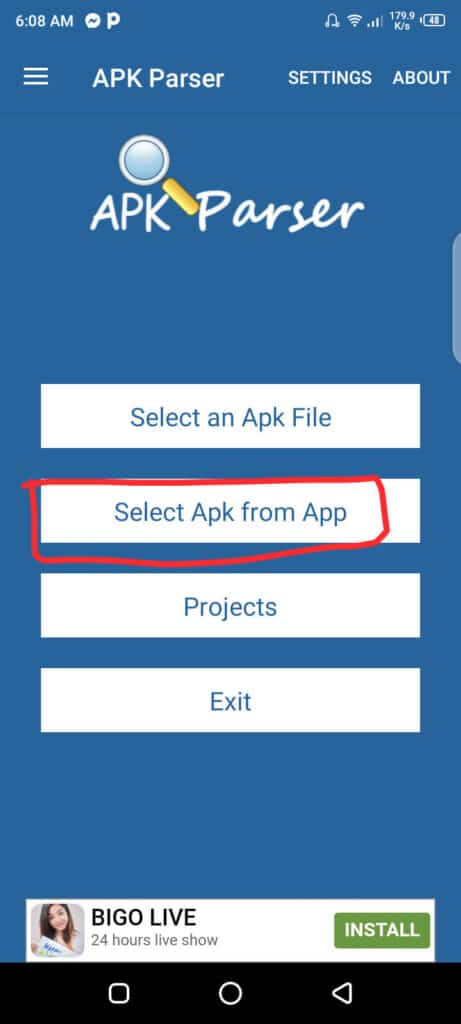
2. Select SHAREit then tap Files in the new tab.
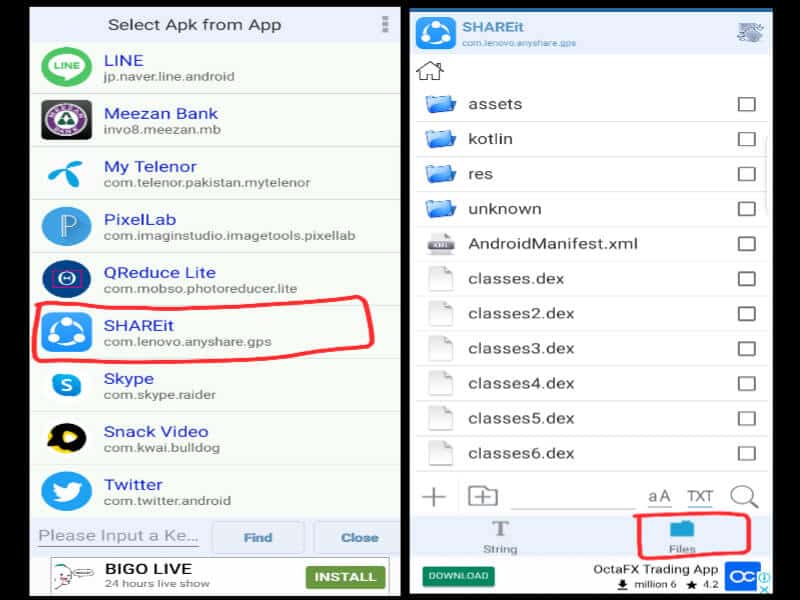
3. Open the res folder. Scroll down and select the values folder then click colors.xml.
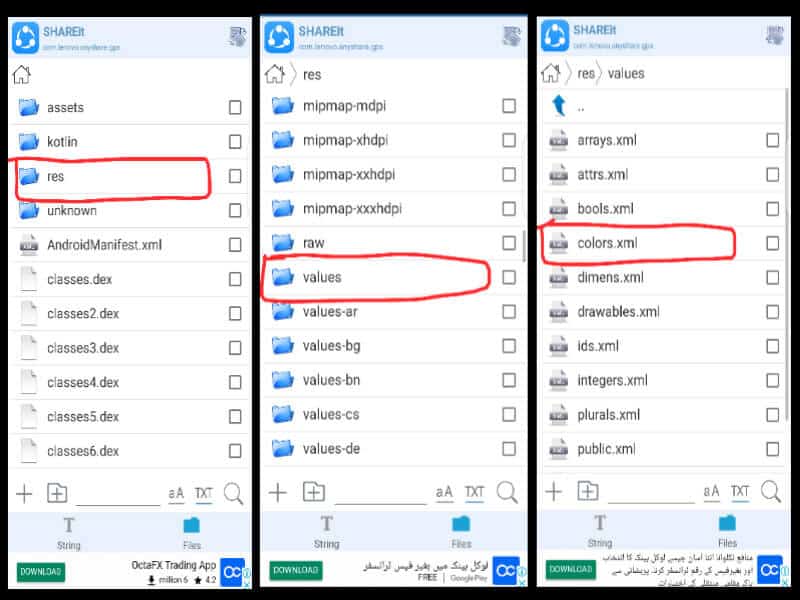
4. Tap on the Name a1 option. Now Replace ‘ff2f9cf6’ with ‘000000’ under the Color option then Click Set.
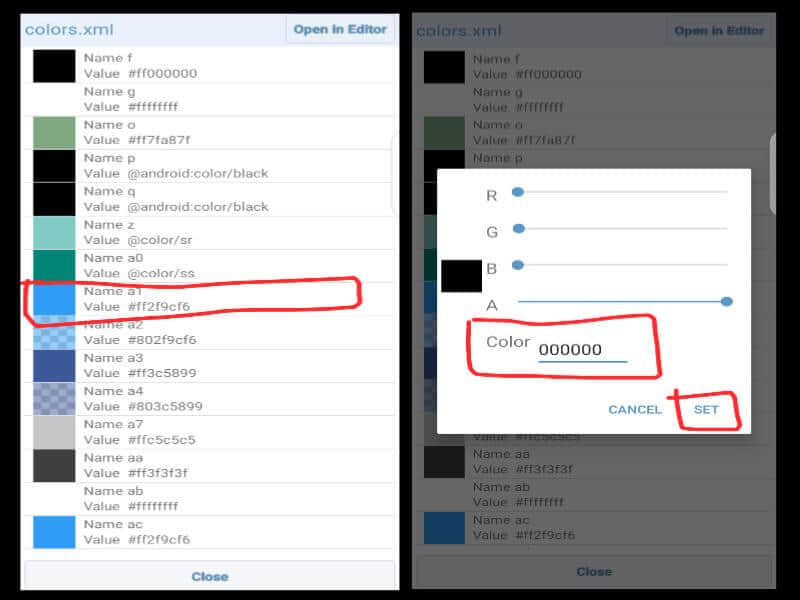
5. Open Name ac option and replace ‘ff2f9cf6’ with ‘000000’ then Click Set.
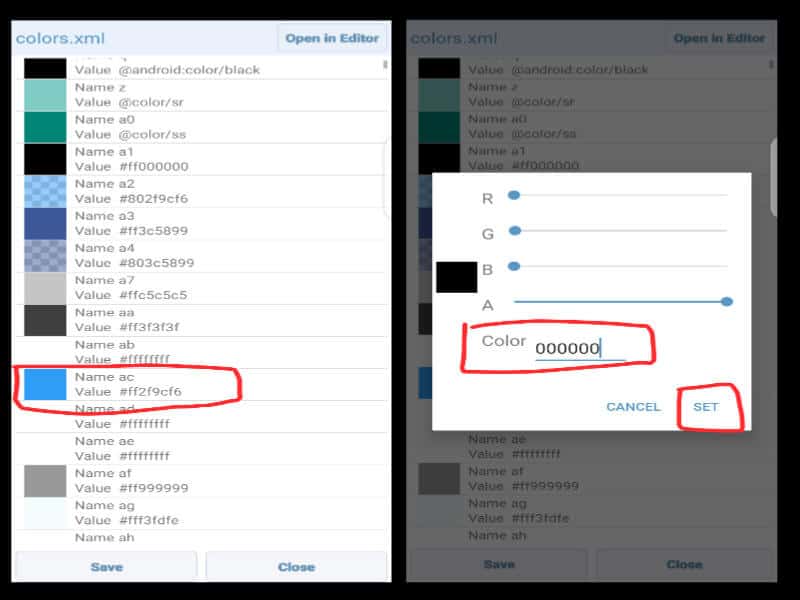
6. Open Name al option and replace ‘ff2f9cf6’ with ‘000000’ then Tap on Set.
7. Open Name an option and replace ‘ff2f9cf6’ with ‘000000’ then Tap on Set.
8. Open Name aw and replace ‘ff2f9cf6’ with ‘000000’ then Tap on Set.
9. Find and open Name b0. Replace ‘ff2f9cf6’ with ‘000000’ then Click Set.
10. Open Name b1. Replace ‘ff2382d1’ with ‘000000’ and Click Set.
11. Open Name bg. Replace ‘ff2f9cf6’ with ‘000000’ and Click Set.
12. Open Name bh. Replace ‘ff2f9cf6’ with ‘000000’ and Click Set.
13. Open Name bi. Replace ‘ff2f9cf6’ with ‘000000’ and Click Set.
14. Open Name bj. Replace ‘ff2f9cf6’ with ‘000000’ and Click Set.
15. Open Name bk. Replace ‘ff2f9cf6’ with ‘000000’ and Click Set.
16. Open Name bm. Replace ‘ff0288f7’ with ‘000000’ and Click Set.
17. Open Name cz. Replace ‘ff2f9cf6’ with ‘000000’ and Click Set.
18. Open Name d3. Replace ‘ff2f9cf6’ with ‘000000’ and Click Set.
19. Open Name d4. Replace ‘ff2f9cf6’ with ‘000000’ and Click Set.
20. Open Name de. Replace ‘ff2f9cf6’ with ‘000000’ and Click Set.
21. Open Name dh. Replace ‘ff2f9cf6’ with ‘000000’ and Click Set.
22. Open Name e0. Replace ‘ff0f91ff’ with ‘000000’ and Click Set.
23. Open Name e8. Replace ‘ff16a8e3’ with ‘000000’ and Click Set.
24. Open Name ex. Replace ‘ff2f9cf6’ with ‘000000’ and Click Set.
25. Now click on Build and Wait some seconds. Once finished, Remove the previous version and Install the APK that you recently built.
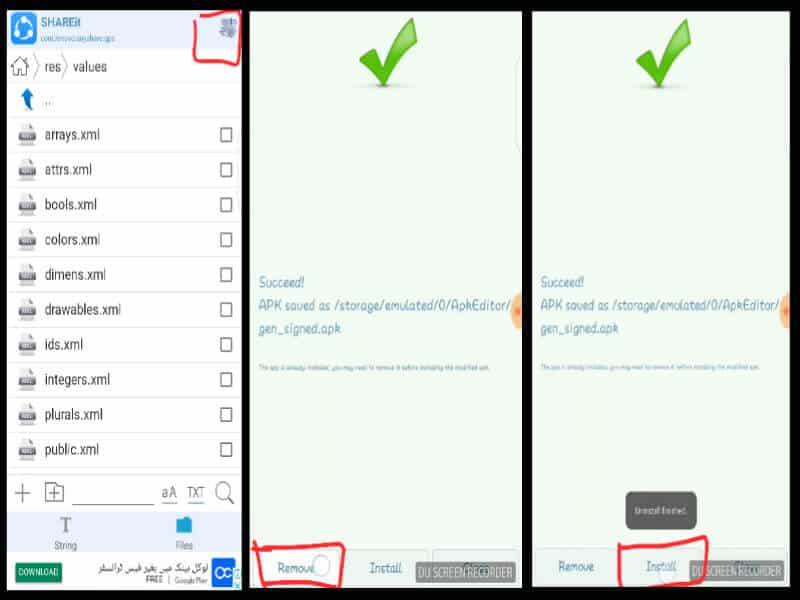
Conclusion
I hope you liked this tutorial to enable SHAREit Dark Mode on your Android phone. There is not any other option to enable Shareit Dark Mode so you have to follow the above method to enable it. Share this post with your friends so they can also enable it.