In this post, I will teach you how to delete Poshmark account permanently from Android or Desktop. Let’s move ahead and see how to close the Poshmark account.
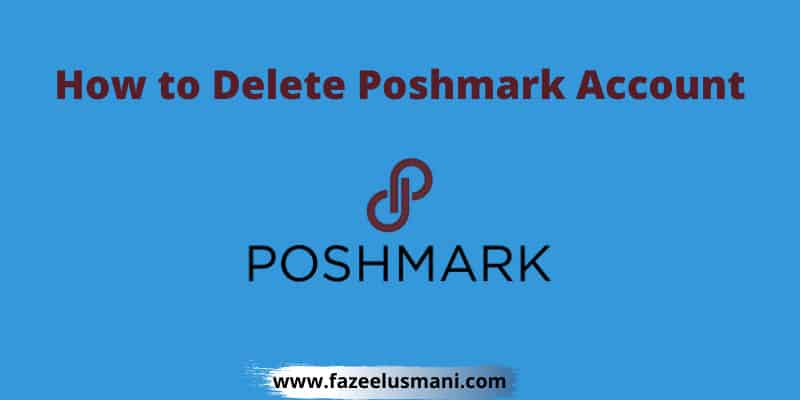
How to Delete Poshmark Account
Poshmark is a marketplace where people buy and sell fashion-related stuff. If you don’t want to keep a Poshmark account anymore then follow the steps below in order to delete your Poshmark account.
Step#1: Log in to your Poshmark account. Click the profile icon and jump to account settings.
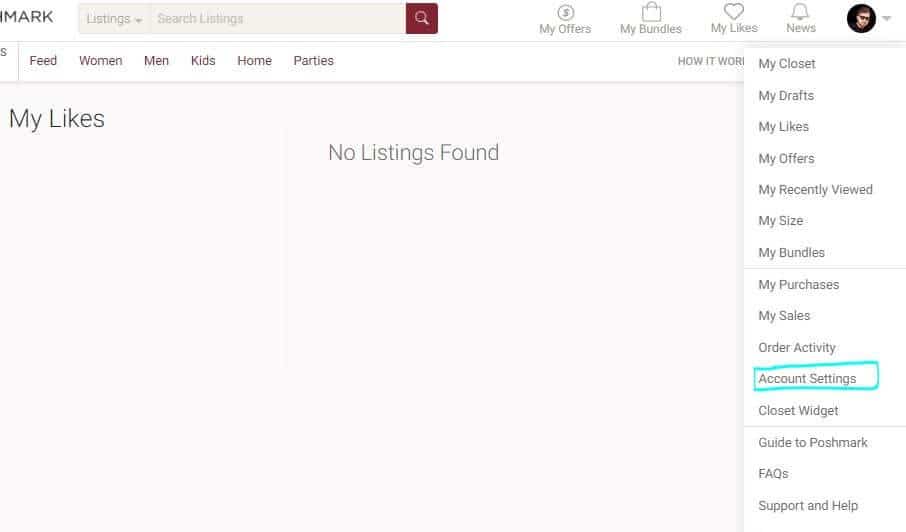
Step#2: Jump to manage account status
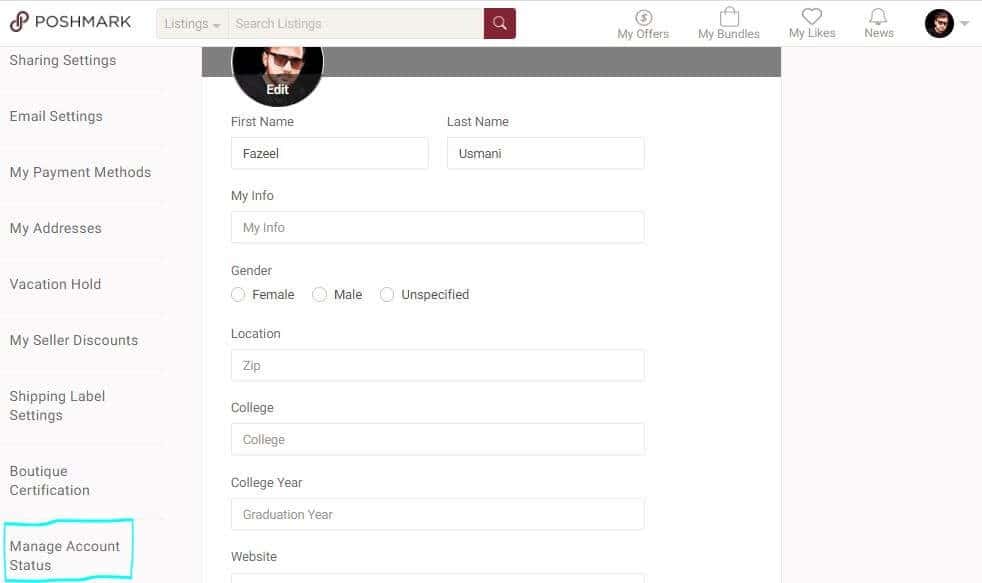
Step#3: Click delete my account if you have decided to cancel the Poshmark account
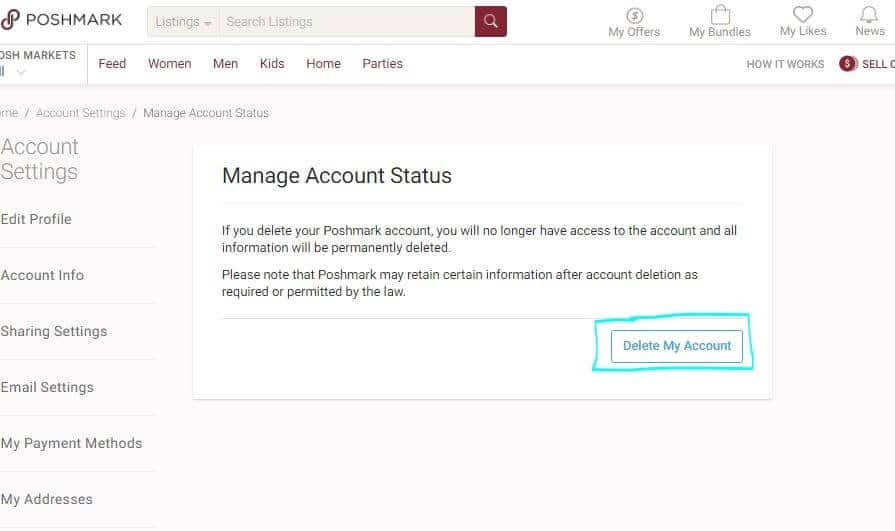
Step#4: Enter a 6-digit verification code that has been sent to your email
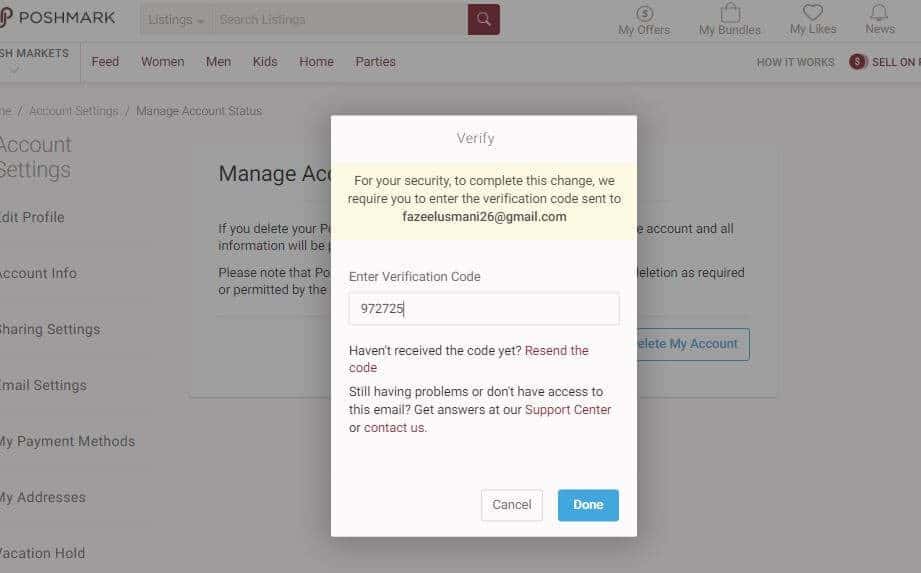
Step#5: Select any reason for leaving then click the delete my account option
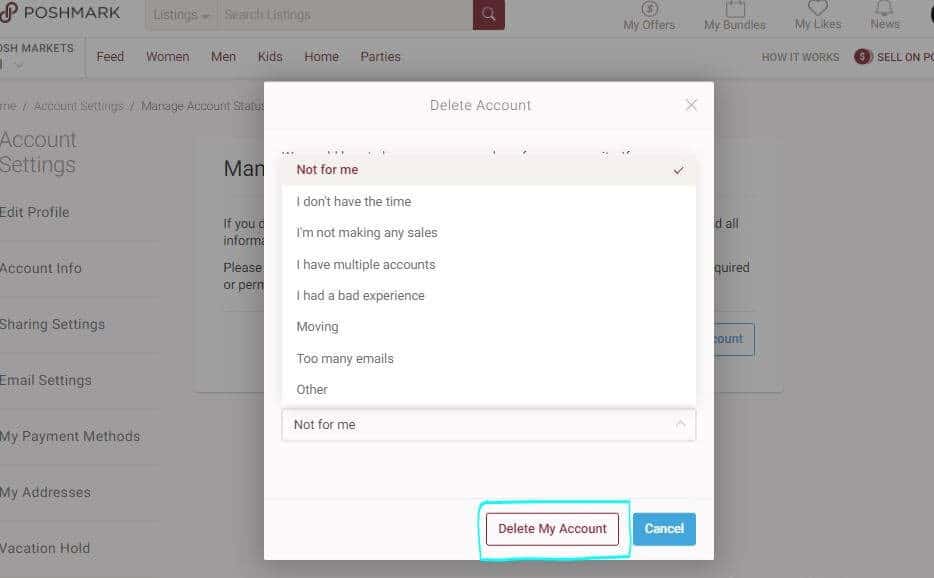
Now, they have deactivated your Poshmark account. They will notify you through email once your account will be deleted. Usually, they take a few hours to close the Poshmark account and you will receive an email as same as below.
Data Deleted This email confirms that Poshmark has completed the deletion of your personal information from Poshmark’s systems by deleting your Poshmark account and removing your data. Please note that Poshmark may retain certain personal information as required or permitted by law. In addition, please clear your cookies from the other devices you may have used to access Poshmark and delete the Poshmark app from your devices. For more information, please click here to learn more. Please note that a record of this deletion will be recorded within Poshmark. Sincerely, The Poshmark Team
How to close Poshmark on App
If you are an android user then follow the steps below in order to delete the Poshmark account on App.
- Open Poshmark App
- Go to the Account section
- Choose manage account status
- Choose delete my account
After that, select choose a reason for leaving and delete your account. They will take little time to close your account permanently. These were the steps on how to delete Poshmark account. You can now uninstall the Poshmark app from your mobile phone.
Frequently Asked Question
Question: What happens with the information I provided on Poshmark?
Answer: All information or saved content from Poshmark will be deleted.
Question: What if I want to create an account with the same email?
Answer: Yes, you can create an account again anytime from the same email.
Question: How to close the Poshmark account iPhone?
Answer: The account closing process on iPhone is as same as on Android.
Question: How to deactivate Poshmark account?
Answer: You will have to complete the preceding steps. Firstly, they deactivate your account and after a few hours, they delete your account permanently.