Are you searching for an IBAN for your NayaPay account? In this guide, we will go through how to check NayaPay IBAN Number that allows users to receive payments from all over the world.

NayaPay is an innovative fintech platform that offers seamless peer-to-peer transfers. It also allows bill payments and mobile top-ups directly from the app. With a user-friendly interface, NayaPay provides secure and convenient banking solutions in Pakistan’s digital banking landscape. However, Many NayaPay users often struggle with finding their IBAN. In this guide, I will teach you how to check NayaPay IBAN Number in a user-friendly approach. So, let’s dive into it and ensure you have found the correct IBAN for your international transactions.
Also check out, how to find the SadaPay IBAN Number & Easypaisa IBAN Number.
How to Check NayaPay IBAN Number
To effortlessly find your NayaPay IBAN, follow the simple steps below.
1. First, Install the NayaPay app and log into your account.
2. Navigate to the ‘ADD MONEY’ section on the homepage.
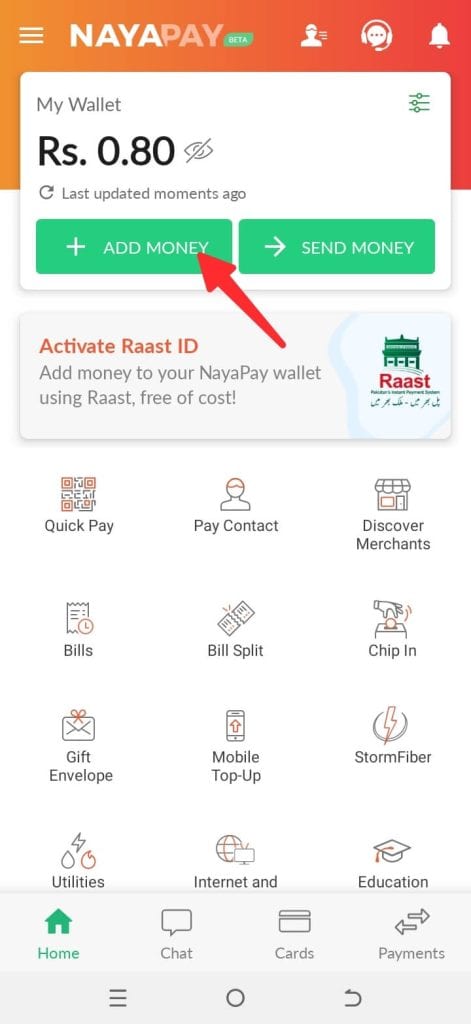
3. Here, you should see your NayaPay IBAN Number.
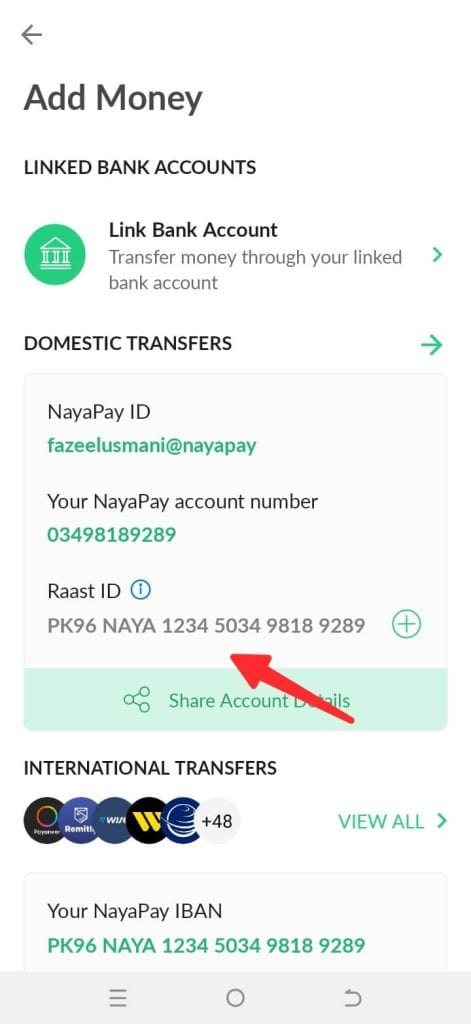
4. Click the ‘Share Account Details’ to share your NayaPay IBAN.
By following these instructions, you’ll effortlessly find your NayaPay IBAN for all your international transaction needs.
Conclusion
In conclusion, finding your NayaPay IBAN is a simple process that ensures smooth international transactions. With the help of this article, you can effortlessly check your IBAN within your NayaPay account. If you are still struggling to find your NayaPay IBAN, you can ask us in the comments.