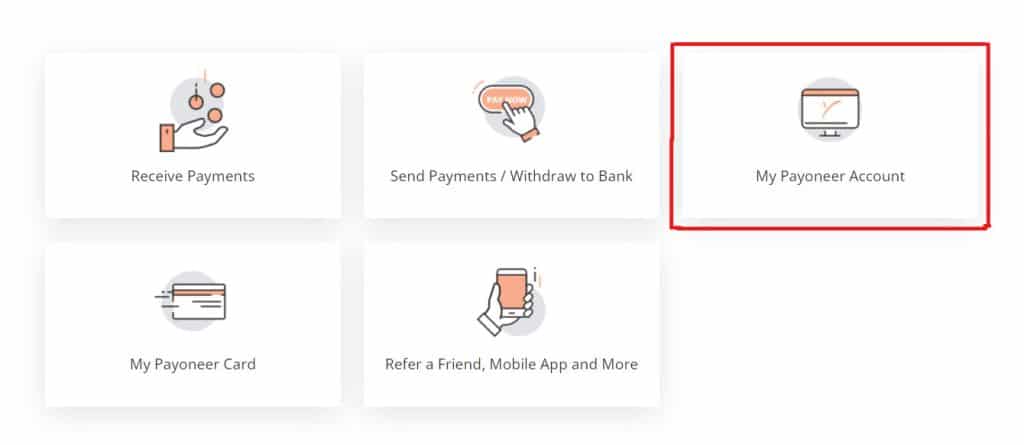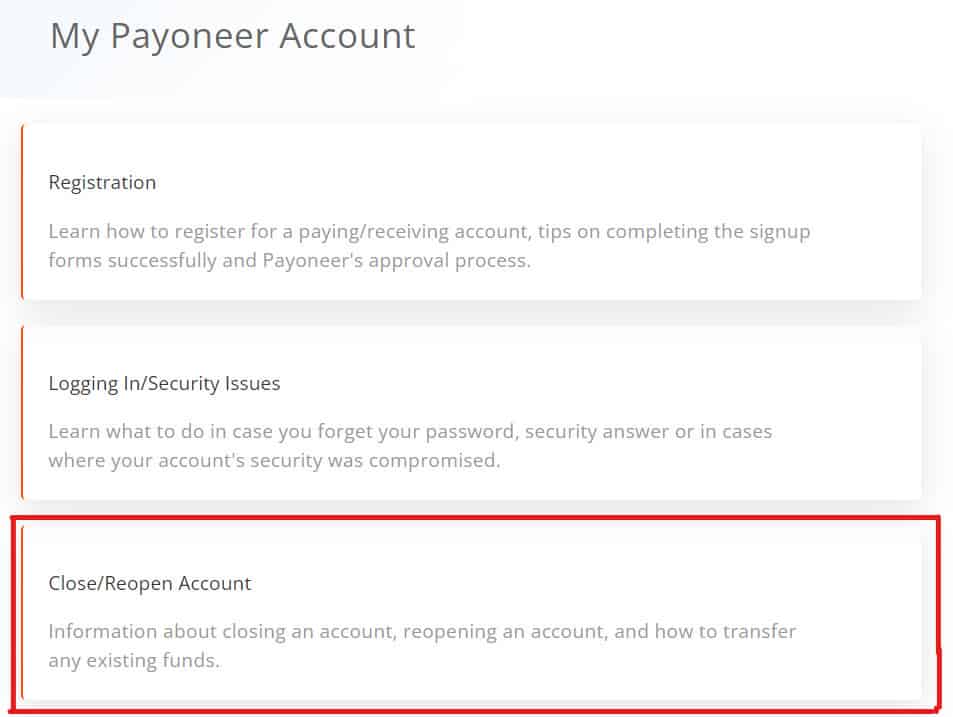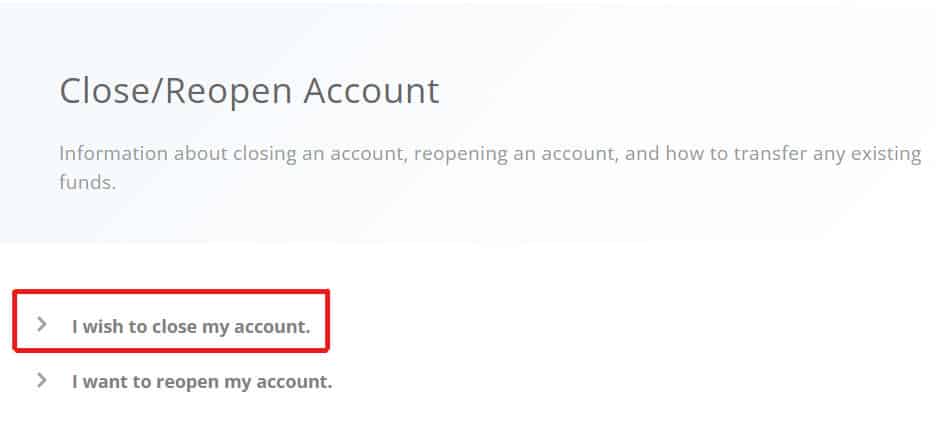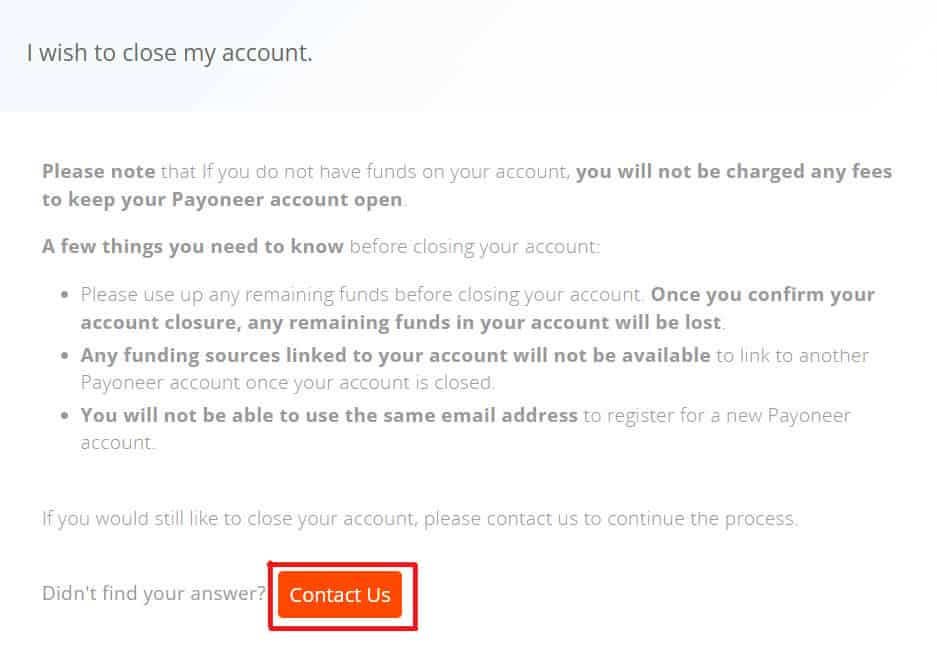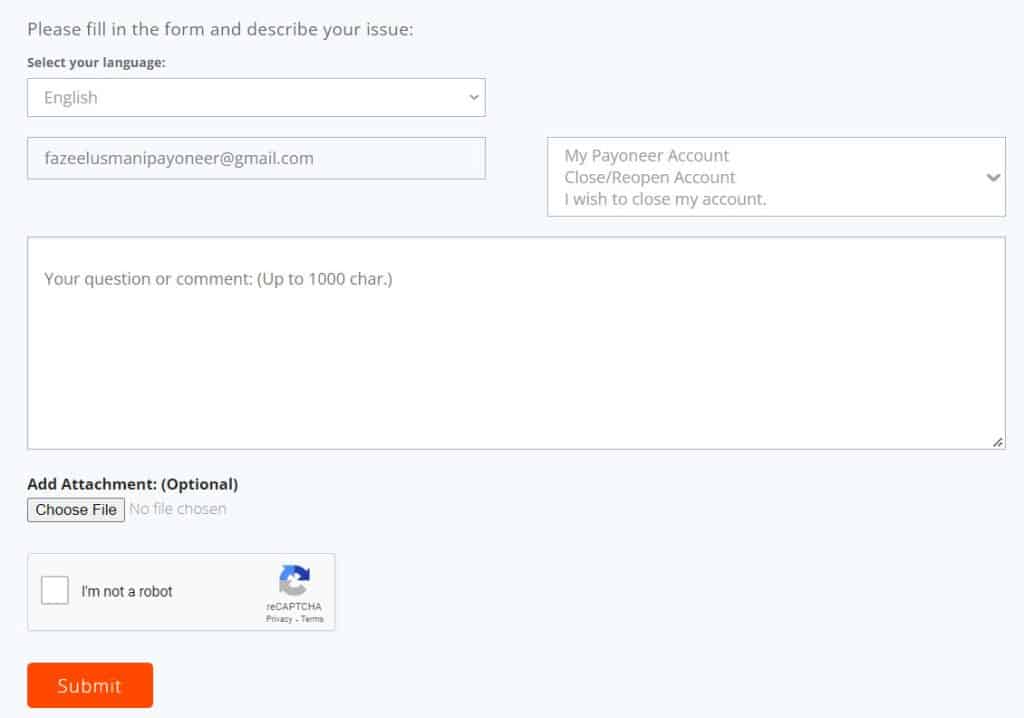Are you searching for a way to close your Payoneer account permanently? Yes, so I show you how to delete Payoneer account from your PC and mobile phone.

As you might know, Payoneer is a revolutionary financial service that allows businesses and individuals to easily receive and make payments internationally. With Payoneer, there is no need to worry about exchange rates or bank fees. Simply connect your bank account and start making payments in over 200 countries. Whether you’re a freelancer looking to receive payment from clients around the world or a small business looking to expand internationally, Payoneer has you covered. With Payoneer, the world is your financial playground.
While creating an account on Payoneer sounds easy, let’s find out how easily can we delete a Payoneer account permanently. There can be many reasons to delete a Payoneer, one of them being verification issues. A lot of people are not able to verify their accounts and thus opt for closing their accounts. Today, I am going to share a few steps on how to delete Payoneer account permanently.
How to Delete Payoneer Account Permanently
Here is how to delete Payoneer account permanently on your PC and mobile phone.
1. Log into your Payoneer account and navigate to the Support page by clicking this link.
2. Here, you need to click on the ‘My Payoneer Account’ option.
3. Scroll down and select the ‘Close/Reopen Account’ option.
4. Click on the ‘I wish to close my account’ option.
5. On the new screen, simply click on the Contact Us button.
6. Wave goodbye to your Payoneer account, by typing in the reason for deleting your account. If you don’t have any specific message or reason, simply type in ‘I want to close my account’ in the message box. If you have any reason or complaint you can even attach screenshots as attachments.
7. Now just verify yourself by clicking on the ‘I’m not a robot’ button. Then hit the ‘Submit’ button.
8. You will see a message that your question/ response has been submitted. This means that you’ve successfully requested the closing of the Payoneer account. In a few minutes, you will receive an email regarding the same.
Conclusion
Voila! You have successfully deactivated your Payoneer account permanently. I hope that this article on how to delete Payoneer account assisted you. In conclusion, deleting your Payoneer account is a simple and straightforward process that can be completed in just a few short steps. Whether you’re no longer in need of international payment services or you’re looking to switch to a different provider, deleting your Payoneer account is a quick and easy way to close the door on this chapter of your financial journey.