How to delete ShareChat account permanently? If you no longer want to use the ShareChat account then I teach you how to remove it.
There may be numerous reasons why want to delete your account on ShareChat. I teach you how to remove an account from ShareChat in a few simple steps.

ShareChat is a popular messaging app in India having more than 100 Million users. With the ShareChat app, you can meet strangers across the country and make friends through chat rooms. ShareChat allows you to make friends, watch videos, create funny videos, join groups, and many more. ShareChat offers various languages such as Hindi, Urdu, Bengali, Punjabi, Telugu, Marathi, Gujrati, Malayalam, Tamil, Kannada, etc.
I also shared some useful articles by which you can also delete your Starmaker account and Snack Video account.
Here is how to delete ShareChat account permanently.
1. Sign in to https://www.sharechat.com using your mobile number.
2. Click on the ‘Profile icon’ at the bottom right corner of the screen.
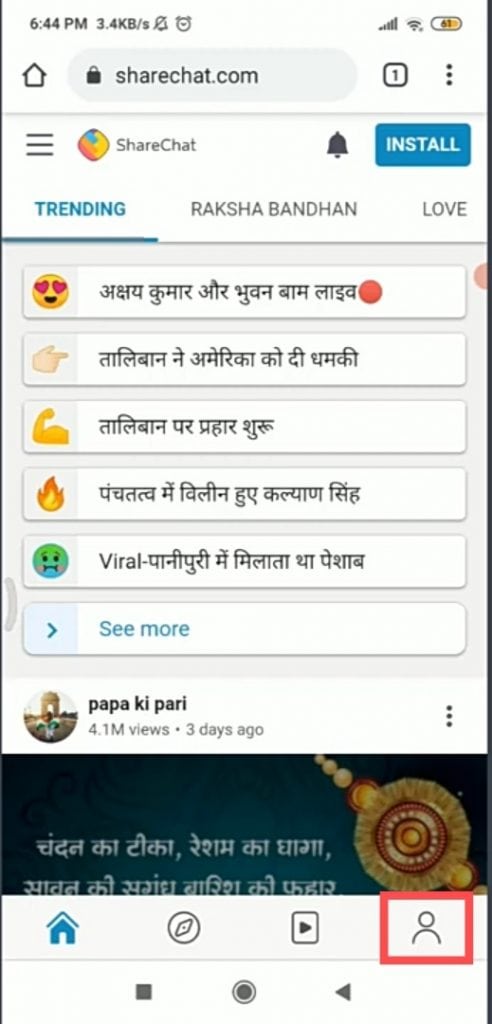
3. Tap on the ‘three dots’ option and choose ’Account Settings’.
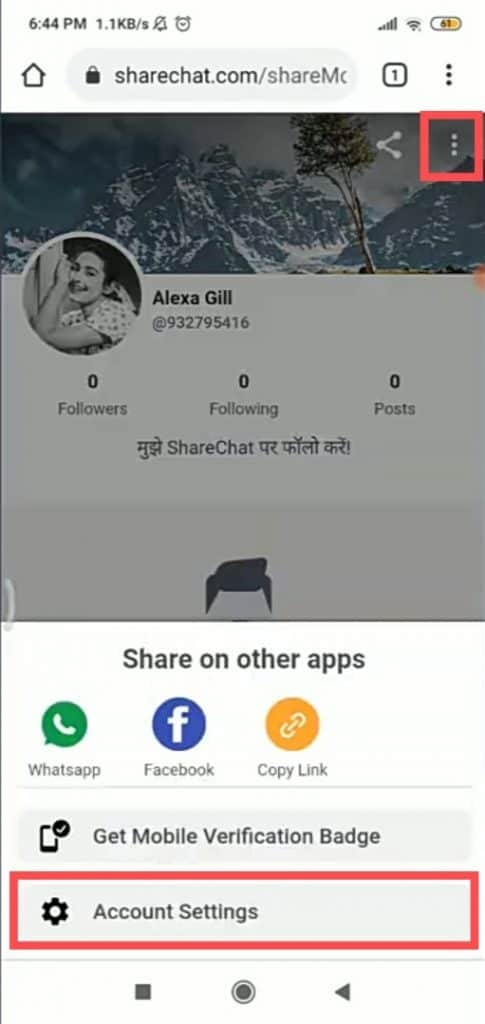
4. Here, scroll down and click the ‘Deactivate your account’ option.
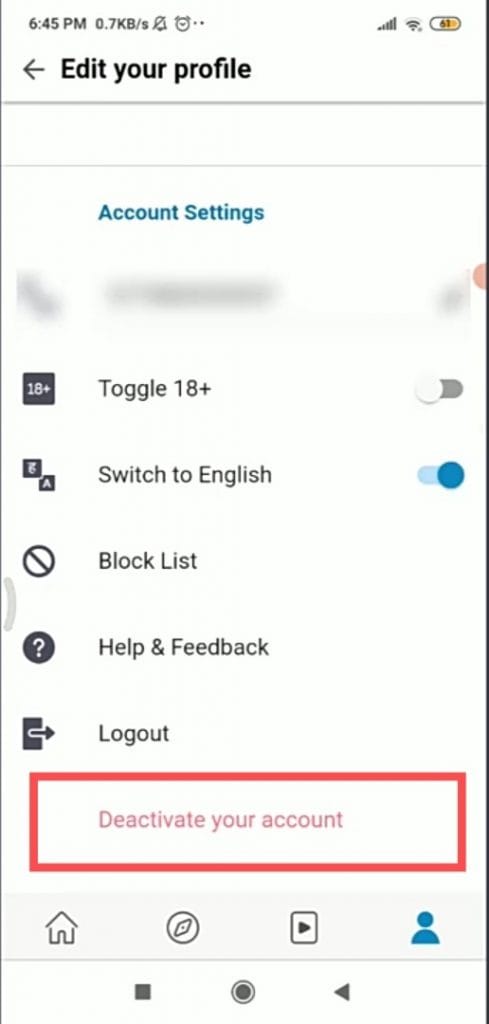
5. Now, enter your ShareChat account phone number and click the ‘Submit’ button.
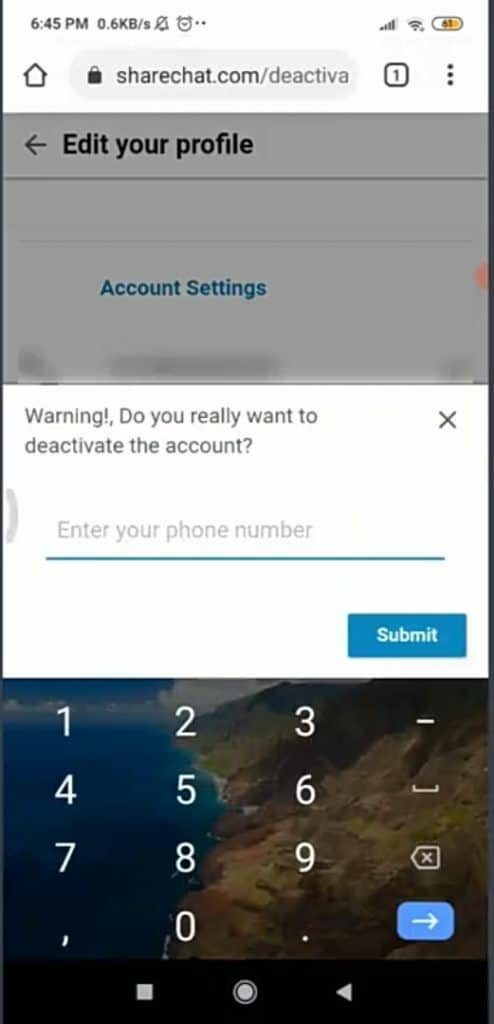
Now, your ShareChat account will be deleted permanently. You won’t be able to recover your account after deleting it.
Here is how to delete chat in the ShareChat account.
1. Open the ShareChat app and Sign in to your account.
2. Navigate to the ‘chat’ window at the bottom right corner.
3. Find and open the chat that you want to delete.
4. Click on the ‘three dots’ icon and select the Delete Chat option.
5. Now, tap the ‘Yes’ option to delete Chat in the ShareChat account.
Unfortunately, ShareChat doesn’t allow users to recover accounts and messages on the app. You can also send an email to the ShareChat team at [email protected] and request them to reactivate your ShareChat account.
Conclusion
Hope that this guide on how to delete ShareChat account assisted you. If your friends are also looking for a solution to delete ShareChat accounts then share this article with them. If you still have any questions then you may ask me in the comments.