Hello everyone! Today we are going to learn how to withdraw money from Fiverr in Pakistan using Payoneer. It is not at all complicated but rather quite easy. To withdraw money, we can use PayPal also but today we will use Payoneer to withdraw the funds.
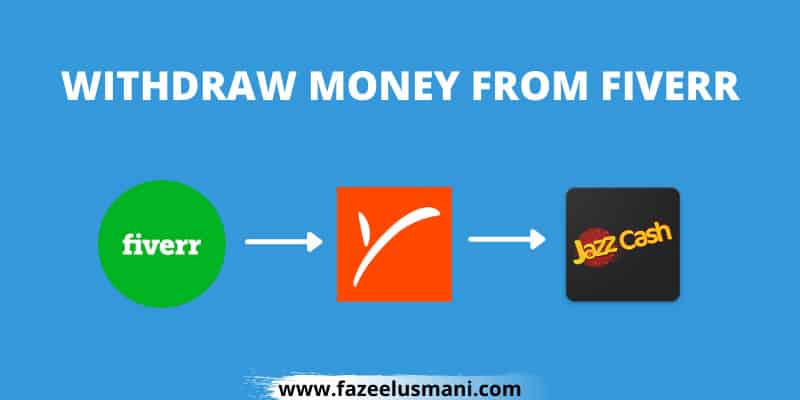
So if you guys don’t know already, Fiverr is an online platform where you can earn money by providing your services to people all over the world. You can also hire freelancers to get your work done by professionals. If you’re a freelancer who is starting out and wants to connect to an international marketplace, then this platform is for you.
How to Withdraw Money from Fiverr in Pakistan
Before proceeding, I’m assuming that you have already created a Payoneer account in Pakistan. Now let’s see how you can easily withdraw money from Fiverr in Pakistan.
1. Log in to your Fivver account and click on the ‘Earnings’ section from the Dashboard of your account.
2. You need to have a minimum of 20$ the amount available for withdrawal while using Payoneer to withdraw your funds. Click on Bank Transfer.
3. You will see a prompt asking to verify by SMS or call after clicking on Bank Transfer. You can click on SMS or call at your convenience as you will then receive a code on your number. Enter the code and click on submit.
4. After submitting the code, click on ‘OK’. You will then receive an email on your registered email address from Fiverr with further instructions.
5. Open your mail and look for the email by Fiverr, after opening the email, click on the text in blue saying ‘click here’.
6. A new window will open, click on ‘Get Started’. You will then be able to see Payoneer sign-up page. Considering click on the ‘Click Here’ on the top right corner to directly log in to your Payoneer account.
7. A login window will pop up where you need to enter your login details that are your email or username with password. After filing the required details click on’ Sign In’.
8. After clicking on the sign-in button, a new window will open in which you can see that you’ve successfully added a new source of income to your Payoneer account. Wait for a few seconds and a new window will open automatically.
9. You will see an ‘Almost There’ window. Click on back to revenue from the text in the middle of the window.
10. You will be back on your Earnings page. Now again click on Bank Transfer and Enter the amount you want to withdraw. Then select Confirm and Withdraw. After clicking on Confirm and Withdraw you will receive a notification saying that funds will land in your account within 7 business days.
Withdraw Funds from Payoneer to JazzCash
You can now withdraw funds from Payoneer to JazzCash. It is ideal for both small and big transactions with a very low fee and instant fund withdrawal. You will have to create a JazzCash account in order to withdraw your Payoneer funds to the JazzCash mobile account.
Once you created your JazzCash account, you have to click on Payoneer directly from the JazzCash app, then sign in with your Payoneer credentials. Your JazzCash is now linked with your Payoneer account.
You can simply log in to the JazzCash app and withdraw your Payoneer funds directly to your JazzCash account in a few clicks.
JazzCash deducts a 2% fee on each transaction which is quite low and you receive your funds within a few minutes.
Conclusion
This was an easy method to withdraw money from your account. Hope you found the walkthrough easy to understand and have been able to withdraw money from your Fiverr account in Pakistan. If you found it helpful consider sharing it with others who might need this.
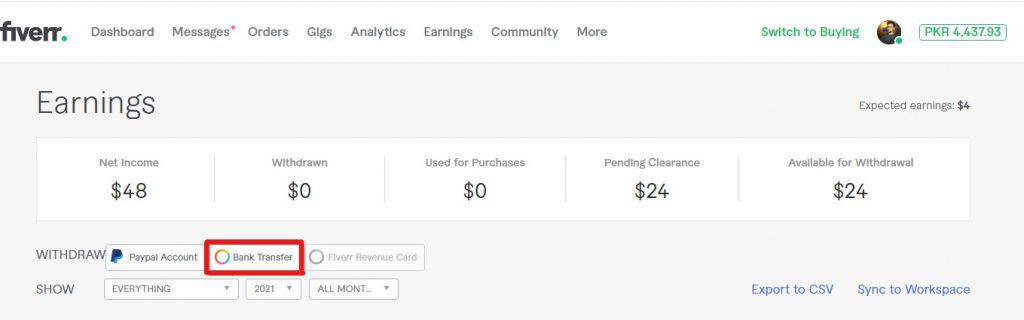
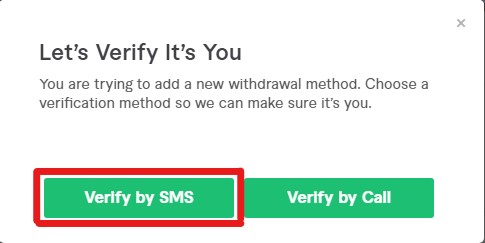
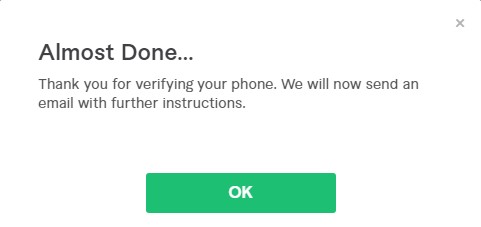
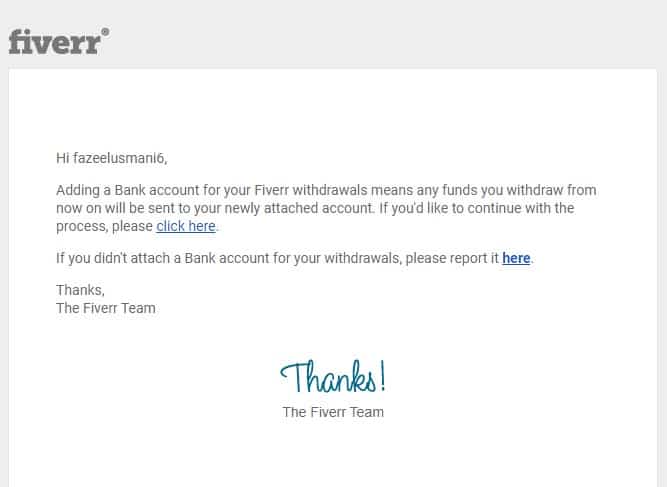
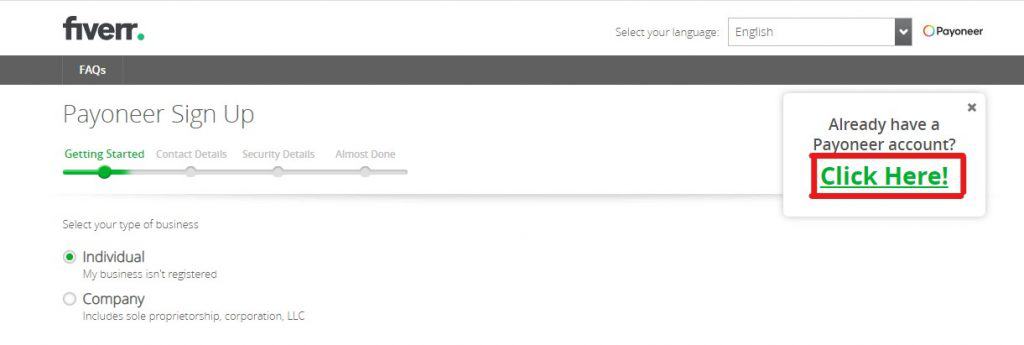
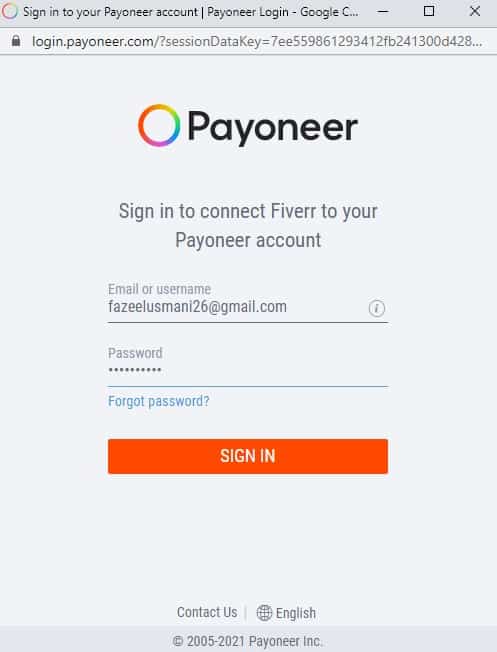
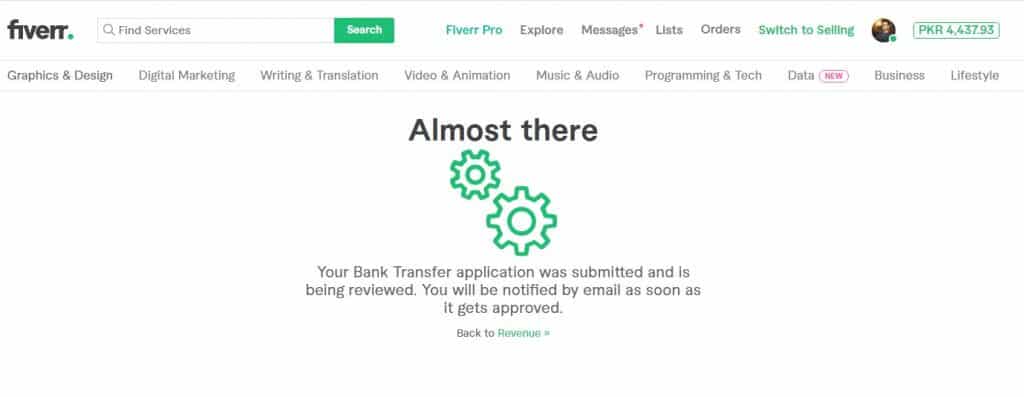
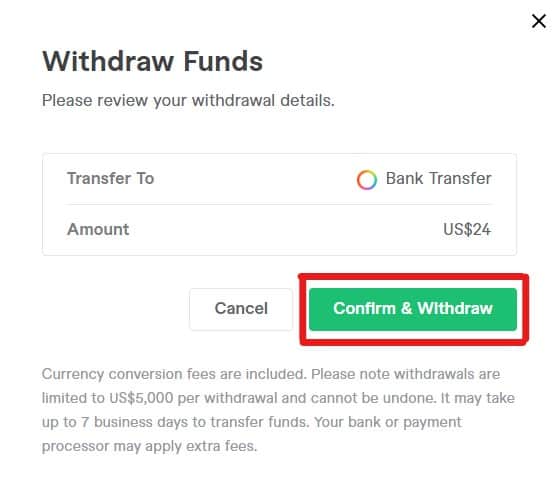
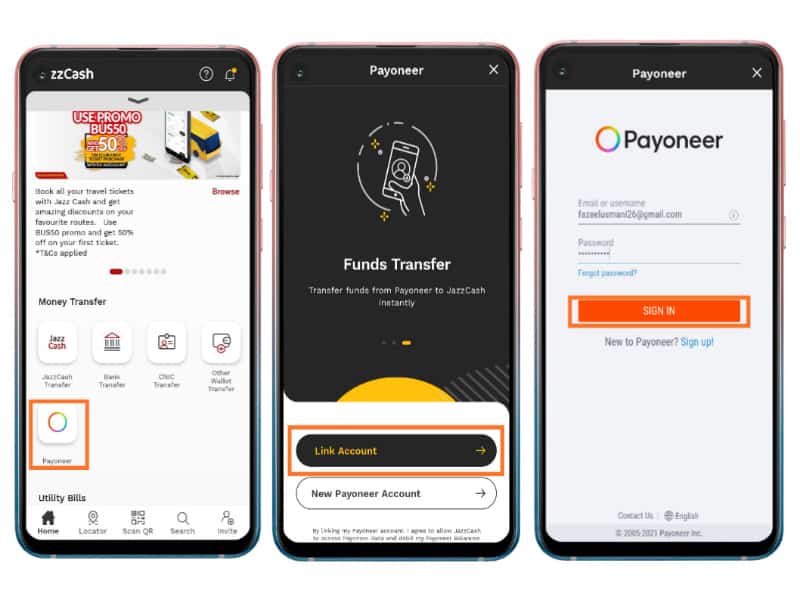
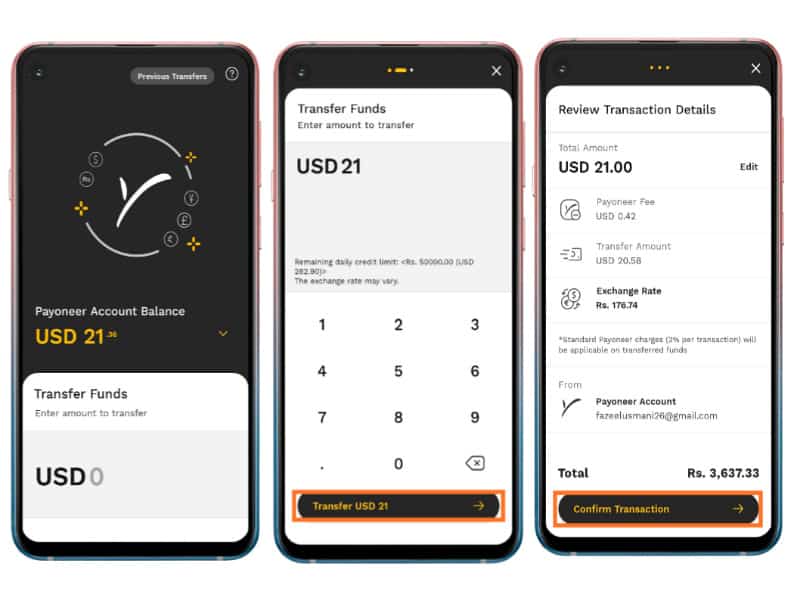
I am interested I am student I am interested to earn money
Assalamoalaikum
Walaikum Assalam