Are you worried about how to make Skrill account in Pakistan? I show you how you can create and verify a Skrill account in Pakistan very easily.
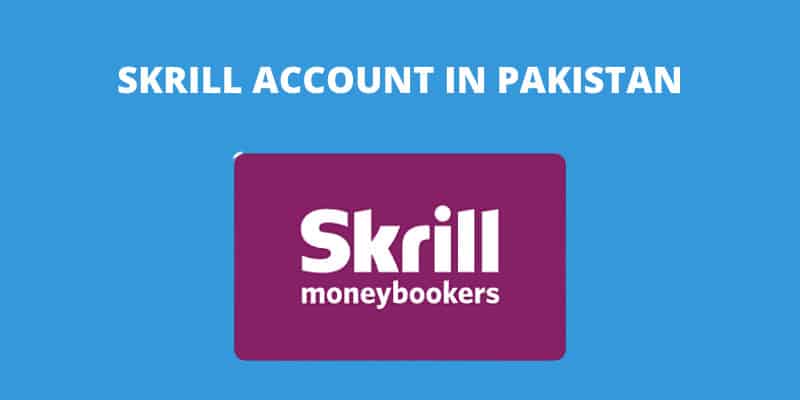
Skrill
Skrill was previously known as Moneybookers. It works similar to Neteller or Payoneer and is a reliable online digital wallet provider. Skrill allows its user to send and receive payments in more than 120 countries. It also helps users to deposit money in various Forex platforms including IQ Option, Exness, etc.
How to Make Skrill Account in Pakistan
You can open Skrill Account in Pakistan without any hassle. You have to follow the few steps below to create a Skrill account.
1. Open the official website of Skrill then click on Register.
2. Enter your First Name, Last Name, Email, and Password. Ensure that you selected Pakistan under country and USD under currency. Once you entered all the required details, now click on the Register.
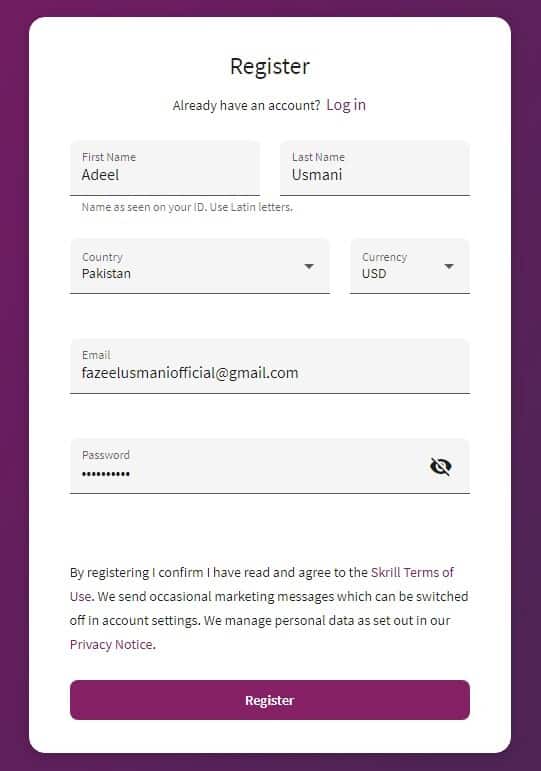
4. In the new window, select either Pay online or Send Money.
5. Then, enter your Address, City, Postal Code, Date of birth, Nationality, and Phone number. After that, you have to click on Next.
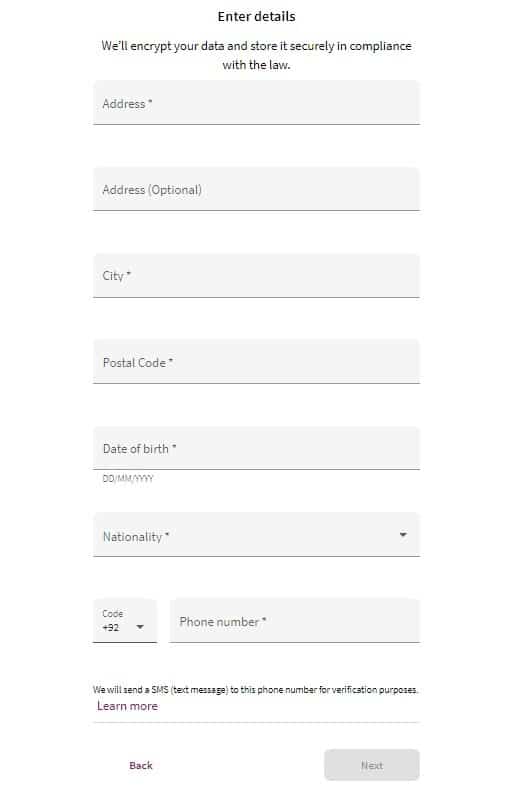
6. Enter the 6-digit verification code that has been sent to your Phone number.
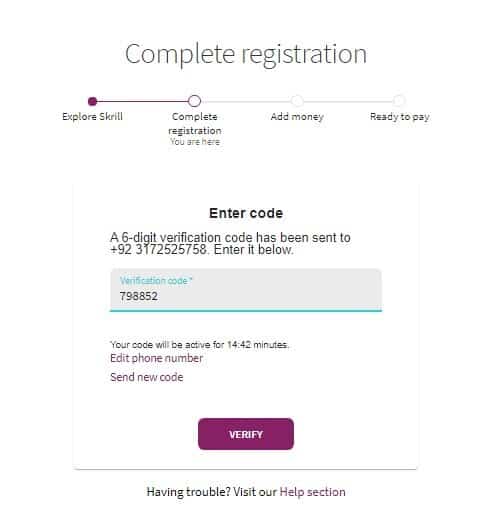
7. Now, create 6 digit PIN to keep your account secure and tap on the Save button.
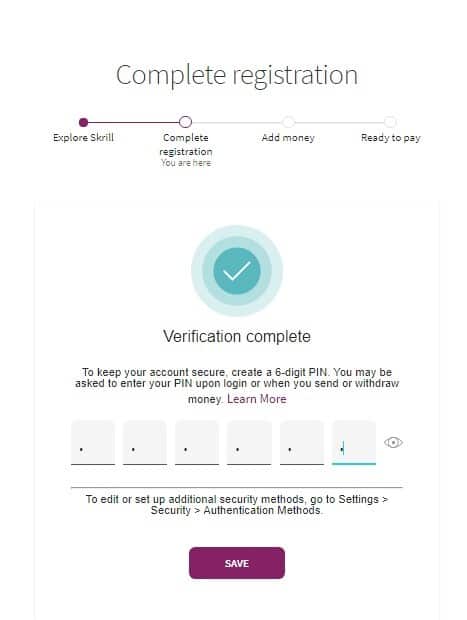
You can now deposit money in Skrill via Credit or debit card and send money where you want. If you don’t have a credit or debit card then you can also deposit money in Skrill via CashMaal.
How to Verify Skrill in Pakistan
If you want to increase the daily deposit and withdrawal limit then you have to complete verification of your Skrill account. It can be done by following the simple steps below.
1. First of all, Log in to your Skrill account.
2. Click on the Profile icon and navigate to Settings.
3. Here, you have to select Verification and click on Verify under Account verification.
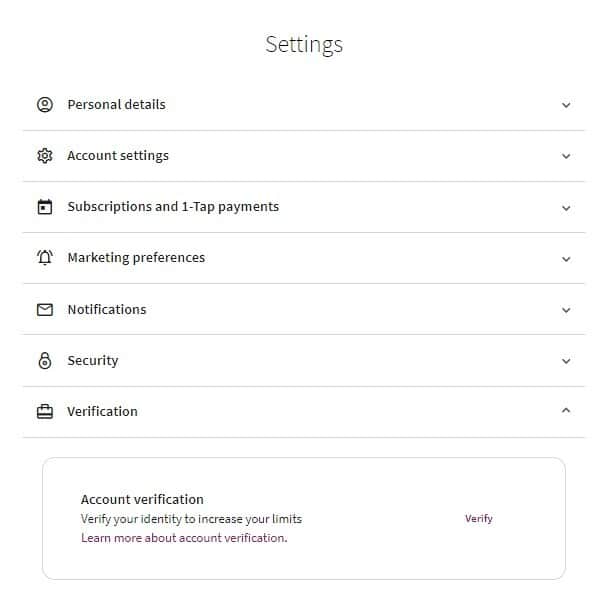
4. It will now ask you to connect your Facebook account. If you want to connect it then click on Verify with Facebook otherwise choose No Thanks.
5. Now, you have to upload the front and back sides of your National Identity Card (NIC).
6. Then, upload your Address Document. You can upload a Bank statement, Utility Bill, Credit card statement, or School enrollment letter.
Once you complete the above steps, it will take 24-48 hours to complete your verification process. You will receive an email once your verification process is completed.
Conclusion
I hope this step-by-step guide assisted to create and verify the Skrill account. If you think it can help someone then you should share this article with other users. If you have any queries then you can ask me in the comments.
If client required our Skrill account number to transfer amount. So where is account no show so that we can send him Snapshot or copy account no and send to client???