How to Delete Western Union Account Permanently? If you don’t want to keep the Western Union account anymore then I show you how to delete it.
There may be various reasons to deactivate your account. I show you how to cancel your Western Union account very easily.
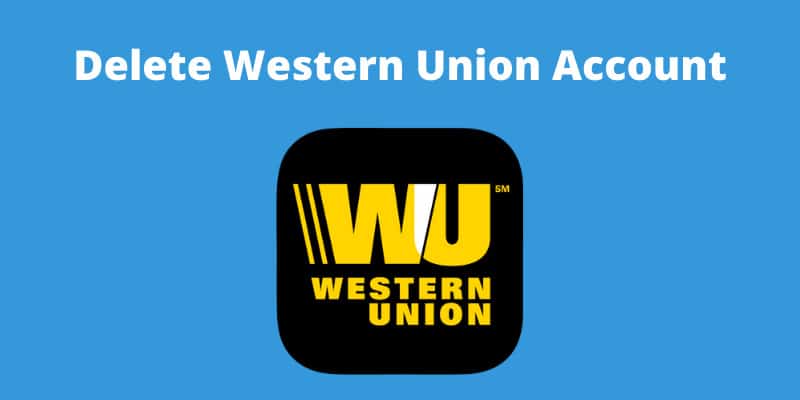
Western Union is an American financial services company. Established in 1851 as the New York and Mississippi Valley Printing Telegraph Company. The company replaced its name with Western Union Company in 1856 after uniting with a competitor. It allows sending money online to friends, family, and relatives all around the world. You can also receive money from other people as well.
Also check out, How to Delete your Xoom Account.
How to Delete a Western Union Account?
Follow the few simple steps below to deactivate your Western Union Account.
Method#1
1. Sign in to your email account.
2. Write ‘Request to Delete Account‘ in the subject section.
3. Compose an email to state why you wish to delete your Western Union account.
4. Mention the email address that is registered with your WU account.
5. Write your phone number that is connected with your Western Union account.
6. Now, send your email to this address [email protected]
After sharing the correct information registered with your account, they will begin the process to deactivate your Western Union account. It will take 30 days to permanently delete your account from their database.
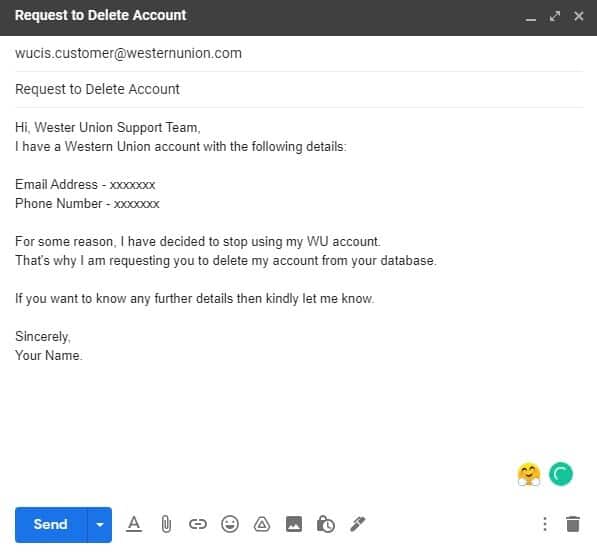
Method#2
Visit the contact us page on the Western Union website. Make a call to their Customer Care Number and let them know you want to close your Western Union account so that they will guide you accordingly.
Conclusion
I hope this article assisted you to cancel your Western Union account permanently. If you found this guide helpful then you should share it with other users.
If you still have any questions related to this guide then you can ask me in the comments so I will try to answer your queries.