In this guide, I show you how to lock WhatsApp without any app. You can easily put a lock for the WhatsApp chat or app without a fingerprint.

WhatsApp (also knowns as WhatsApp Messenger) is an American messaging service owned by Facebook. With WhatsApp, users can send text and voice messages, make video and voice calls, and share images, documents, live locations, and other files. WhatsApp can also be accessed on the computer as long as the mobile device is connected to the internet.
According to WhatsApp, it has over 1,5 billion active users and 5 billion installs. Moreover, more than 60 billion messages are received and sent on WhatsApp on daily basis. Every WhatsApp users have some private chats and files that they don’t want other members to see and they use a third-party application to hide those chats.
But do you know that you can also lock your WhatsApp without any App or without a fingerprint? Today, I will show you how you can put a lock on WhatsApp without any Third Party Application.
I also shared a guide by which you can Download WhatsApp Status without any App.
How to Lock WhatsApp Without Any App
You can follow the few steps below to lock WhatsApp without a fingerprint or app.
1. Open WhatsApp app on your smartphone.
2. Click on the three dots on the top right side of the screen and Go to Settings.
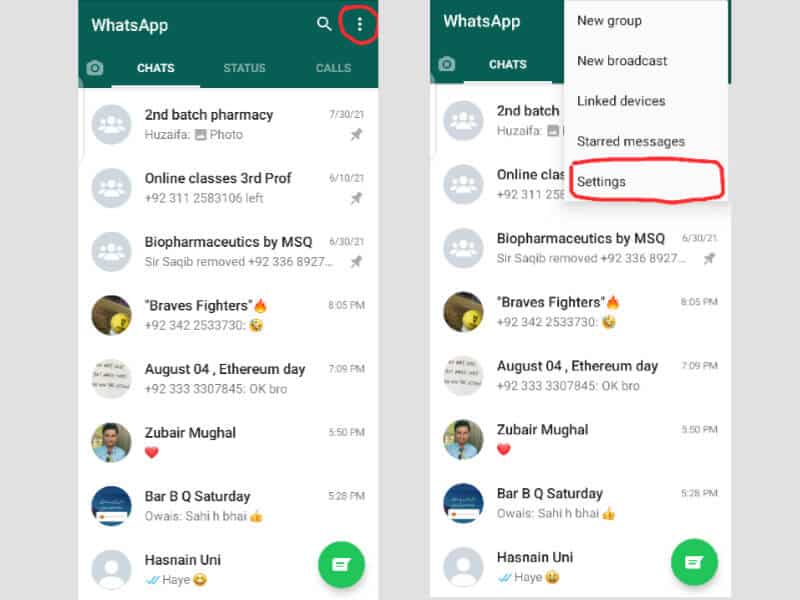
3. Click on Account then click Two-step verification.
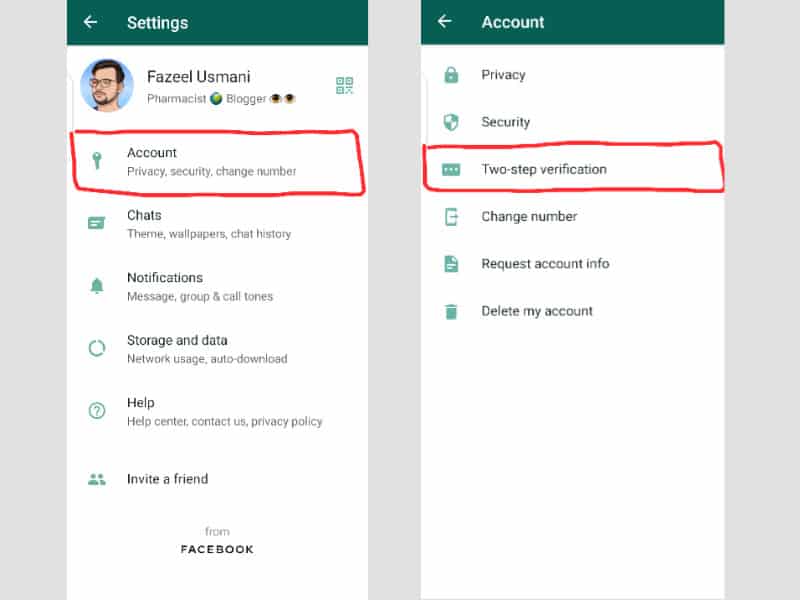
4. Now, click on Enable button.
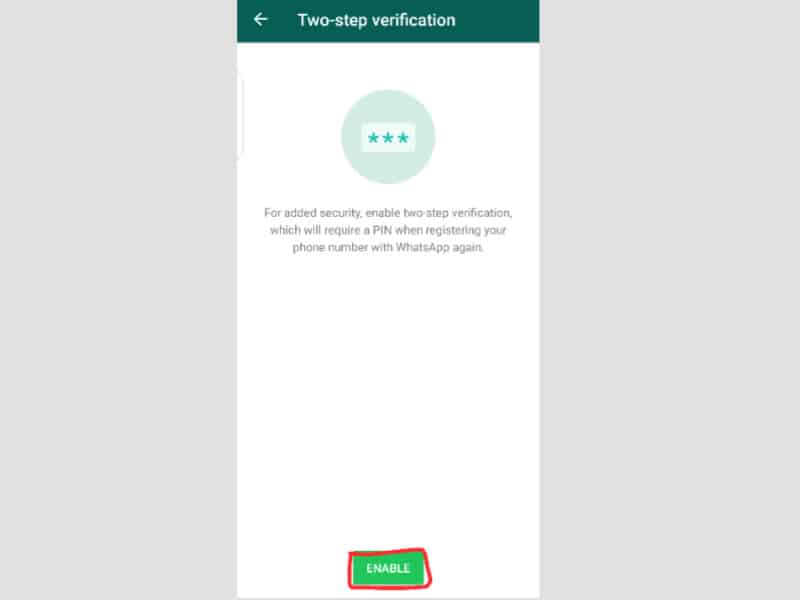
5. Enter a 6-digit PIN and click Next.
6. Confirm your PIN and click on the Next button.
7. Then, enter your Email address (which will be used to reset your PIN if you forget it) and click Next.
8. In the new screen, confirm your Email address and click on the Save button.
You have successfully locked your WhatsApp without any app. You have to enter a 6-digit PIN whenever you want to open the WhatsApp app.
How to Lock WhatsApp Chat Without Any App
You cannot lock WhatsApp chat on the official version of WhatsApp. But you can download YoWhatsApp if you want to lock Chats on WhatsApp.
1. Download YoWhatApp from a trusted website.
2. Open the YoWhatsApp app and Restore your Backup.
3. Now, open the person’s chat that you want to lock.
4. Click on three dots and click Lock Conversation.
5. You can select either PIN, Password, or Fingerprint lock.
6. Then, Enter your PIN.
7. It will ask you to confirm your PIN.
You have successfully locked WhatsApp chat without any third-party application. Now no one can see the person chat that you locked. You can only access it by entering the PIN.
Conclusion
I hope this guide on how to lock WhatsApp without any app assists you. If you found this article helpful then share it with other users so they can also get the advantage of it.
You can also subscribe to my YouTube Channel for useful videos. Moreover, you may also find me on Facebook and Twitter.
Hey I want to do this work can u help me plz click off ads
This article is all about Lock WhatsApp without any app.