In this guide, I teach you how to connect MetaMask to Binance Smart Chain (BSC). You have to follow this guide to connect it easily.

Binance Smart Chain is a blockchain network made for running smart contract-based applications. BSC runs in parallel to the Binance Chain. There are various wallets to interact with the applications on BSC.
How to Connect MetaMask to Binance Smart Chain?
Whether you are an android or desktop user, you can easily connect MetaMask to BSC by following the simple steps described below.
1. Install the MetaMask extension on your browser.
2. Open the MetaMask extension then import an account with the seed phrase and password.
3. Click the Profile icon then navigate to the Settings.
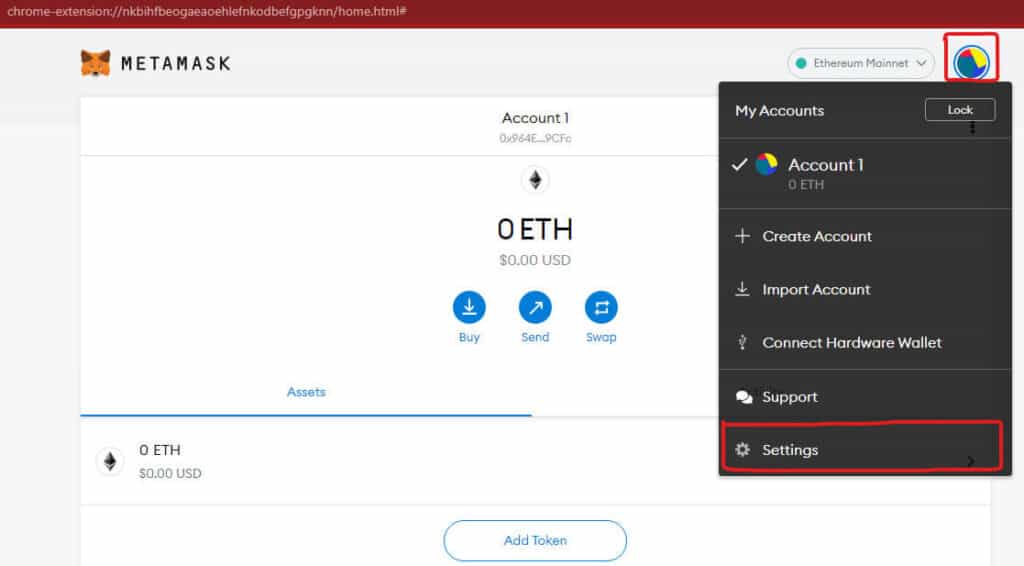
4. You will see a Networks option, click on that.
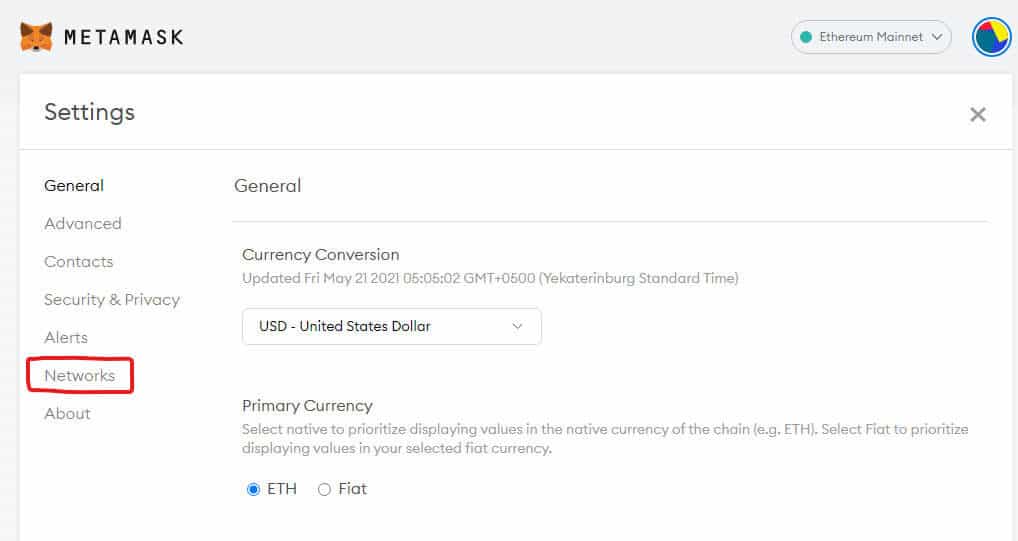
5. You have to click Add Network.
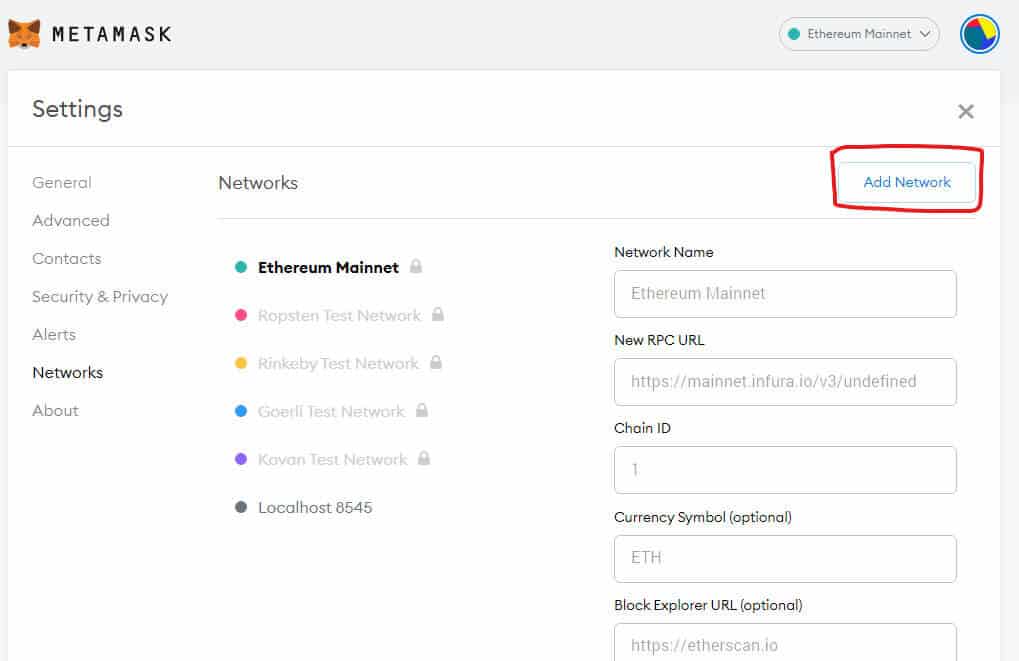
4. Now you have to provide Network Name, New RPC URL, Chain ID, Currency Symbol, and Block Explorer URL then Click Save. Below are the Mainnet parameters to fill in.
Mainnet
Network Name: Smart Chain
New RPC URL: https://bsc-dataseed.binance.org/
Chain ID: 56
Symbol: BNB
Block Explorer URL: https://bscscan.com
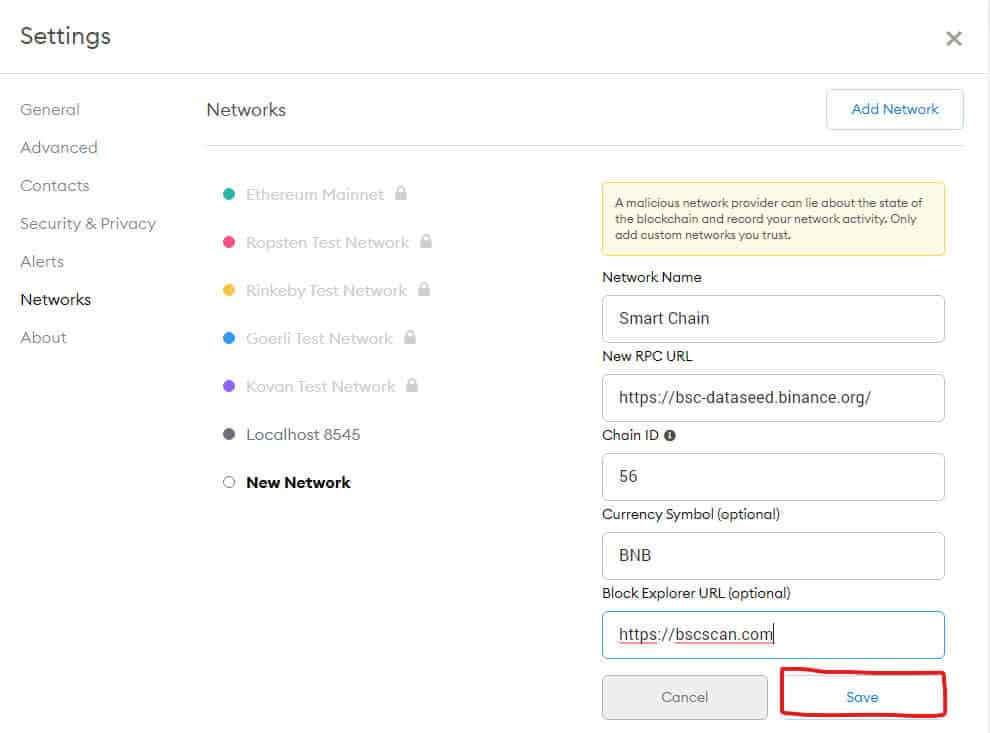
Once you Save the Network, you will notice that the network has been connected to Smart Chain. After that, you can connect your MetaMask wallet to Pancakeswap and start buying or selling tokens.
Conclusion
I hope this tutorial to connect MetaMask with Binance Smart Chain assisted you. If everything turns out all right, share it with other users so they can also get benefit from it.
You can also subscribe to my YouTube Channel for helpful video tutorials. Moreover, you may also find me on Facebook and Twitter.