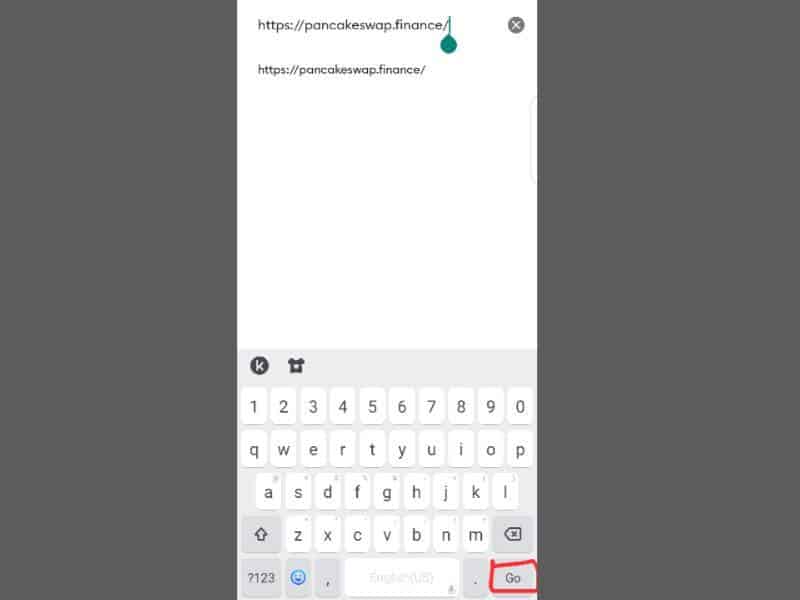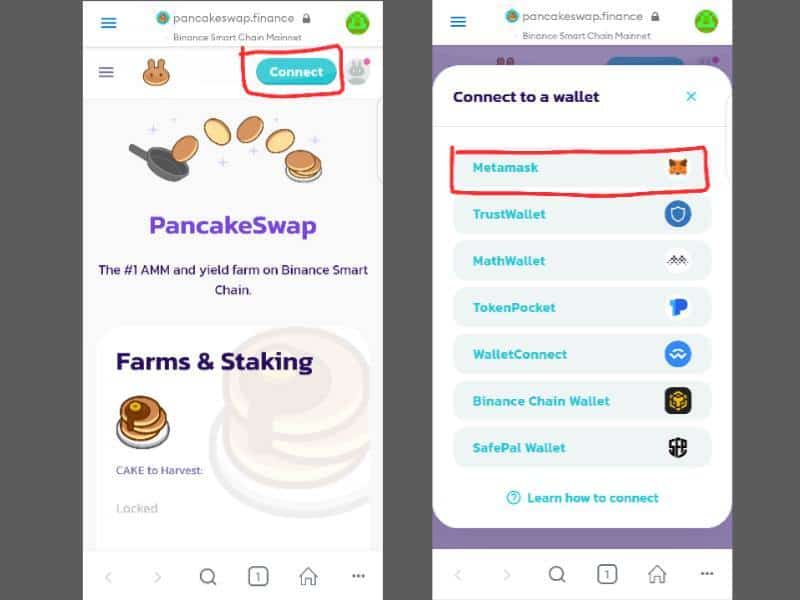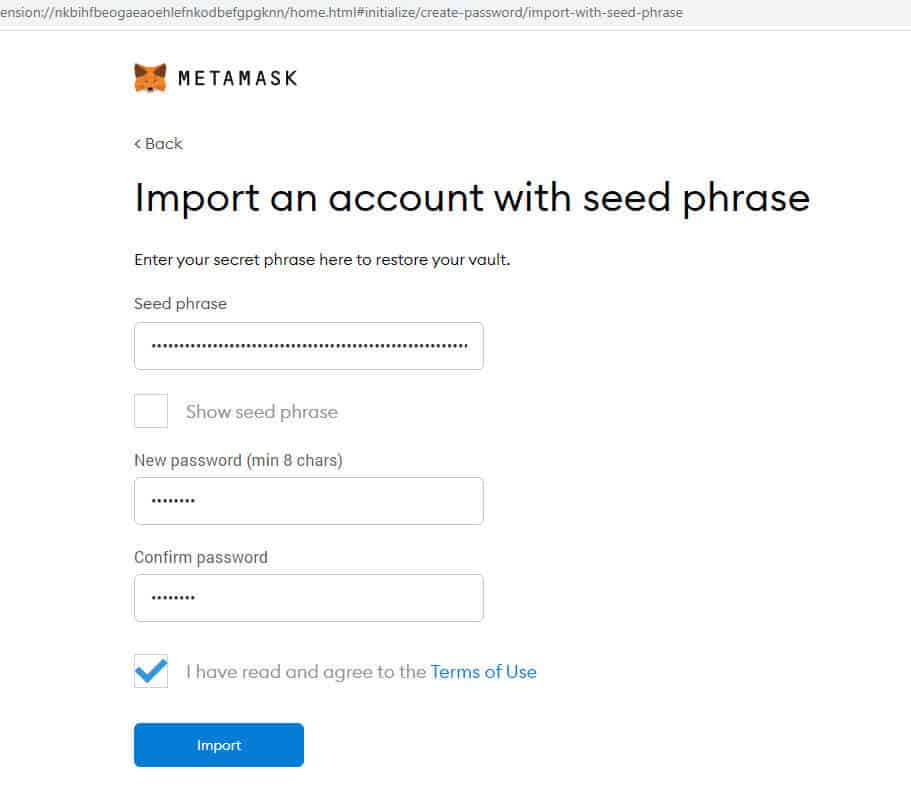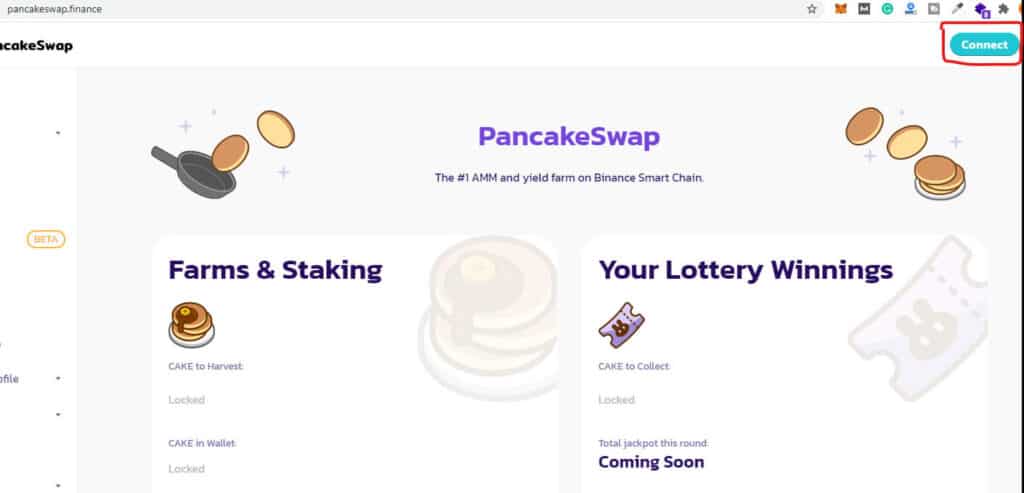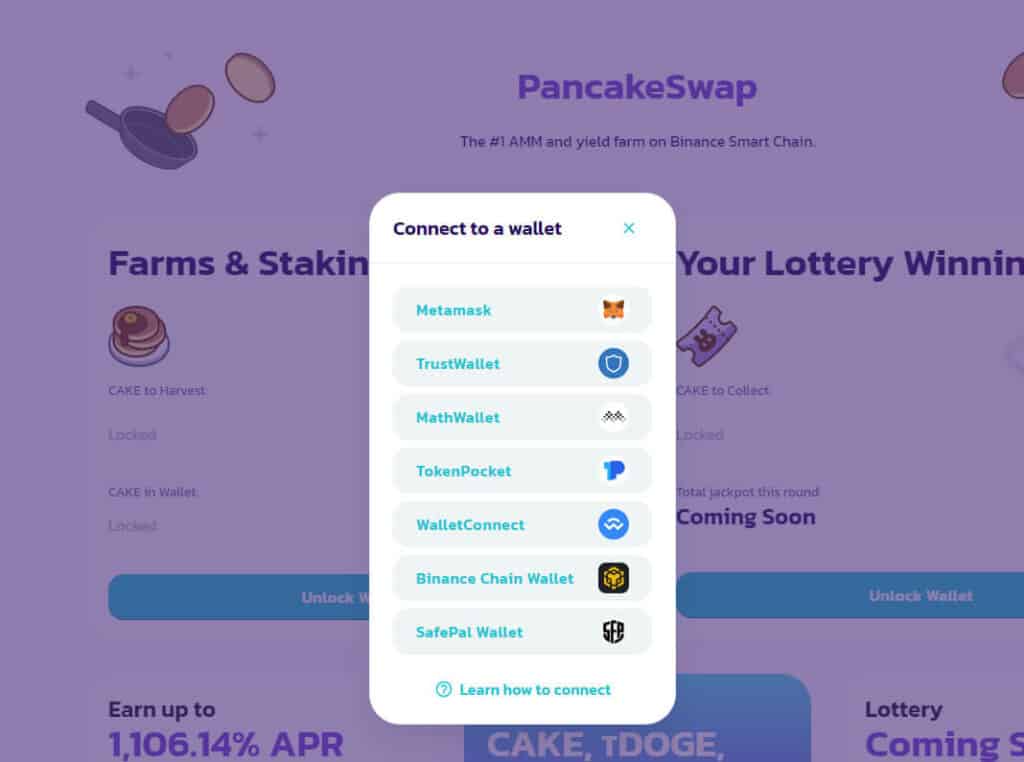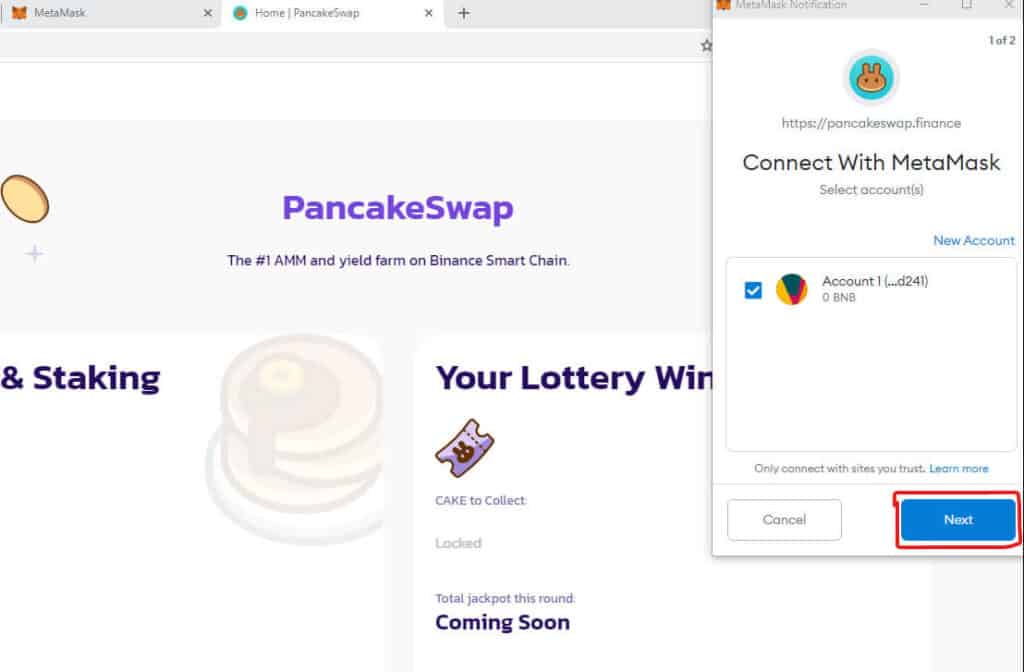In this guide, I show you how to connect MetaMask to Pancakeswap. You can easily connect it to an android phone and desktop by following this simple guide.

MetaMask assists you to connect the decentralized web. MetaMask is not only a browser but also a wallet by which you can buy, spend and exchange your digital assets and make payments to anyone. You can trade assets, lend, borrow, publish content, and much more.
How to Connect MetaMask to Pancakeswap?
Follow the simple steps below to connect your MetaMask wallet with Pancakeswap. Before proceeding, make sure to connect MetaMask with Binance Smart Chain.
On Mobile:
1. Open the MetaMask app and Sign in to your account.
2. Tap on the hamburger icon at the top left side then Click Browser.
3. When the Browser opens, type ‘pancakeswap.finance‘ in the search box then click Go.
4. Now click on Connect on the Pancakeswap website. In the pop-up window, select MetaMask.
After a few moments, you will see your MetaMask wallet will be connected to Pancakeswap.
On Desktop:
1. First of all, Install the MetaMask extension on your browser.
2. Open the MetaMask extension then Import your account with Seed Phrase and password.
3. Now Go to the Pancakeswap website and click on Connect.
4. In the pop-up window, choose Metamask.
5. The notification tab will appear, click Next and then Connect it.
After a few seconds, your MetaMask wallet will be connected to Pancaksewap.
Conclusion
By following this tutorial, you can easily connect your MetaMask wallet to Pancakeswap either on mobile or desktop. If everything turns out all right, share it with the new MetaMask user so they can easily connect it.
If you find my tutorials useful, subscribe to my YouTube Channel. Moreover, you may find also find me on Facebook and Twitter.